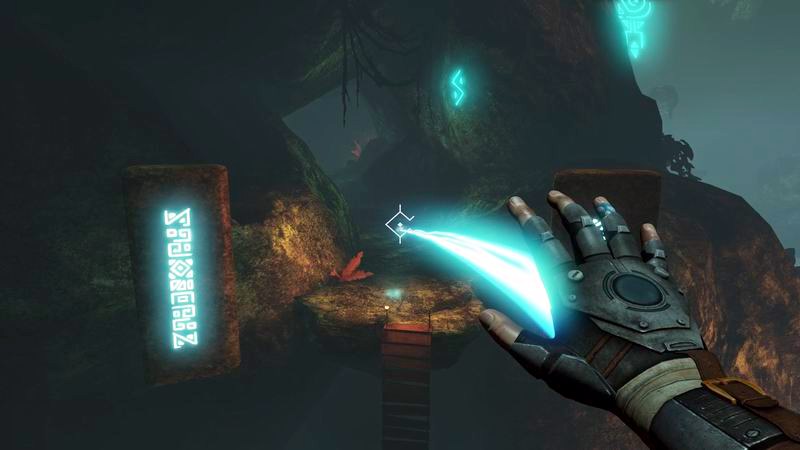This guide will help you use any commands you want to include Unlimited Grappling & Flying.
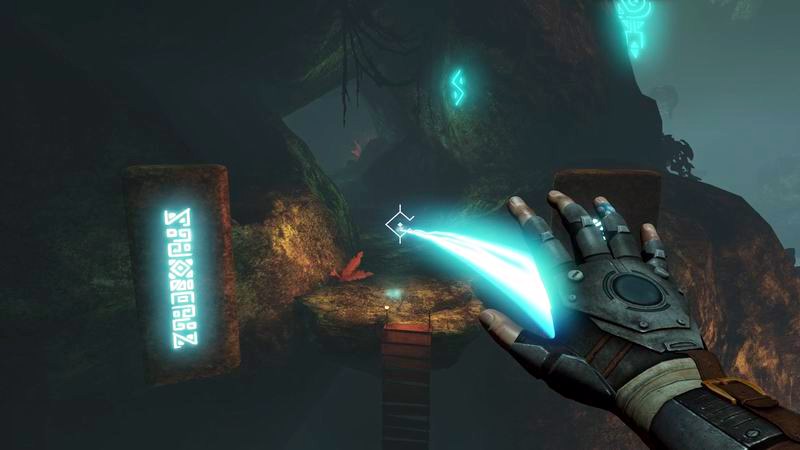
Enabling The Command Console
In order to use commands, you will have to enable the developer command console. This can be done by following these steps:
1- Locate ‘A Story About My Uncle’ in you Steam library.
2- Right-click on the game’s title, and click ‘Properties’.
3- Click on the ‘Local Files’ tab.
4- Select ‘Browse Local Files…’.
5- This will open ‘Steam\steamapps\common\A Story About My Uncle’ in your file browser.
6- Open the ‘ASAMU’ folder. Inside, there will be a folder titled ‘Config’. Open ‘Config’.
7- Inside ‘Config’, there will be a folder labeled either ‘ASAMUInput.ini’ or ‘DefaultInput.ini’ Open this file in Notepad.
8- Once the file is open in Notepad, open the ‘Find’ menu by either pressing Ctrl+F, or by locating the ‘Edit’ tab, and selecting ‘Find…’.
9- Look for ‘ConsoleKey=None’ with the ‘Find’ menu.
10- Once you have found it, replace ‘ConsoleKey=None’ with ‘ConsoleKey=Tilde’
11- Underneath ‘ConsoleKey’, there should be text that says ‘TypeKey=None’. Change this text to say ‘TypeKey=Tilde’.
12- After the text has been replaced, save the file.
Now, if you start the game, you should be able to press the tilde key (~) to open the developer command console. (Credit to Yorotiba for helping show how to enable the command console)
Fun Commands To Use
Now that you have the developer console working, you can use whatever commands you want. My Favourites are unlimited grappling and flying. Here is how to enable those:
Unlimited Grappling can be enabled by typing ‘UnlimitedGrapples 1’. This feature was not meant to be used however so sometimes it stops working after cutscenes, or after gathering collectables. If it stops working, just reenter the command and it will work just as it should again. If you would like to stop using unlimited grappling, enter the command ‘UnlimitedGrapples 0’.
Flying is very similar. In order to fly, enter ‘Fly’ into the command console. In order to cancel flying, enter ‘Walk’ into the command console. This can get buggy sometimes too. Sometimes you can get stuck, or miss cutscenes. Just don’t fly too far off track, and you will be fine.
Other commands include ‘RestartLevel’, ‘RestartMap’, ‘Ghost’ (which is very similar to ‘Fly’ but you can move through walls), & ‘Teleport’ (which moves you to wherever you are looking). Any other commands you would like to try can be found in the predictive text when you start typing.
How To Bind Commands To Keys
Binding keys is harder in ASAMU than it is in games build in the Source engine, but once you know how to do it, you won’t forget. If you would like to bind a key to a command, follow these steps:
1- Open the .ini file we altered before by following steps 1-7 from ‘Enabling The Command Console’
2- Once this file is open, locate the section labeled ‘Game Keyboard/Mouse Bindings’
3- At the bottom of this section, there should be text that says ‘…Bindings=(Name=”F8″,Command=”GBA_TimeTrialRestart”)’. Add a new line underneath this text.
4- On this new line, paste the follwing text:
Bindings=(Name=”{key}”,Command=”{command}”)
5- Once this text is pasted into the document, replace {key} with the key you would like to bind, and replace {command} with the command you would like to run every time you press the key.
eg: Bindings=(Name=”F”,Command=”Fly”)
6- For any other keys you would like to bind, just follow steps 3-5 again.
7- When you have finished binding your keys, save the file.
Now when you boot up the game, the keybind should work.
A Story About My Uncle has released on May 28, 2014. This post was written by Goose!