This guide will help you fix Aim Lab crashes. It’s pretty basic and requires you to write a single thing.
How to fix it
1. Go to your library
2. Select Aim Lab.
3. Click the gear icon in the bottom right corner.

4. Click Properties
5. Type -vulkan into launch options.
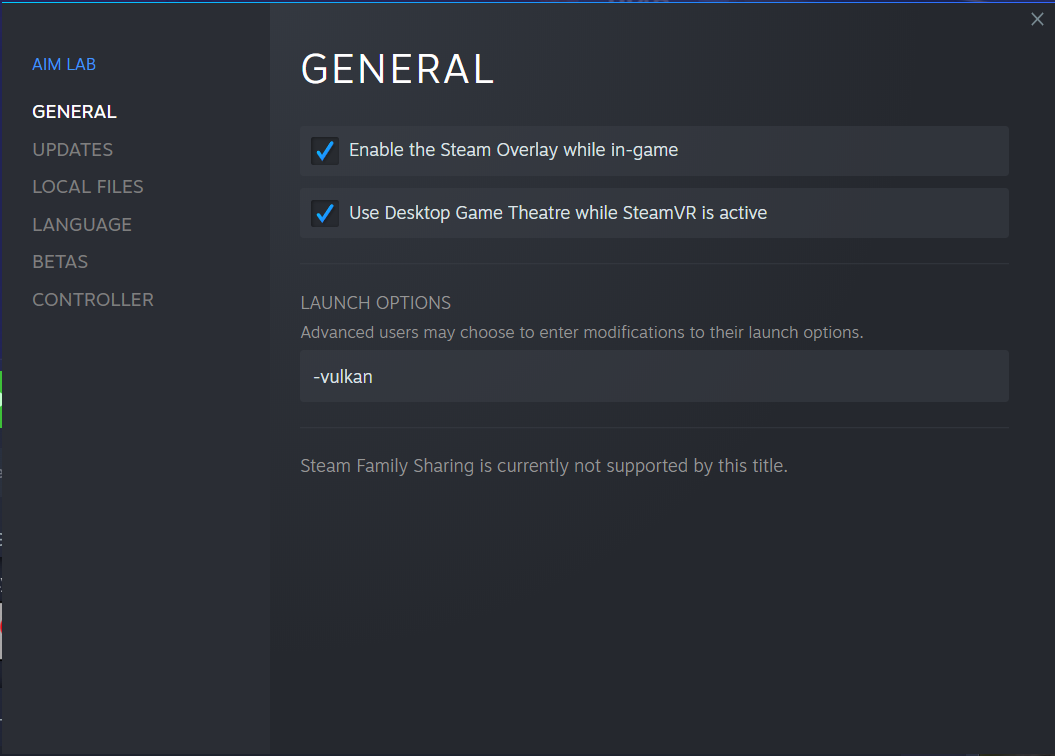
6. Congrats! You did it! Aim lab should not crash anymore.
PS: I cannot guarantee this works for anyone, but it worked for me.

