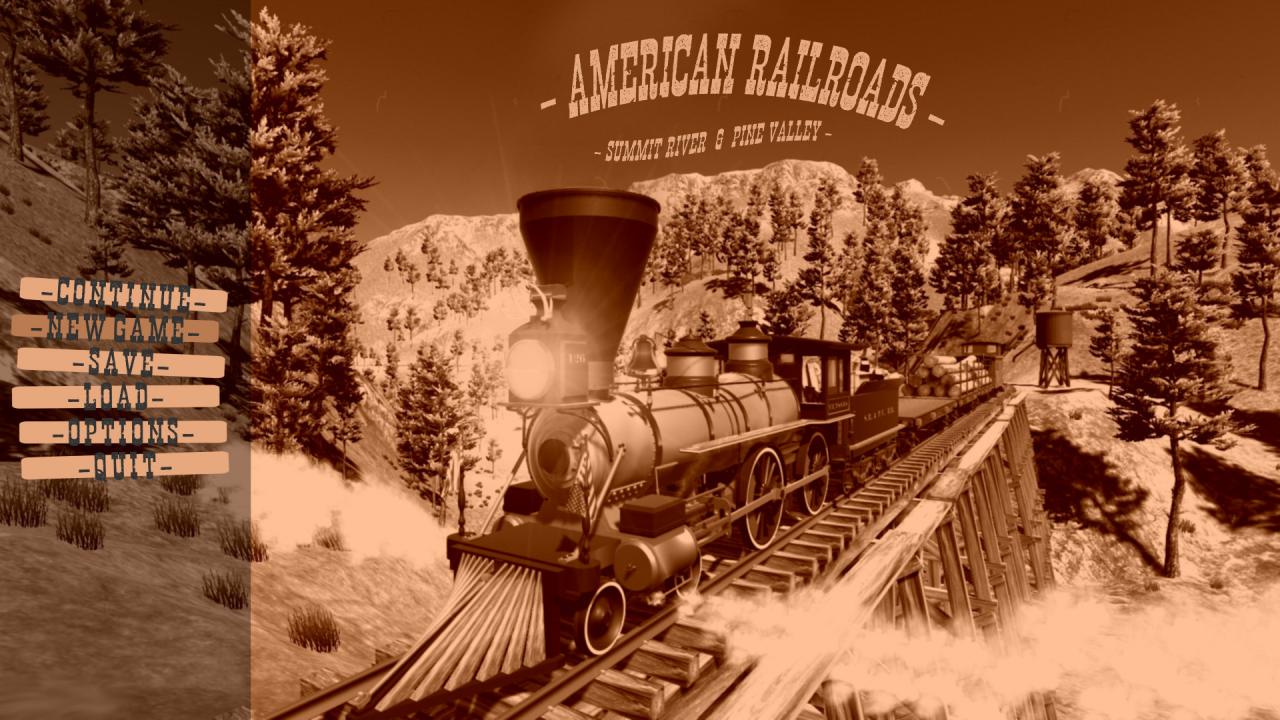Here is walkthrough, tips, and FAQ for getting started in version 1.5.
Basics
Move around the map using the WASD keys, use the mouse to look around and turn the camera. The center of the screen always has a little dot: This is a focus point, which determines what you’re looking at when interacting with objects.
Interacting with objects:
Most interactions in this game are done with the left and right mouse buttons; The game will usually tell you when you can do so at the bottom of the screen. Often, interactable objects can be enabled or disabled depending on which button is clicked – henceforth called toggling.
Operating the locomotives:
Operating the engines in this game is done using the mouse to operate their throttle, reverser, and brake. You can’t lean out the window to see where you’re going, but you can press V to switch between 1st and 3rd person view relative to the locomotive and use your scroll wheel to zoom in and out. Pressing TAB reveals the locomotive’s status above the boiler: There are three bars to keep an eye on: Maintenance, Water, and Steam, if any one of these three bars goes down to zero, you will not be able to operate the locomotive. Steam is refilled by tossing firewood into the firebox, water can be refilled at water towers, and maintenance is done by parking your locomotive in the roundhouse.
Cars:
Only flat cars with removable stakes on the side are available at this time. They have brake wheels on one end that toggled with the mouse.
Log loader:
This is basically a crane that comes on another flat car. To do operate it you first need to jump in and look at the brass wheel at the top of the boiler: This is the main valve, toggle it to enable and disable steam. Try to lower the claw onto a medium size log, then raise it, rotate the crane, position the log just above a flatcar, then release it. The crane can be moved from one car to another by clicking on its base to make it roll.
Locations
This is the central point of the map, there are many parallel tracks here that connect together at the North and South ends: The tracks to the West and East have turnouts that lead to the log camp and roundhouse.
Roundhouse:
A 6-stall engine shed located on the Eastern side of the switching yard. There is also a water tower here, the track between these two structures is where new cars and locomotives arrive when purchased. When parked inside the roundhouse your locomotives will be repaired, filling their maintenance bar. Each stall must be unlocked with funds received from selling logs at the sawmill, and each additional stall purchased increases the repair speed for all stalls. However, maintenance isn’t free, money will be slowly subtracted as repairs are underway and each stall you purchase increases your daily overhead costs.
Log Camp:
Located to West of the switching yard, this is where your game begins and your first locomotive is waiting. Small and medium logs are generated here. (Large logs are not available at this time.)
Sawmill:
Positioned at the North end of the map, this is where you unload logs from your train to earn money.
Laying track:
Press P and buy a pickaxe from the Equipment menu, this tool is used to lay track. Track-laying can only be done while standing on existing track, press R to change what type of track you’ll lay, it will appear as a green hologram. Left-click on the existing track you’re standing on to swing your pickaxe and lay the new track segment. I advise starting with a right-hand turnout: That will bridge the gap and allow you to easily access the small log ramp by adding a curve followed by straights until they pass the small log loader.
Buying your first car:
Press P again and click the Cars icon. A flatcar costs $1000, or $1020 if you want to have a number painted on the ends. The delivery track is near the roundhouse, next to the water tower. You’ll have to drive the locomotive there to retrieve it.
How to operate the locomotive:
In addition to tossing firewood into the firebox to generate steam, there are three levers on the right side of the locomotive: They are the throttle, reverser, and brake. The throttle controls how much steam is sent to the cylinders, the reverser controls the direction of travel and how much work the steam does while inside the cylinders, and the brake is self-explanatory. Drive out of the log camp, up the hill, and to the switching yard. The line will curve South as you approach. Continue southward until you are on the single track and just beyond the last turnout. Now get out and left-click the indicator above the turnout to change its position, you can now reverse the locomotive toward the roundhouse’s delivery track where your new car is waiting to be coupled to the locomotive.
How to couple:
Start by making sure the brake is applied on the car you want to couple to and that the pins are removed from both couplers, then slowly advance your locomotive until the couplers are touching and set the brake on the locomotive. Now go to the couplers and left-click them both to insert their coupling pins. (If you have trouble getting close enough, press the middle mouse button to zoom in.) You can now release the brakes, and if it worked, the car will move with the locomotive when pulled. (Note, no coupling link will appear between the couplers when they are connected.)
Loading small logs:
Return to the log camp with your new flatcar and park it in front of the small log ramp, precise centering isn’t necessary as the car is longer than the logs. Click the end of the structure to start a log rolling down the ramp and onto the car. Each car can hold 20 or so logs without having to worry about them falling off on the way to the mill, more logs can be stacked above the stakes but if they fall, there’s no way to retrieve them. You can adjust the logs’ position by right and left clicking them, holding a button on a log helps it roll, and clicking a small log with both mouse buttons will make it jump.
Running to the sawmill:
Once your car is loaded, proceed out of the log camp and into the switching yard. There is an incline along the way but you don’t need to worry about that until you’re hauling about 100 logs at a time. Once you reach the switching yard, continue rolling until your train has cleared the first turnout, then toggle it so you can change your train’s direction and continue Northward. Be careful about other turnouts along the way, if you go through one in the wrong direction you will derail and there’s no way to rerail in this game.
Unloading at the sawmill:
When you arrive at the mill, stop the train when your car is on the angled ramp next to the pond. Step out of the locomotive and toggle the stakes on the pond side of the car, and continuously left-click any logs that don’t roll off on their own. When all logs are unloaded, you can toggle the cars’ stakes back into position and return to the logging camp for more.
Tips
You cannot rerail anything that falls off the rails in this game. I try to save when I stop a locomotive at each location, and save again before I depart if I did work there.
Starting money:
Don’t go overboard laying track as soon as you start a game, your starting money is limited, and you still need to buy a flatcar.
Getting more firewood:
You can process a small log into firewood by pressing X. It’s a good idea to keep a supply of firewood at the sawmill and roundhouse.
Water towers:
Water towers can be purchased by pressing P and clicking Buildings. Adding one at the sawmill and another at the log camp will allow you to keep water in your locomotives. To position a water tower properly, press TAB to see the green alignment lines below the spout and make sure each one is half on the ground and half on the ties of the track where you want to refill.
Log loader numbering:
If you decide to give the log loader a number when purchasing, the flatcar it comes on will be assigned the same number and can be used as a standard log car.
Reducing wear on the locomotive:
You can reduce wear on your locomotive by using the brake sparingly: Don’t set it “hard on” while the train is moving, instead use the reverser and throttle to apply steam in the reverse direction to slow down first. The sound of wheels screeching on the rails in this game is directly linked to wear on the locomotive.
Don’t couple too fast:
Crashing into cars can create a “physics weld”, resulting in a permanent coupling.
Cars need maintenance also:
They don’t accumulate wear nearly as fast as the locomotives do, but they can be repaired by parking them inside the roundhouse.
Less confusing brake wheels:
I find it makes things easier to hold the mouse buttons until the handle on the brake wheel is in the up position when I turn brakes on, and in the down position when I turn them off. This can be applied to the main valve in the log loader as well.
Remotely control the log loader:
You can press the Enter key while looking at the log loader’s main valve to enable “remote control” rather than interacting with the levers inside, you will also be able to operate the loader from outside if you don’t move too far: This is mostly done from the number pad; 4 and 6 rotate the crane tower, 8 and 2 move the claw up and down, 5 opens the claw, and the Q and E buttons rotate the claw.
FAQs
This happens sometimes when starting a new game. Press ESC and exit the game completely without saving, then start a new game.
“I don’t “crouch” into locomotive cabs and I can’t control them anymore, help!”:
This is a glitch that develops sometimes, the devs are working on it.
“I keep moving slowly when I’m supposed to be standing still”:
This happens to me too sometimes, I just ignore it.
“Why is there a 4-4-0 on the East side of the map and why can’t I reach it?”:
The game creator says this is simply an “Easter egg”.