This guide outlines the changes to the map rotation and voting system in game Update [9.15.21].
Quick Summary
Server admins can customize the following data by modifying AAGame > Config > AAGame.ini, under [AAGame.AADataStore_OnlineGameSearch]
Map Lists
Map Vote Buttons
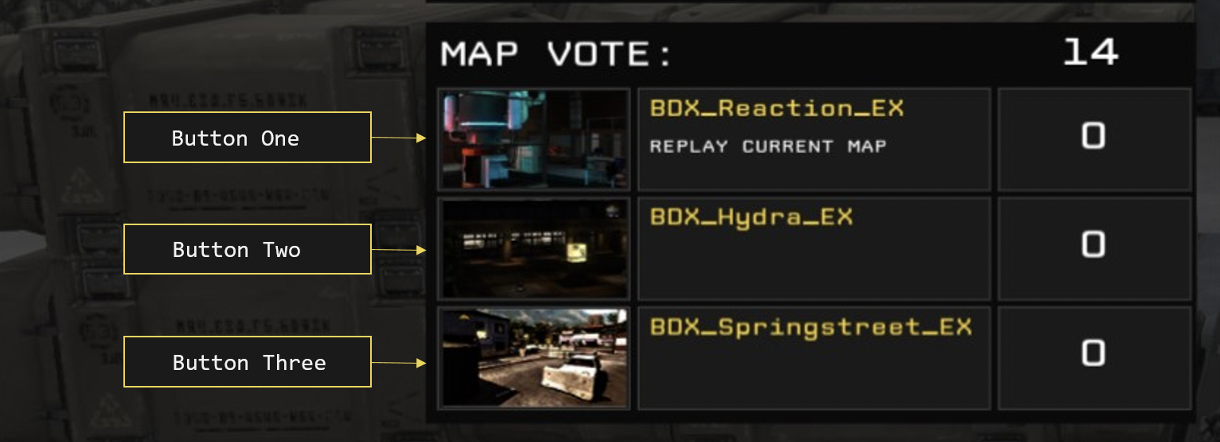
Vote Types
This chart documents the VoteType name that can be assigned to a button, a description of how it chooses a map, and an example of what will happen if a vote using that button type wins.
ButtonOne: Reaction
ButtonTwo: Hydra
ButtonThree: Watchdog

Advanced Map Vote Customization
Rotation Advancement Options defines exactly how the MapRotationList is advanced forward after each successful vote. When the map voting selections are generated in the AAR, the index, or the current location of the map rotation list, is used to determine how far along we are in the list (Example: Using the example map list above, Reaction is at the 1st index, Hydra is at the 2nd index, Watchdog is at the 3rd index, etc).
By default, most voting options will place the map rotation’s index at the selected map’s location in the list (Example: If the last played map is the 3rd map in the MapRotationList, and our next voted map is the 5th map in the MapRotationList, then the next game’s vote list will be generated starting from the 5th map in the MapRotationList).
By using Rotation Advancement Options, we can customize exactly where the MapRotationList goes after a map vote, and assign that functionality to individual buttons. To do so, assign a RotationAdvancementOption to a button name in AAGame.ini, using:
MVOTE_ButtonName_ShouldAdvanceMapRotation=ADVMAP_YourAdvancementOption.
Examples:
MVOTE_Replay_ShouldAdvanceMapRotation=ADVMAP_AdvanceToSelectedMap
MVOTE_RandomFromVariety_ShouldAdvanceMapRotation=ADVMAP_CurPosPlusOne
This chart documents what each Rotation Advancement Option does, along with an example of how it would work using the example map list from above.
Here’s a visual example of ADVMAP_AdvanceToSelectedMap at play; In this scenario, Reaction was just played so our current rotation index is at #1. ButtonOne is set to Replay Reaction (Map #1) again, ButtonTwo is set to play the Next map in rotation, Hydra (Map #2). ButtonThree is set to select a RandomFromRotation, which just happens to be Watchdog (#3).
The players voted for ButtonThree, so Watchdog will be played next. Because ButtonThree‘s type was set to AdvanceToSelectedMap, the rotation index will jump straight from #1 (Reaction) to #3 (Watchdog).

Once the match on Watchdog is finished, we’re brought back to the AAR screen to vote for the next match. With our current map rotation index now at #3, the button selections are now in order: We can Replay our last map Watchdog (#3), we can play the Next map InnerHospital (#4), or we can select another map RandomFromRotation, Hydra (which happens to be #2).

Button Priority
Note that all buttons MUST have different priorities (ie, ButtonOne and ButtonTwo can’t both have top priority).
Here is an example using the default button priorities:
ButtonOnePriority=3
ButtonTwoPriority=2
ButtonThreePriority=1
In this case, if ButtonOne and ButtonTwo are both tied with votes, ButtonOne will win because it has the highest priority (3 is greater than 1).
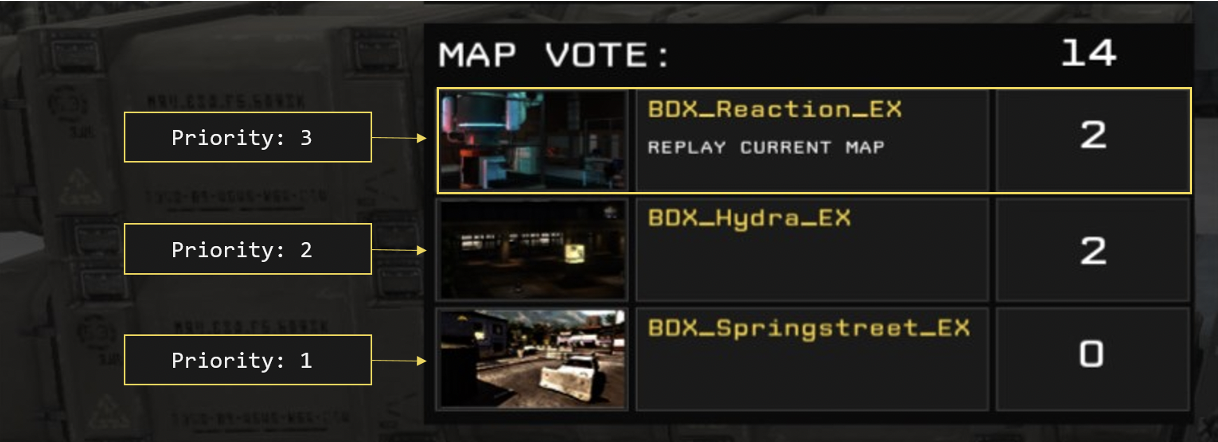
Thanks to freeziepop for his great guide, all credit to his effort. you can also read the original guide from Steam Community. enjoy the game.

