Consequently, I will describe which startup parameters I use myself and find helpful.
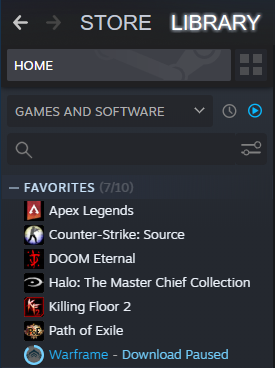
Now a window will open that looks like this.
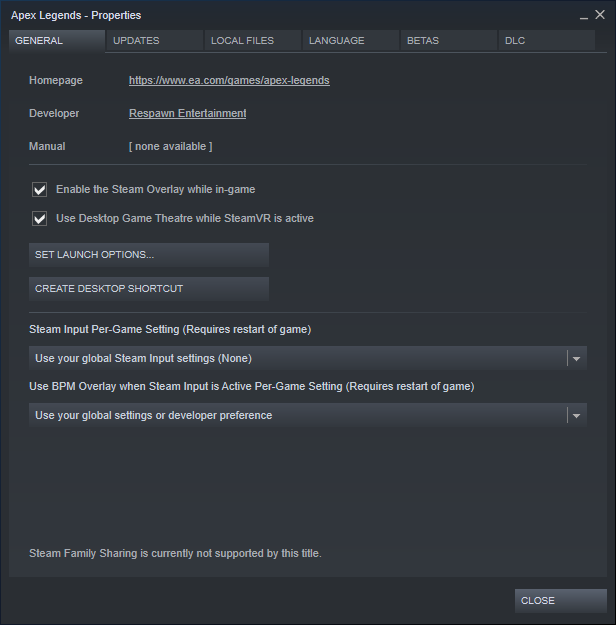
In the window that has just opened, click on “Set Launch Options…”.
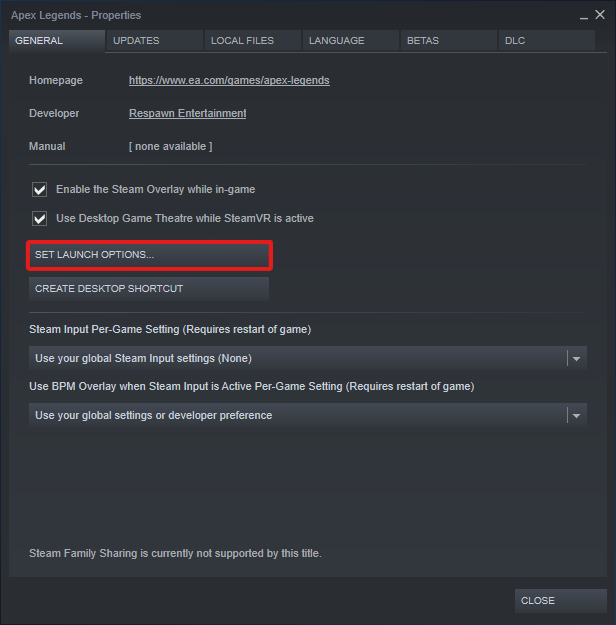
Now another small window will open where you can enter start parameters and confirm them with the Ok button.
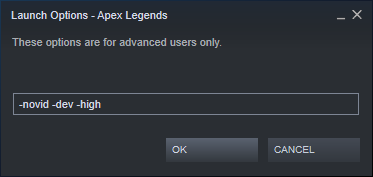
Further parameters can be found out with a little research.
In the next section, I’ll go into why I’ve only used these parameters so far.
Disable intro
-dev:
Animations are no longer present, but may cause performance problems. Disable / remove this option if problems occur.
-high:
Sets the priority of the game thread to high. Can lead to a performance increase, but also to system instability. Use at your own risk.
Since I currently only use these start parameters myself, I can also only recommend these at the moment. As described above, you can find out more with a little research. But so far I don’t see any benefit and also no advantage to use further parameters myself and to recommend them.
Related Posts:
- Apex Legends Launch Options (11/2020)
- Apex Legends: How to Disable the Respawn Entertainment Intro
- Apex Legends: How To Fix FPS Stutters (Steam Version)
- Apex Legends: How To Enable Exclusive Fullscreen
- Apex Legends: How to Unlock 144 FPS Cap for Steam

