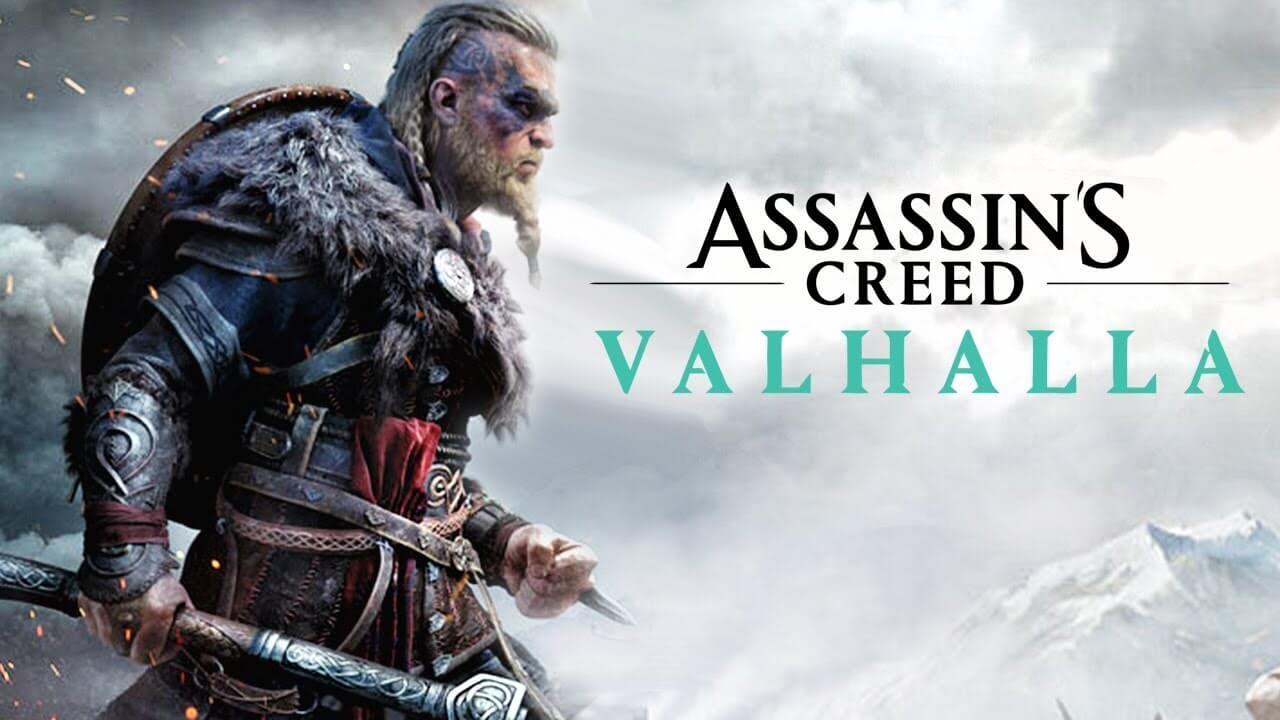A simple guide on how to skip the intro videos.
Delete brand logo videos
Navigate to your Steam installation folder.
…\steamapps\common\Assassin’s Creed Valhalla\videos\
…\steamapps\common\Assassin’s Creed Valhalla\videos\
Delete or rename the following videos:
- ANVIL_Logo.webm
- PC_AMD_Ryzen.webm
- UbisoftLogo.webm
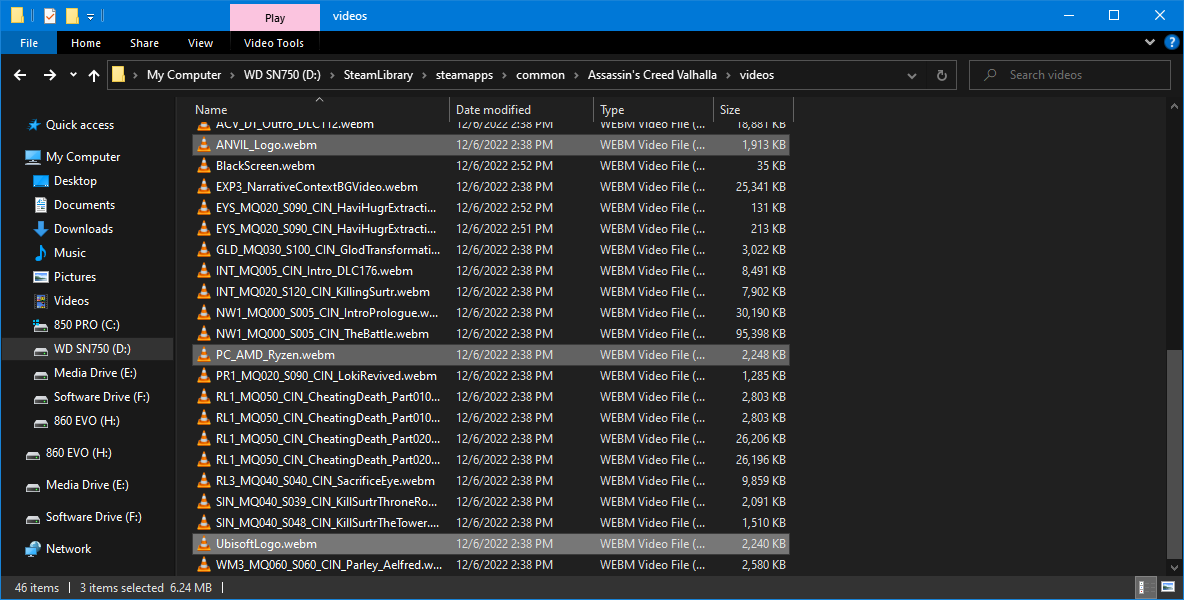
Delete disclaimer videos
Then go into your language folder folder (for English it’s …\videos\en).
Delete or rename the following videos:
- Epilepsy.webm
- PC_WarningSaving.webm
- warning_disclaimer.webm
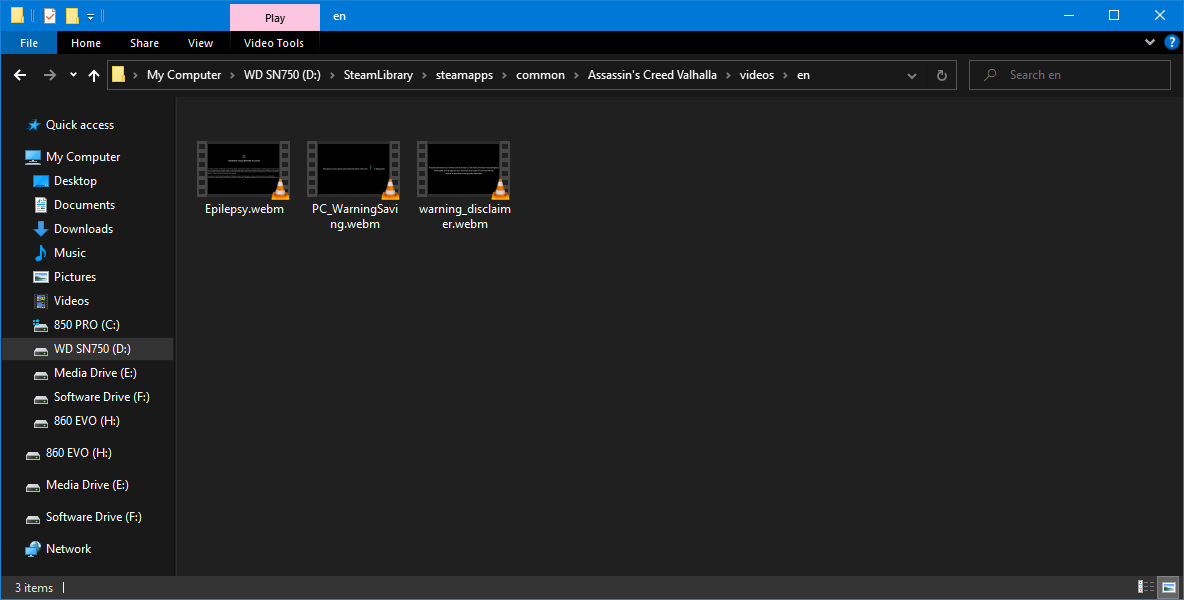
Final thoughts
Please be aware that these files might get downloaded again if there’s a patch or update to the game. You can easily revert back to the original state by reinstalling the game or using ‘Verify Integrity of Game Files’.
Thanks to Bullet_Catcher* for his excellent guide, all credits belong to his effort. if this guide helps you, please support and rate it via Steam Community. enjoy the game.