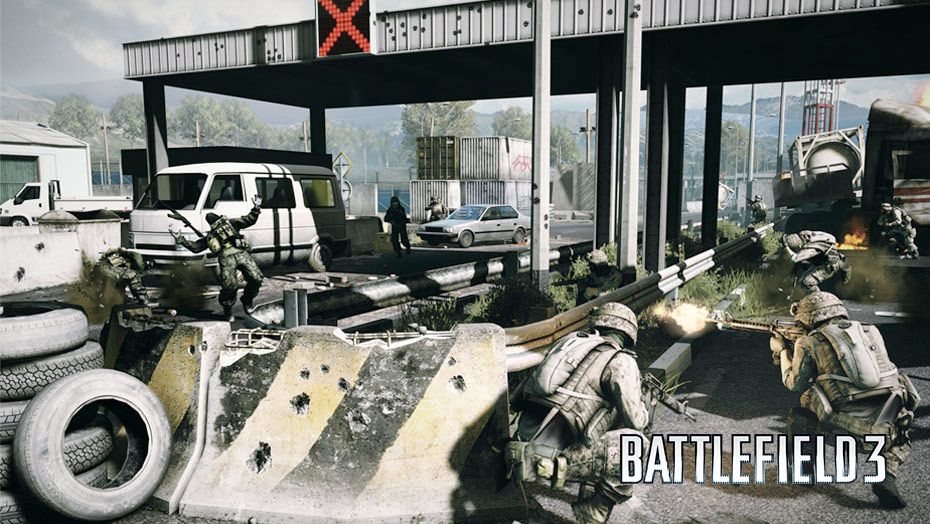For anyone who has been having issues launching Battlefield 3 lately, this is the guide for you!
This guide will fix the infinite loading loop on the battlelog website, whether it be starting the campaign or joining a multiplayer server.
Simply, open your File Explorer and go to the following directory
C:\ProgramData\Electronic Arts\EA Services\License
Here you may see many files, go ahead and delete them all, once you’ve done this, restart your browser, then try launching the game again through the web launcher.
Verify the game files through Steam.
Re-install the game.
Restart your PC.
Try launching the game through a different Browser (Firefox/Chrome recommended).