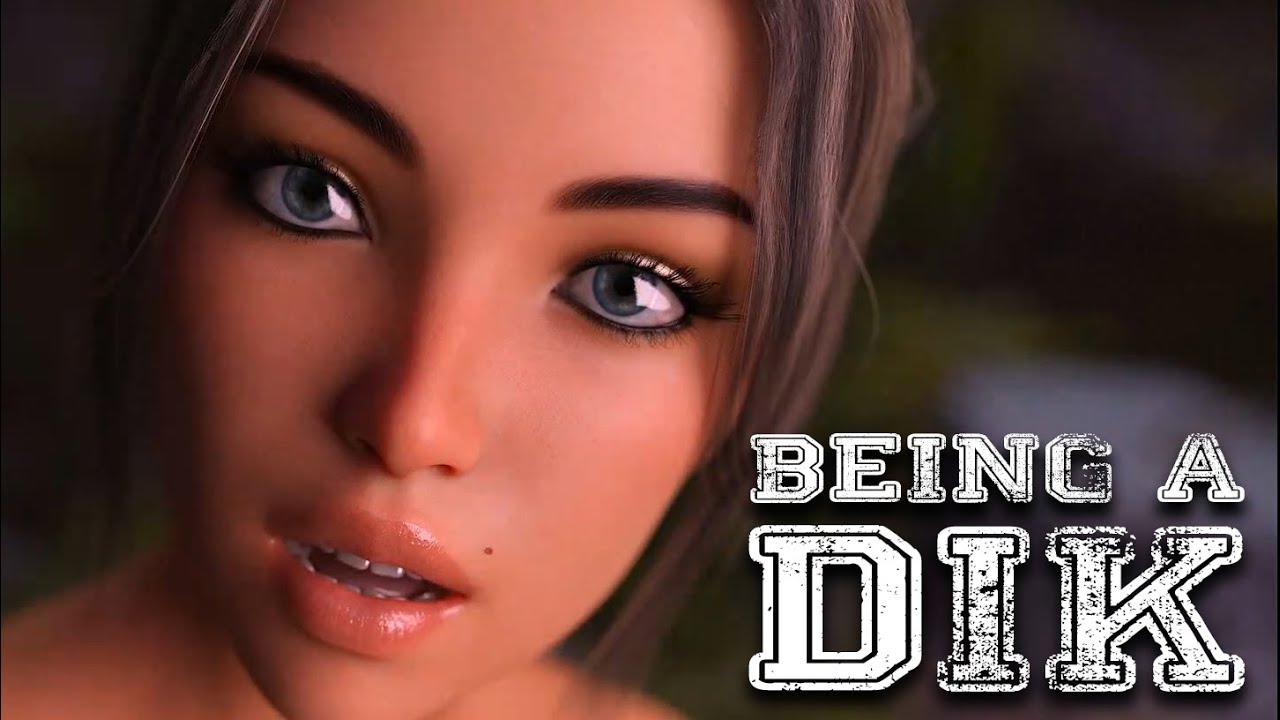Being a casual player not only means you can’t play Dark Souls, but you also can’t solve a 3v3 puzzle. here is a solution for you.
Beginnings
As you may know – one of the ways to make money in the game is shuffle puzzles! The application is on your phone, every free time in the game, you can raise money – $
At first glance – seems that everything is very simple for experienced guys but casual dudes may have problems and I actually found one of the ways how to solve the problem using modern technologies – https://analogbit.com/software/puzzletools/
The method seems too tricky at first, but to be honest, if you try it a couple of time it will seem simple, maybe there are some other solutions – write about it in comments pls or create ur own thang c:
Video Guide
(NoireX – Bonus Level)
How to Solve Shuffle Puzzle
First – open “Shuffle Puzzle” application in your phone and a mini-game with a puzzle will open.

Take a picture / take a screenshot / rewrite this puzzle on a piece of paper, in my case I have Isabella. Now we need to split this picture into 9 cells and number it, as shown in the screenshot – 9 cells.
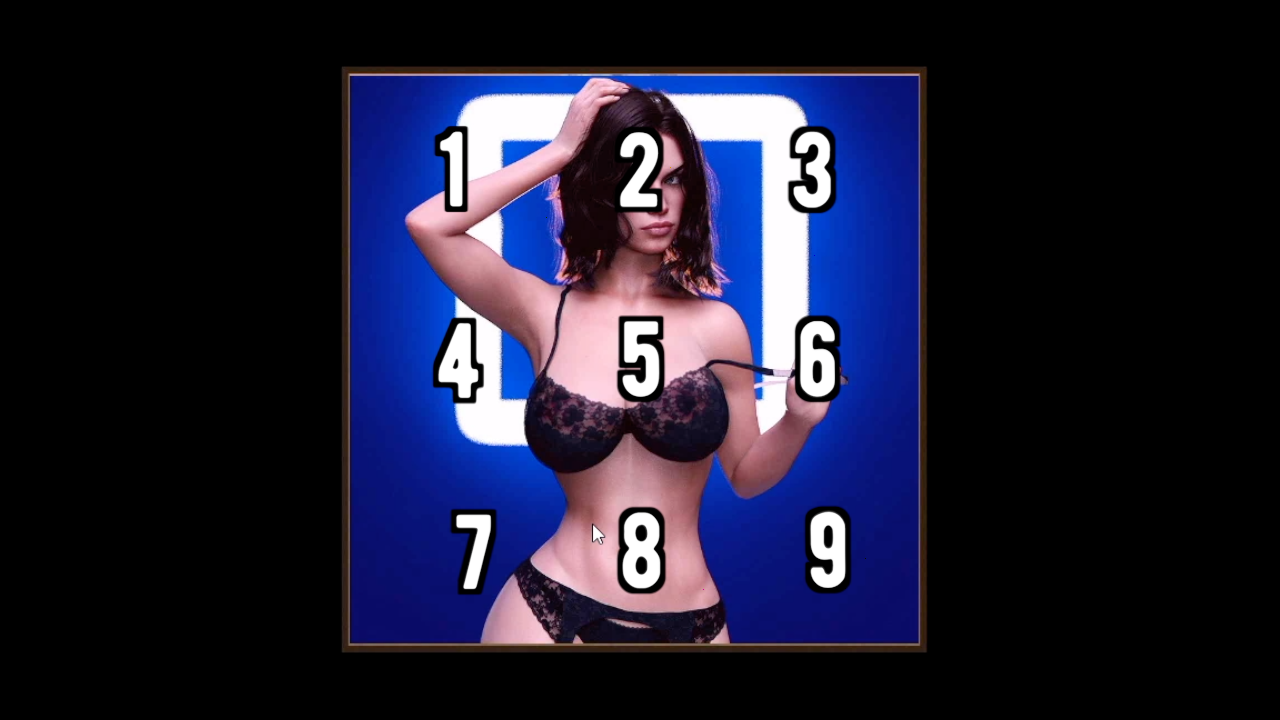
Click next – LMB and the photo will move, take a screenshot and pause the puzzle – the middle mouse button.
Now we need to work with the shuffled version. We need to find a new location for our cells, we just numbered them earlier – I got it like this:
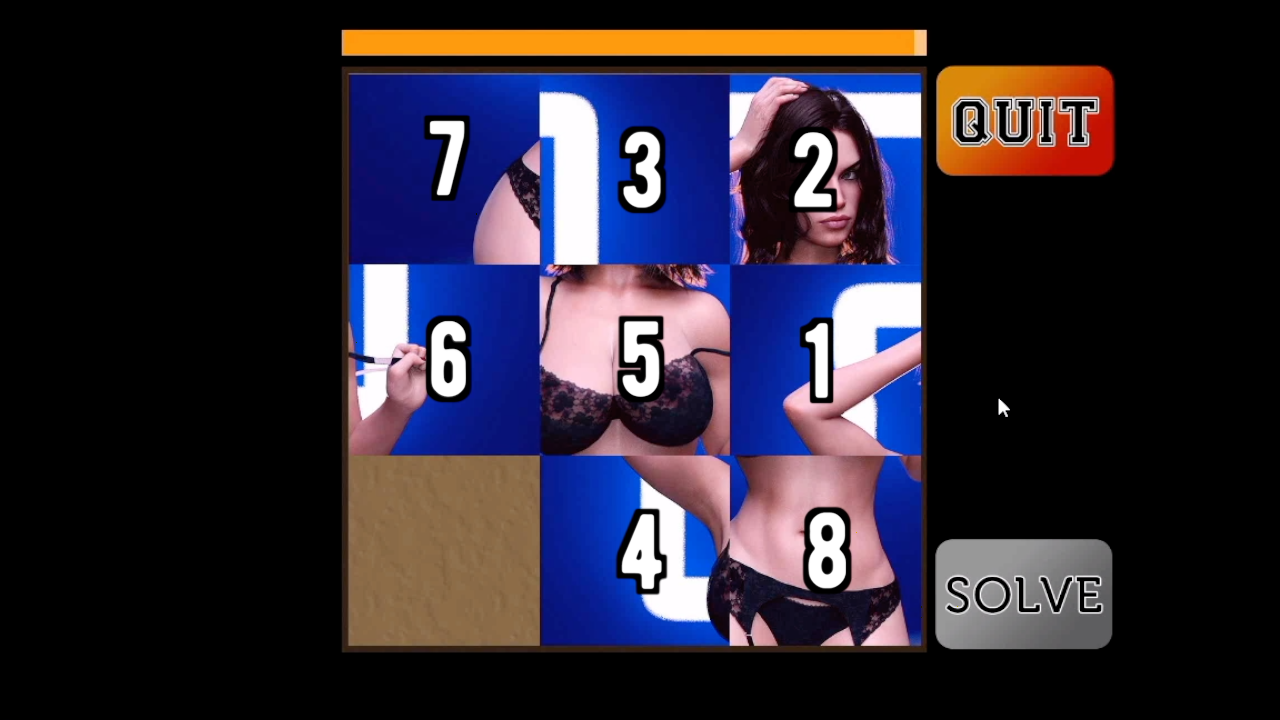
Be sure to indicate where your cells are now + one cell disappears, I got that 9th cell disappeared.
Now you need to open the site – https://analogbit.com/software/puzzletools/
Press “new grid” and set 3×3 – this is the puzzle format in the game and press “OK” and a 3×3 grid will appear.
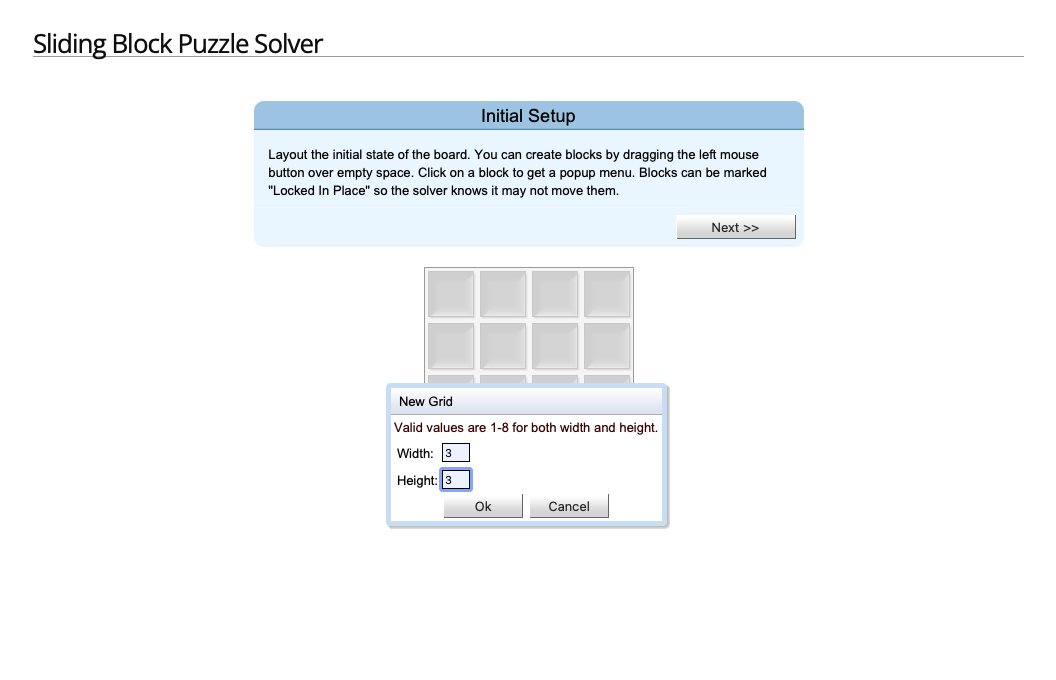
We’re going to fill the grid now! BUT instead of numbers on this resource – cubes of different colors. Be careful and use protection.
Open the photo where you have a shuffled version of puzzle, find the cell – #1. Now, on the grid, click in the place where you have 1 on your photo – you should get something like this:
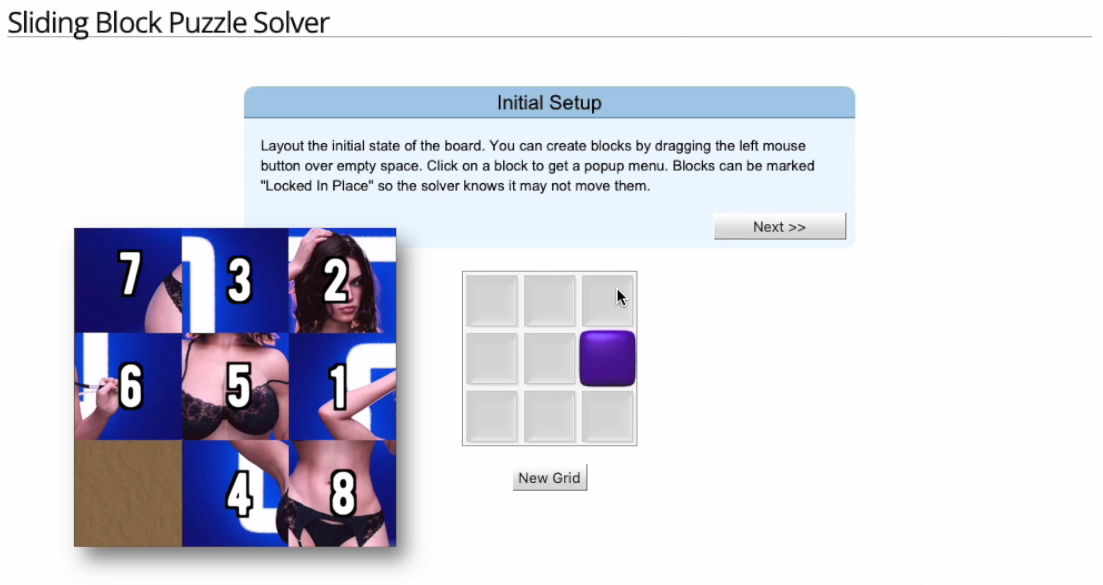
Then fill in all the cells in the grid one by one. It turned out like this for me:
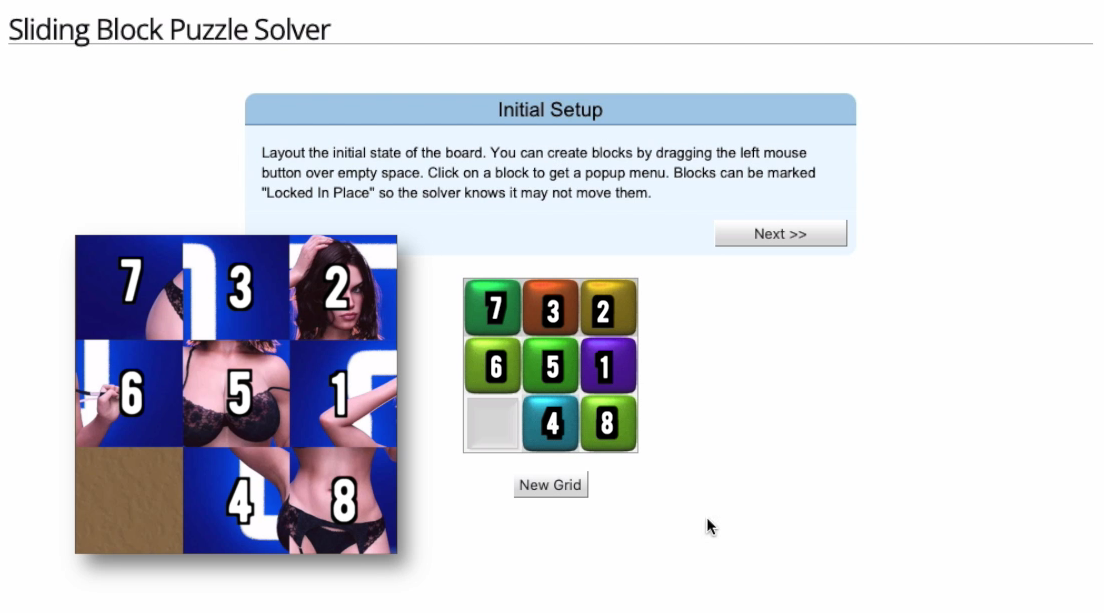
Press “Next” and a new grid appears next to it – it is the correct solution, we must tell the site how everything should be located correctly in order to find a solution to the puzzle.
Now we need !very carefully! find in the left grid – cell which we have at number 1 (I have a blue cube) – drag it to the right grid and put it in the first cell. It should be like this:
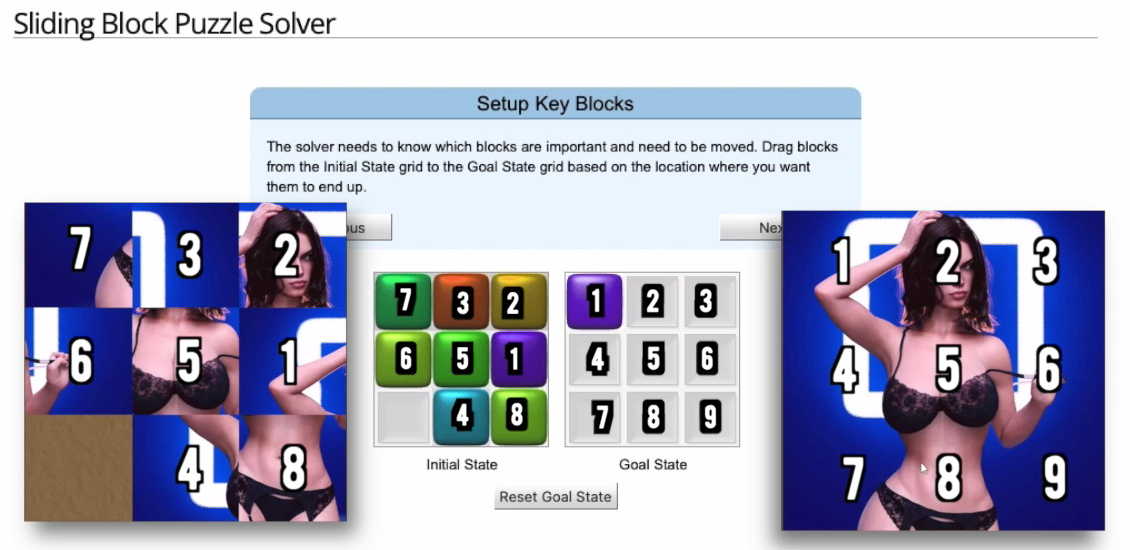
Next, we find the second cell from the left grid (I have it kind of green, is it green?) And move it to the second position in the right grid, and so on. 3 to 3, 4 to 4, 5 to 5, etc.
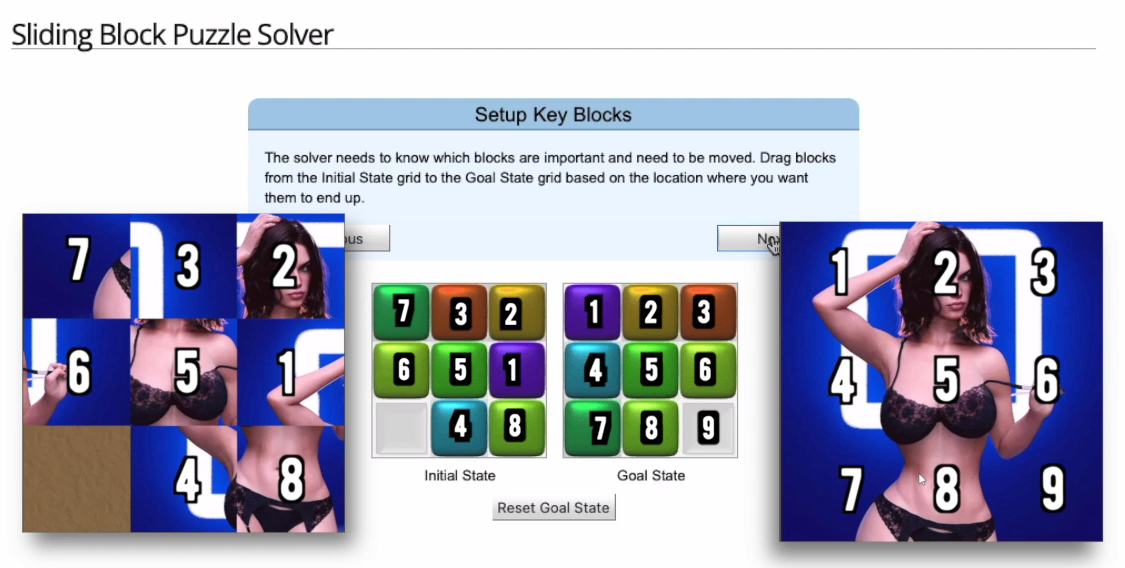
Click next and get into the solution itself. Now the site will suggest which cell to move, click “Step Forward” and the cell will move.
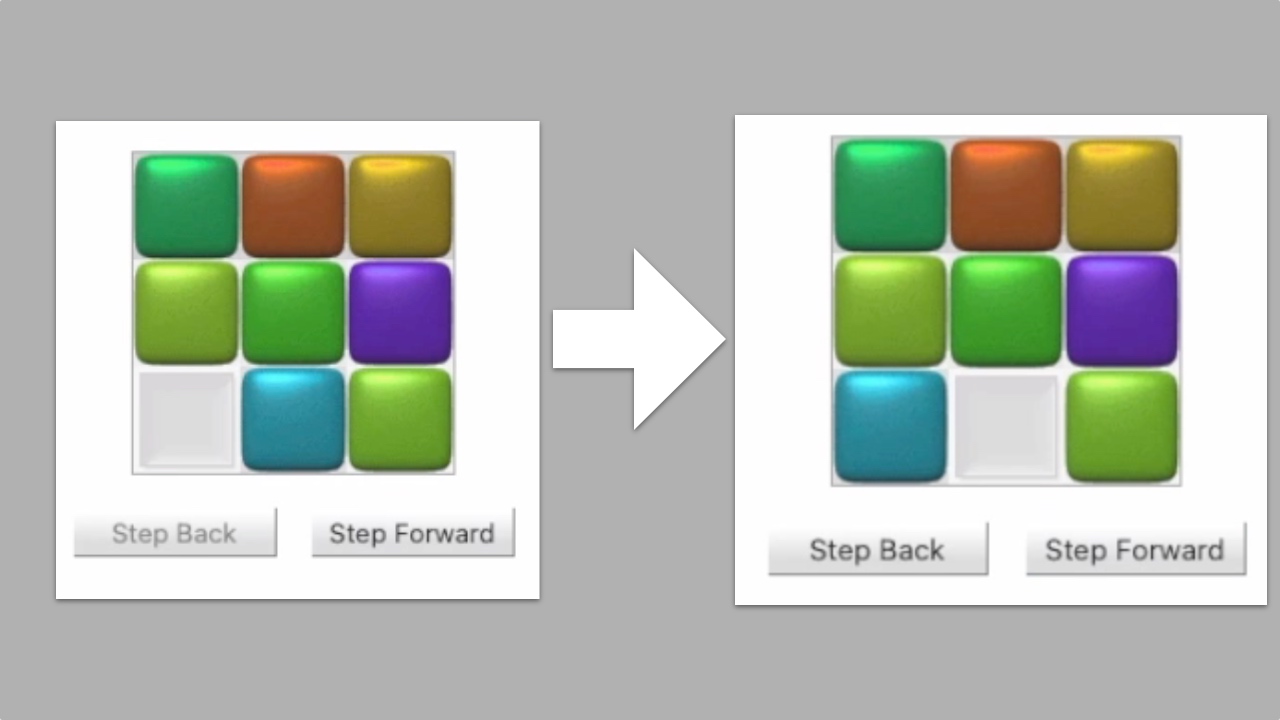
Return to the game and move the desired cell, pause, return to the site and press the step forward again, back to the game, move the cell, and so on. I think u got the idea.
Thanks to Regraroh for his great guide, all credit to his effort. you can also read the original guide from Steam Community. enjoy the game.
Related Posts:
- Being a DIK: How to Get All Achievements (Steam Version)
- Being a DIK: Console Commands & How to Enable (Season 2 Included)
- Being a DIK: Tips for Jill Neutral Affinity and Mansion Mini Game
- Being a DIK: All Renders Guide (How to Get)
- Being a DIK: All Wallpapers Guide (How to Unlock)