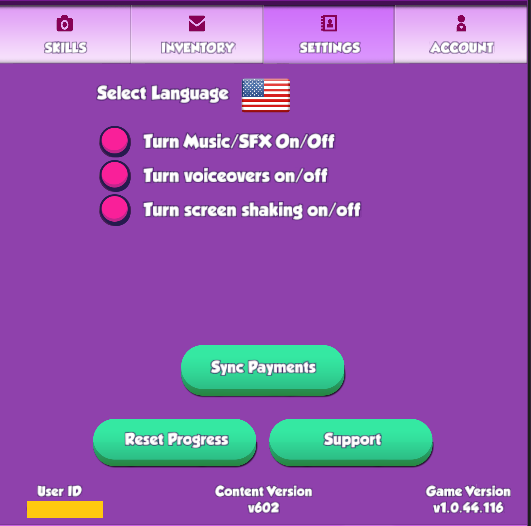Did you buy a deal that included a girl and items, but only got the items? Here’s how to resolve it.
The lowdown.
At the time of writing, most of the posts on the front page of the discussions are “Can’t find Raven” or “Annie didn’t unlock” or “Missing gril”
I don’t know WHY this happens, but it does. I have bought packs that included Raven (Goth chick who wants a strong Master), Annie (Cute nurse who is warm for your form) and Neridia (Pixie chick with a voyeristic streak who is salivating to try some of what she’s seen out). Out of these three, only Neridia unlocked when I bought her bundle.
At first, I thought that Annie and Raven were double-unlock deals, meaning that in order to get them, I had to get them in the Gashapon and that buying their bundles severely increased the chances of pulling them.
I overthought this, didn’t I?
The process
First off, you’re going to need proof that you have actually BOUGHT the bundles. The easiest way is to check your purchase history on Steam.
To do this, click on your username on the Steam interface.
![]()
A dropdown menu should appear. Click on “Account Details”
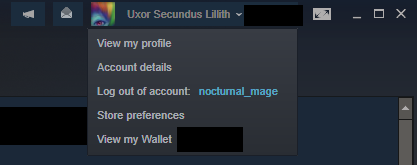
You will be at your Account Details page. In the picture below, there is an item in a red box. Click on that.
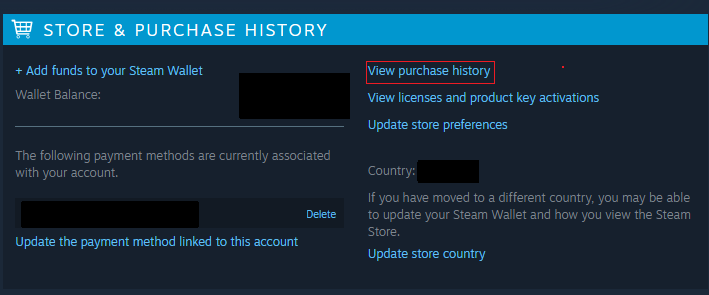
Now, look through your purchase history. if you have purchased a bundle, this is where it would be detailed. It should look similar to the picture seen below
![]()
You’ll be taken to a page that looks similar to this one. Take a screenshot of this page using whatever tool you prefer using. If you can choose what to screenshot, ensure that your username, the transaction ID and the purchase date are part of the picture.
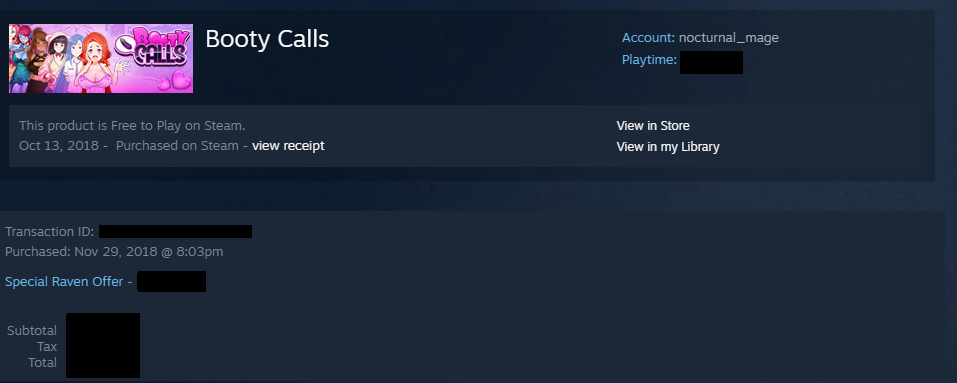
You’ll probably notice that there is an option like the one below. We’re not ready to use this yet, as there is one more thing we will need

That would be our UserID. In order to get our UserID, we need to boot up the game. Once you’ve gone though the “Yes, I’m over 18” screen and stared at Andriella for a few minutes and THEN cleared the location money flags (better to do them ASAP to get that filthy lucre quicker), click on the tab next to the shop. Once there, click on the settings tab. On the picture below, my UID is covered by a yellow box. Make a note of your UID.
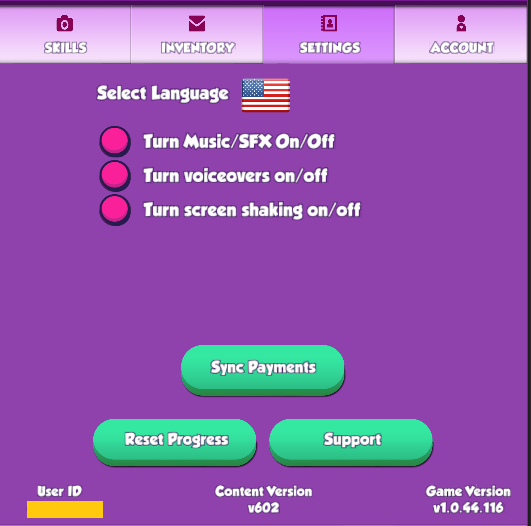
Now, either by clicking on the support button in-game or by going through the Steam interface, the browser will take you to the Support web-page.
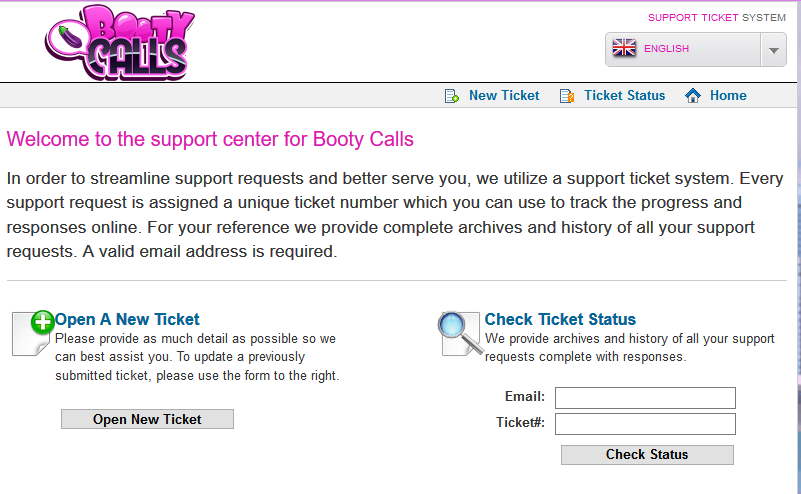
From there, click “Open New Ticket”
The picture below should be a clear enough explaination, but to ensure that you understand what you need to do, I’ll write it out.
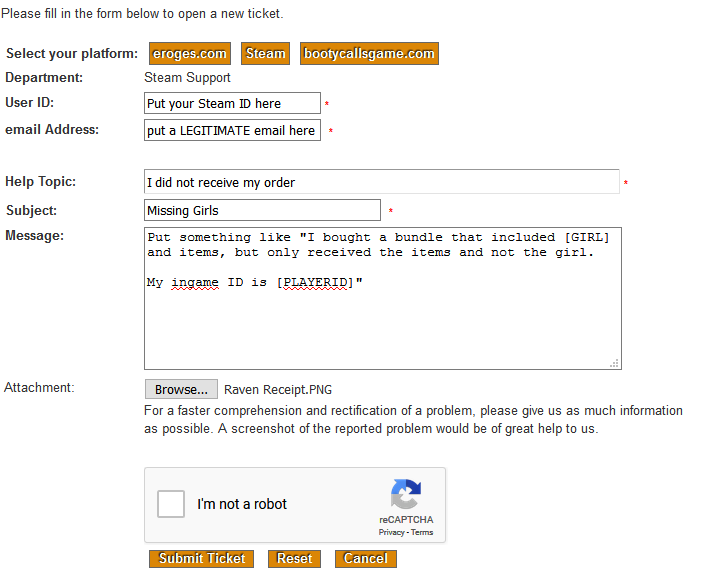
Once you click on “Open New Ticket”, you’ll be given the option to say which platform you are using. Since we are using Steam, click on that one. You’ll be given a form to fill out.
Where it says to put in your player ID, put in your STEAM ID. Where it says to put in your email address, put in an email address that you can check. In the drop-down menu, choose “I did not recieve my order” and put words to that effect in the subject line
Now, when describing your issue, make sure that you put in that UID I told you to make a note of. I initially made the mistake of not including it and the first reply I got was “Can you put in your UserID. It is found at the bottom of the settings page in-game”
Upload the screenshot I told you to make earlier, as this is PROOF that you bought the bundle. As the old chestnut goes “Pics or you’re a liar”
The picture doesn’t have “I am not a robot” ticked, as I jokingly identify as a spider-tank, but you need to click this anyway. I miss the Dread Lord Inglip and his Seven Falchions.
Now, once you’ve submitted the ticket, the system behind the page will assign it a ticket number and send an email to the address provided to notify you of the ticket number. Once you have that nuimber, you can check on the status by going to the support website and filling out the “Check Ticket Status” fields in the support landing page.
Your ticket should look something like this
![]()
(personal deets blanked.)
If you click on your ticket, it will show all your communications with the support team.
This guide was posted by Uxor Secundus Lillith
Related Posts:
- Booty Calls: Character Guide for Fanny
- Booty Calls: New Character Dakota Guide
- Booty Calls: Questions and Answers for Karina Carrot