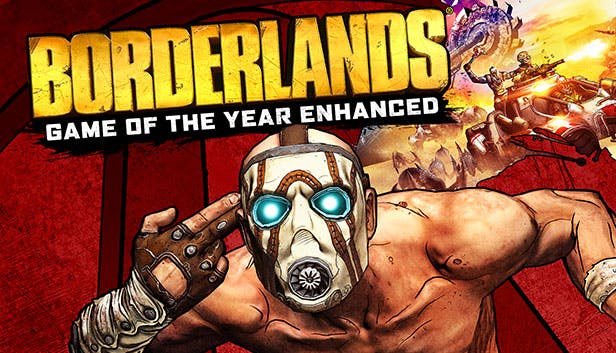Borderlands GOTY Enhanced: How to Disable Vibrations
Here is a guide on how to disable vibrations once and for all, Windows 10, Xbox One controller. How to Disable Vibrations There’s a small difference in the command line though, so here’s the new procedure : Open in explorer : Documents \ My Games \ Borderlands Game Of The Year \ WillowGame \ Config … Read more