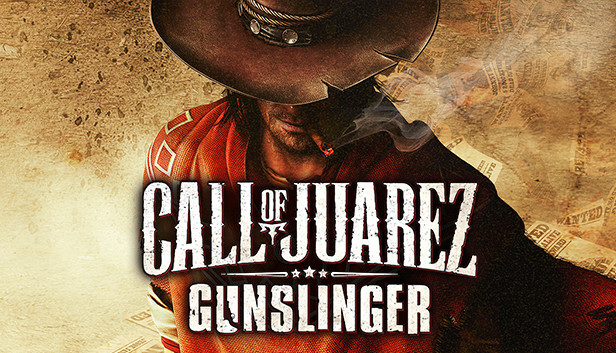For people who are having the issue where the game does absolutely nothing upon pressing play.
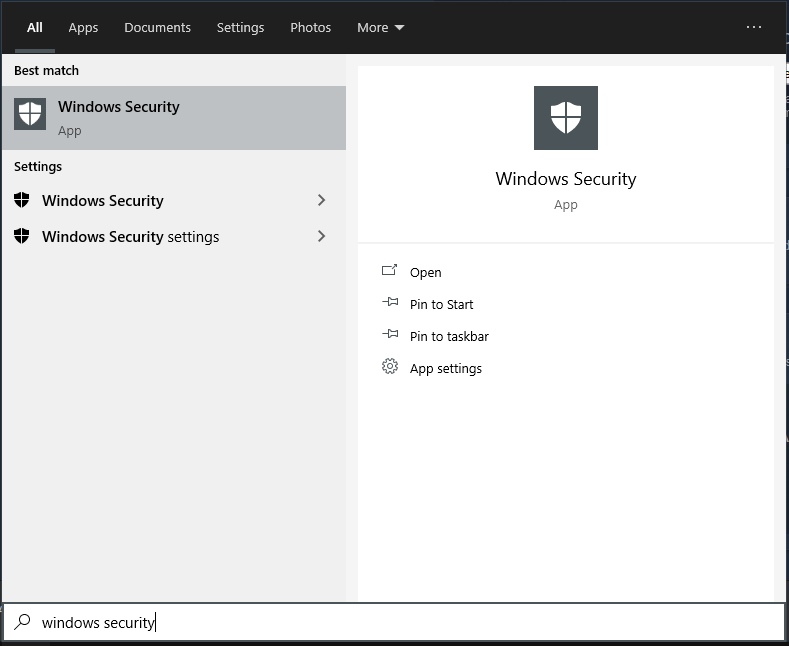
Once it’s opened, press “App & browser control” and then “Exploit protection settings”
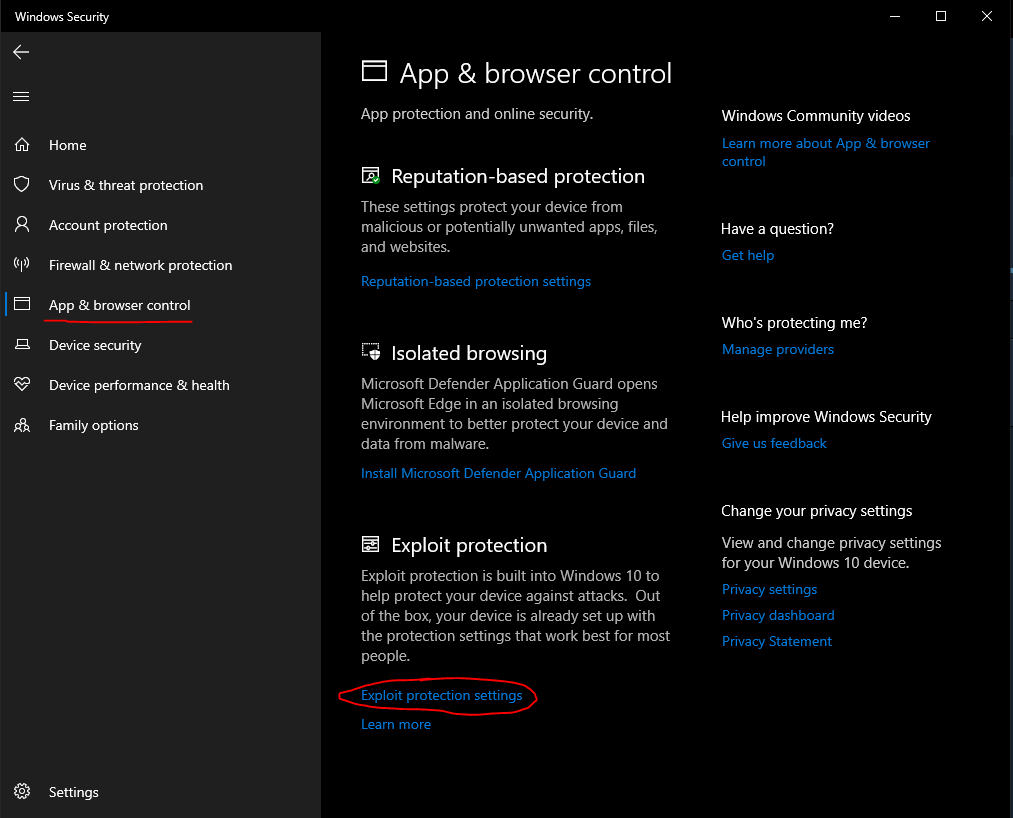
Now click on “Program settings” and then add a program
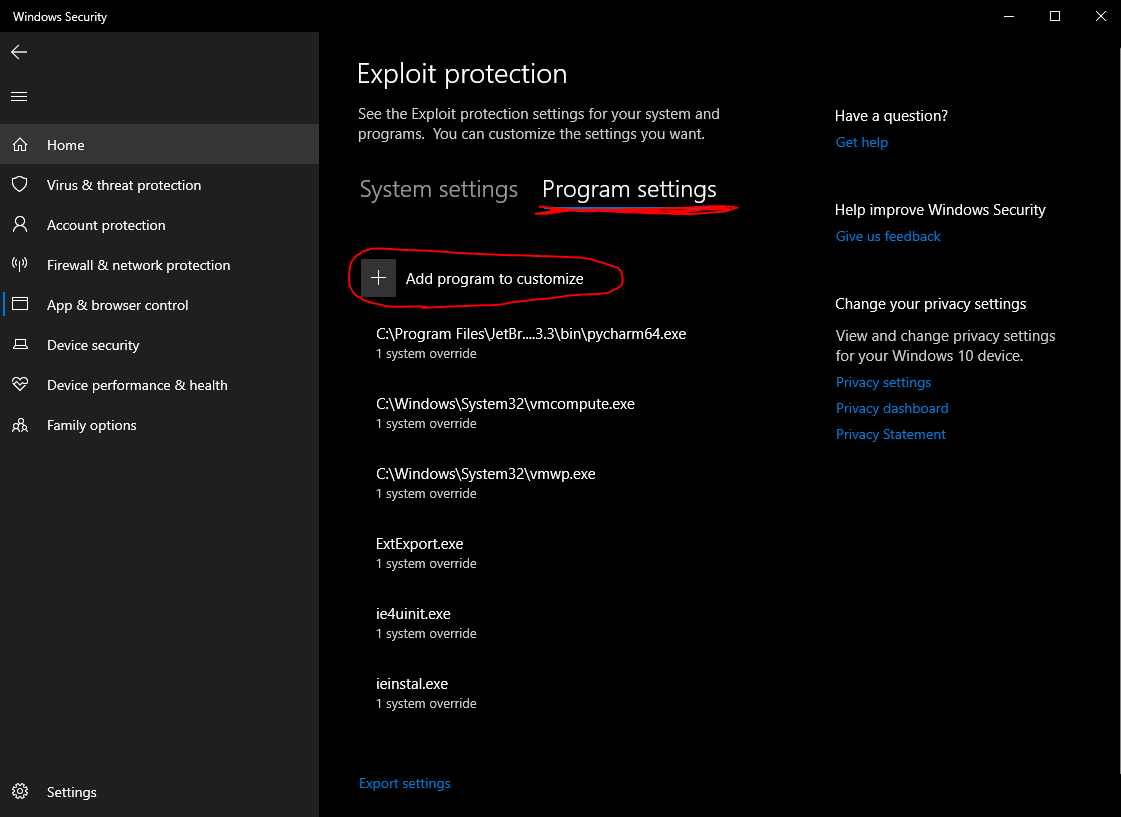
It’ll ask if by name or path, select path
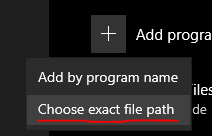
And then go to where the game’s installed and double click “CoJGunslinger.exe”
(default location is C:\Program Files (x86)\Steam\steamapps\common\CoJ Gunslinger)
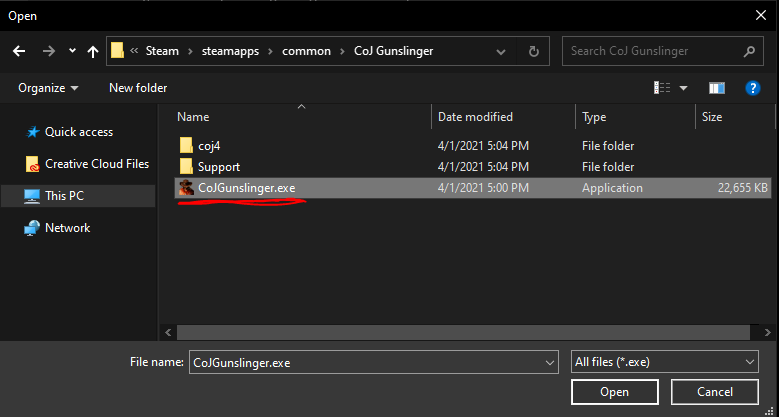
Now you should be met with the settings list, so scroll down to the option that ends with “(Mandatory ASLR)”, press the checkmark next to it to override system settings, switch the On/Off button to Off, and hit Apply.
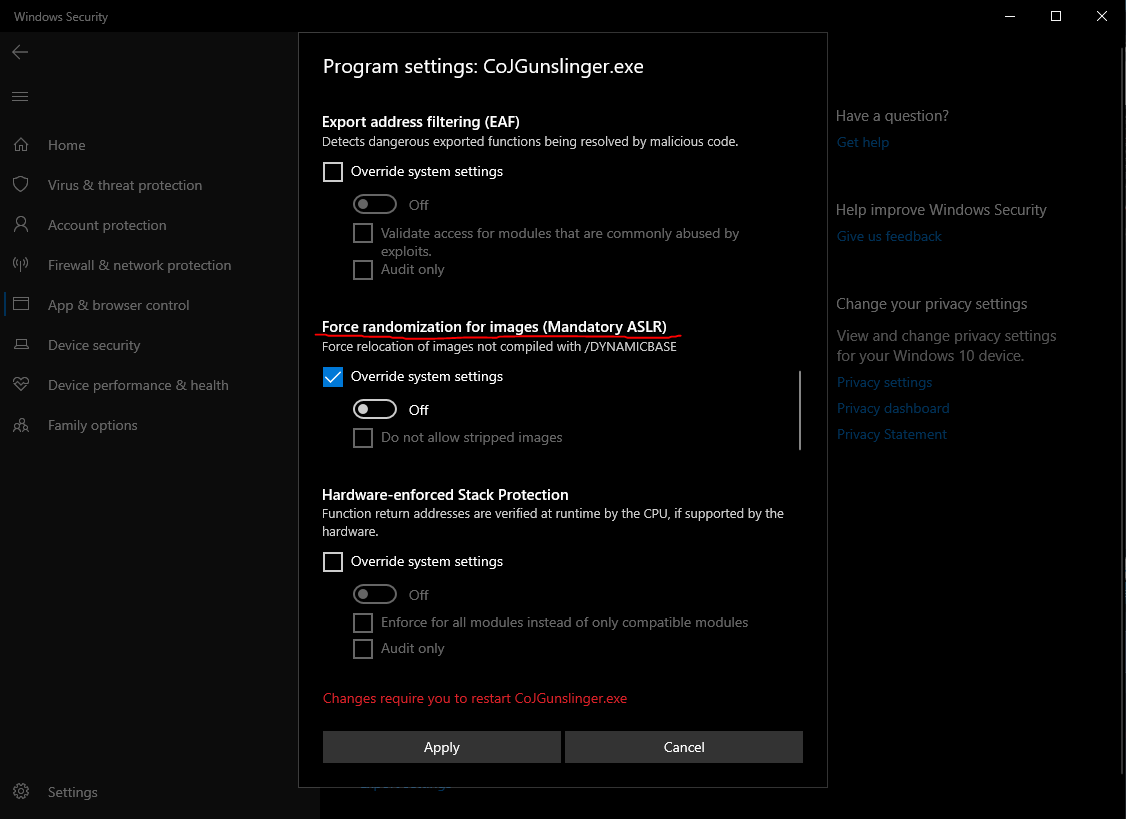
Now you’re done! Enjoy
Related Posts:
- Call of Juarez Gunslinger: Points and Bonus Points
- Call of Juarez Gunslinger: Black Borders & Bars Remove, FOV Change, Resolution and etc. (Windows)
- Top 5 Western Shooter Games You Should Try Before Red Dead Redemption 2 Comes Out