So you like playing the game on easy, medium or difficult but you want to keep expanding?
Uh oh!
It looks like you can only get 10 expansions 🙁
What if you could get… Infinite?
This is how you do it.
How to expand the map (save editing)
Step 2: Go to %appdata%/locallow/pedepe gbr/City Bus Manager/ Saves and find your save file (example.save).
Make a backup of it, just in case.
Step 3: You need to download HxD, you could try the Hex editor of notepad++ but idk how that one works.
Step 4: Load the save file into HxD
Step 5: Press CTRL + F (or go to search > find > text-string) and type in “mapexpansion” and press “Search all”
Step 6: You will see
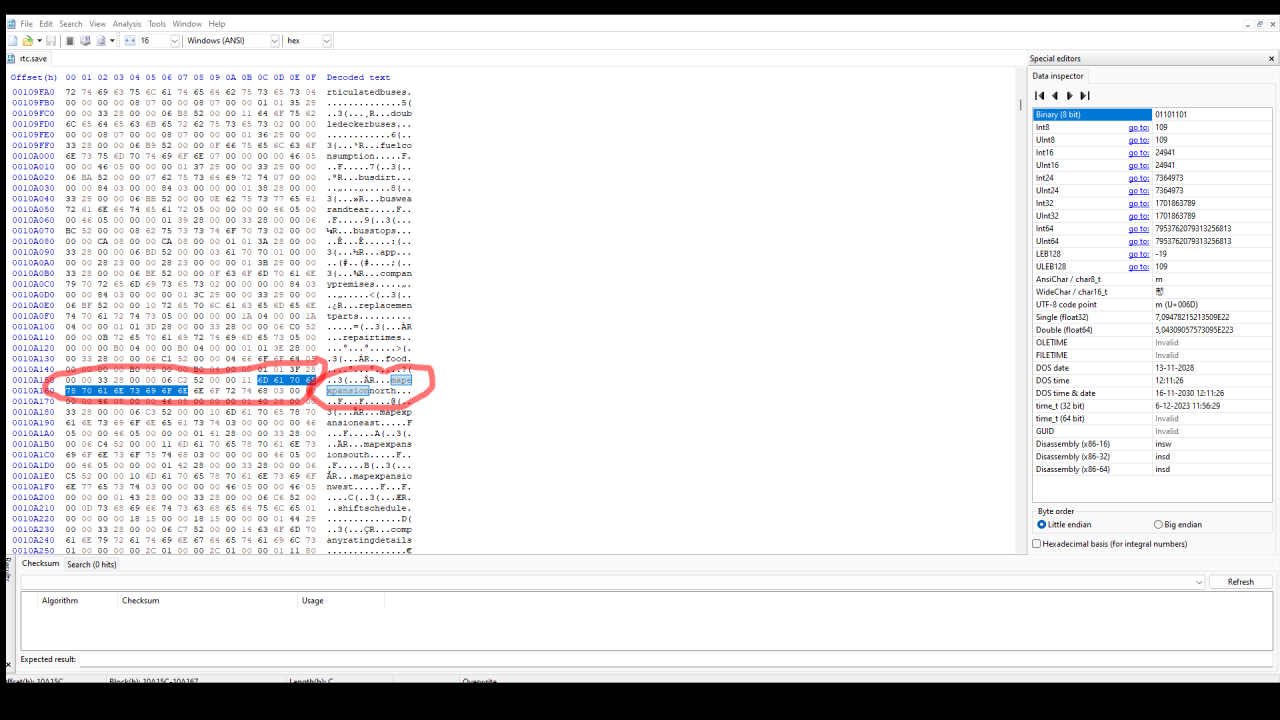 that it highlights “mapexpansionnorth”, the following steps you will need to repeat with “mapexpansionsouth”, “mapexpansionwest”, and “mapexpansioneast”.
that it highlights “mapexpansionnorth”, the following steps you will need to repeat with “mapexpansionsouth”, “mapexpansionwest”, and “mapexpansioneast”.
So what you need to focus on is “…mapexpansionnorth….”, you click on the first “.” after the “h” in “mapexpansionorth”, so basically the first dot AFTER the word.
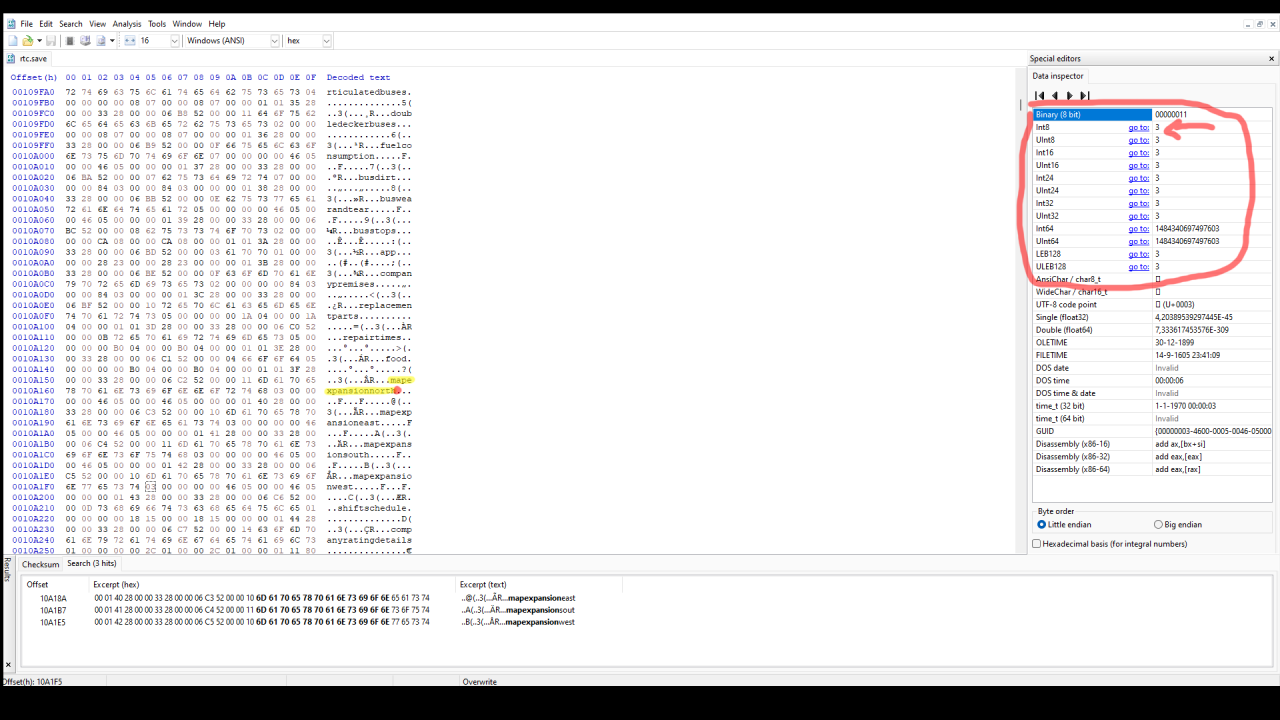 what you will notice is that on the right side at “data inspector” you will see “lnt8” which will have a number ranging from 1-10.
what you will notice is that on the right side at “data inspector” you will see “lnt8” which will have a number ranging from 1-10.
This number indicates how many map expansions you can still do.
So if you have reached the maximum of “10” in your save file, it should say “10”.
Simply change the number from 10 back to 1, it should automatically change the numbers on “ulnt8, lnt16 etc etc”.
Now repeat this process with the other mapexpansions. After all are reset back to 1, save and load the game and you will see that you have 9 extra expansions!
You can do this infinitely, however depending on your pc, it could lag.
I’ve managed to cover the whole country of the Netherlands and a part of Belgium as well.
Have fun!
Save often and make sure to always have a save backup incase you accidentally do something wrong while editing the save file.
Thanks to JjustGreg for his excellent method, all credits belong to his effort. if this guide helps you, please support and rate it via Steam Community. enjoy the game.

