It’s easy and will save you time and a great deal of your life!
TL;DR use https://github.com/bytedance/debugtron/releases to open the debugger for the game and run the code snippet below.
Download debugtron from the github page.
https://github.com/bytedance/debugtron/releases
The Debugtron-0.5.0.Setup.exe doesn’t actually install anything and is a reasonable choice
This will allow you to open up the electron dev console for the game.
Right-click the game in steam and click browse local files. Keep that window up on the side.
Launch debugtron, drag and drop the executable for the game into the debugtron window at the top right where it says “Drag your app here”.
After the game launches, you should see two “Sessions” boot up on the left below in the debugtron window.
Open the session that has a title of a cookie counter. (0 cookies – Cookie Clicker) for me.
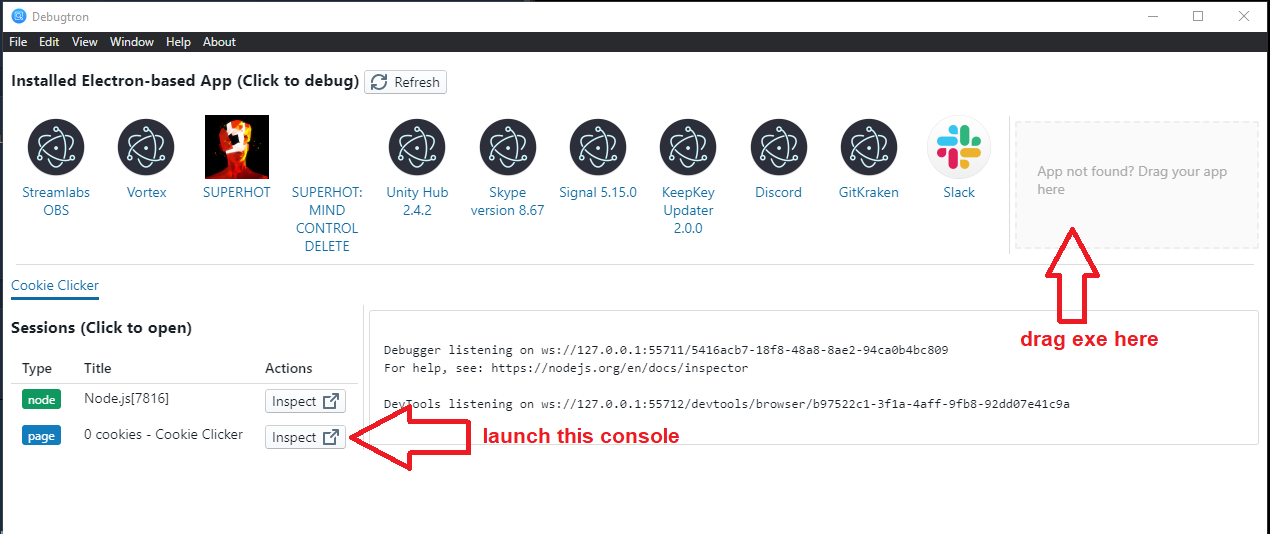
Run the following code (copy-paste and press enter into the console)
Object.values(Game.AchievementsById).forEach(function(e) {
Game.Win(e.name);
});
Tada! Now go outside and stop playing this game. It’s 2021. Support Orteil by not refunding and other indie devs by buying indie games.
Thanks to JackWitherell for his great guide, all credit to his effort. you can also read the original guide from Steam Community. enjoy the game.
Related Posts:
- Cookie Clicker: How to Install & Use Cookie Monster Add-on
- Cookie Clicker: How to Enable Dev Mode & Console on Steam
- Cookie Clicker: Idle Mode (How to Play)
- Cookie Clicker: All Shadow & Hidden Achievements Guide
- Cookie Clicker: How to Add Discord Rich Presence


Where do I paste the code? where’s the console?