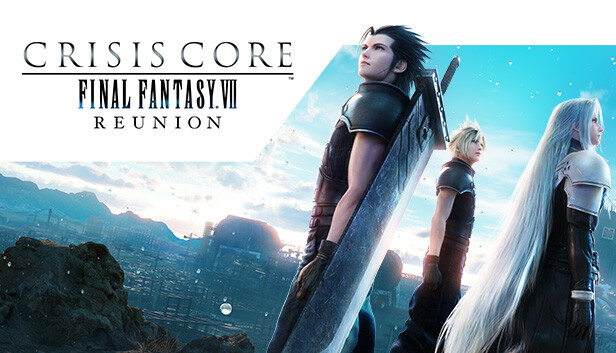The bloom is annoying in CRISIS CORE –FINAL FANTASY VII– REUNION. here is a simple solution to let you disable it.
How to Disable Bloom
1. Navigate to C:\Users\Name\AppData\Local\CCFF7R\Saved\Config\WindowsNoEditor
2. Open the file Engine.ini, it may show as below:
[SystemSettings] ; post processing r.BlurGBuffer=-1 r.AmbientOcclusionLevels=2 r.AmbientOcclusionRadiusScale=1.0 r.AmbientOcclusionMipLevelFactor=0.5 r.DepthOfFieldQuality=3 r.RenderTargetPoolMin=400 r.LensFlareQuality=3 r.SceneColorFringeQuality=1 r.EyeAdaptationQuality=2 r.BloomQuality=5 r.FastBlurThreshold=7 r.Upscale.Quality=3 r.Tonemapper.GrainQuantization=1 r.HighQualityLightMaps=1 r.MotionBlurQuality=4 r.Tonemapper.Quality=5 r.ToneMapper.Sharpen=1 r.ParticleLightQuality=2
3. Select and copy
[SystemSettings]
r.BloomQuality=0
4. Paste the code underdeath the Path lines, and then save. That’s it!
Note: If you still want some bloom you can replace the 0 with a 1. It can go up to 5.
Screenshot

Thanks to CasePB for his excellent guide, all credits belong to his effort. if this guide helps you, please support and rate it via Steam Community. enjoy the game.