This guide will describe how to change the rules of your game (even the difficulty) after it has already started.
Opening Notes
- I run the game through Steam on Windows 10, don’t ask about Mac or Linux, I can’t help you
- A good text editor like Notepad++ will help dramatically
- 7-Zip, WinRar, or another compression/decompression software will help as well
- This will not work with cloud saves or Ironman saves
- I am by no means an expert, I’m simply trying to help people who want a quick and easy guide
Step One: Find your Save
C:\Users\YOUR_USERNAME\Documents\Paradox Interactive\Crusader Kings III\save games
Then, locate the save you want to edit, it should look something like this (unless you manually named it):
King_John_of_England_1200_6_15.ck3
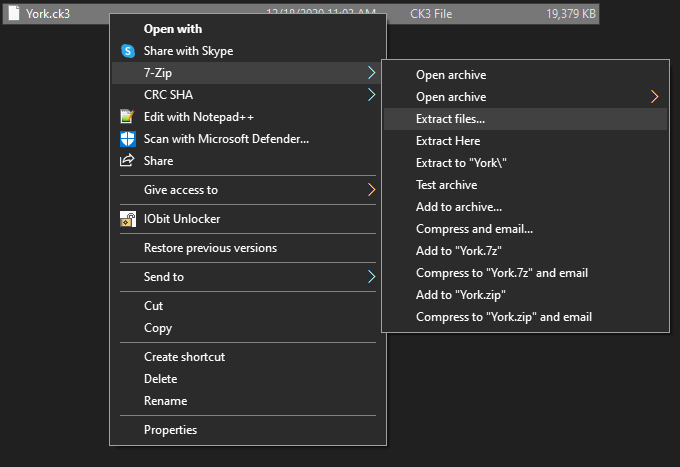
After the file is decompressed, you should now have a folder with your save inside. Open the folder and edit the new “gamestate” file with any text editor.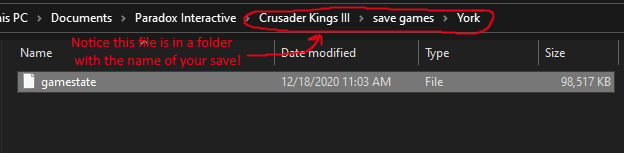
The gamestate file should look like this.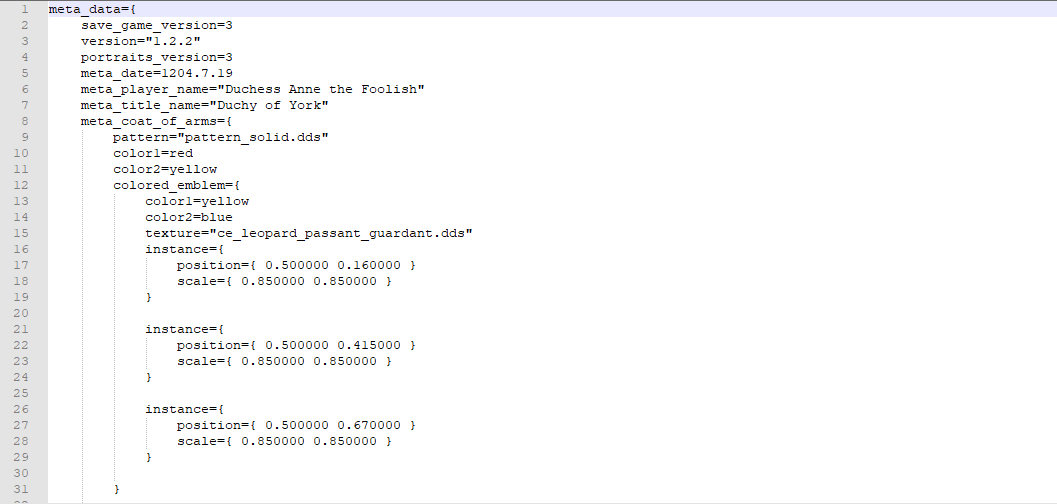
Step Three: Editing
Notice: There are two parameters for difficulty, you must change BOTH for the change to take effect! Find both with a ctrl+f search for “difficulty”, it’s the only two hits.
Related Posts:
- Crusader Kings III: How to Find Cloud Save
- Crusader Kings III: How to Fix Unable to Locate Configuration File
- Crusader Kings III: How to Win Any War Without Raising Armies
- Crusader Kings III: How to Become an Emperor of France (Tips & Tricks)
- Crusader Kings III: How to Get “Far From Home” Achievement

