This method only works for people with nividia graphic cards.
Step 1
Open the nividia control panel to do this right click on your desktop and select the nividia control panel. If this dosent work you might have to update your drivers.
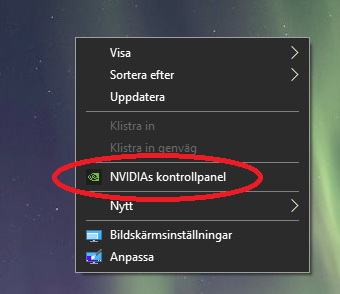
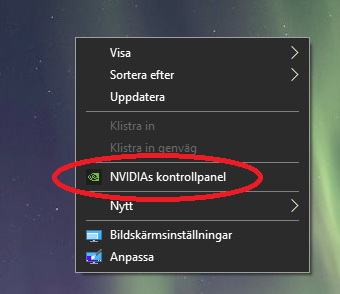
Step 2
Select the manage 3d settings tab after that select program settings.
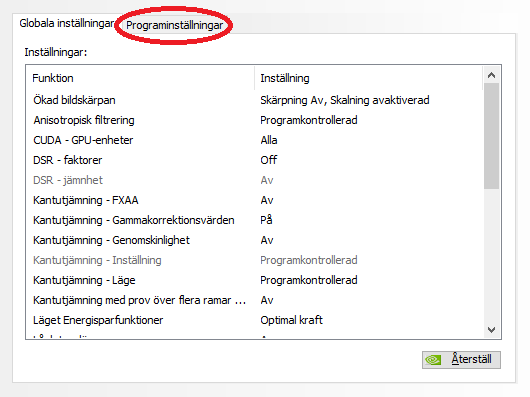
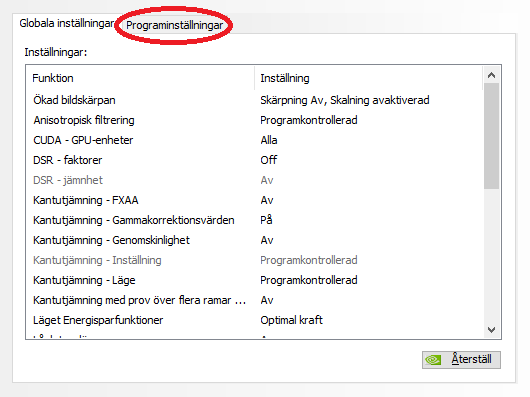
Step 3
Find cof.exe and press add. If you are having problems finding cof.exe right click on Cry of Fear in your steam library select properties and choose local files then browse this will led you to where you installed Cry of fear.
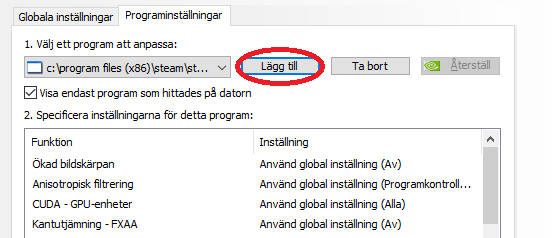
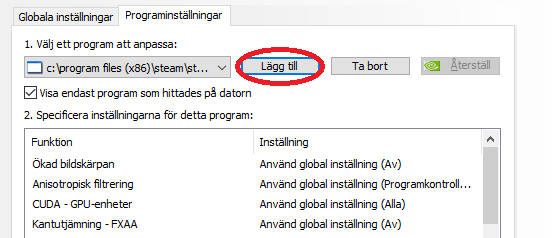
Step 4
Scroll down until you see veritcal sync and change it to off this will force vsync off making the game run alot smoother.
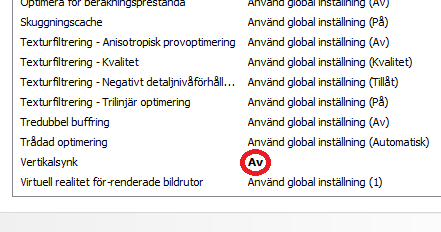
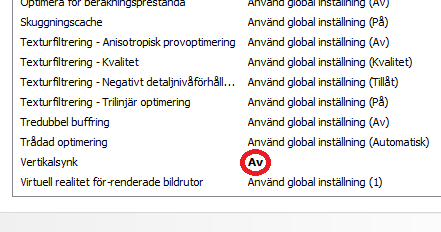
By Roman

