Fix the stuttering and prevent errors such as VK_ERROR_DEVICE_LOST
Instructions
- Downgrade the NVIDIA drivers:
- Go to this website[www.nvidia.com] and download the 451.67 driver version
- Double-click the .exe you downloaded and the following dialogbox should appear:
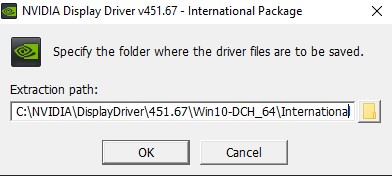
- Click OK (the directory is meaningless) and go through the driver installation process.
- It’s recommended to reboot the PC.
- Alternative: the 446.14 driver version has also been useful for a lot of people, but the 451.67 was more stable for me. Anyway, you can download the 446.14 version from here [www.nvidia.com]
- Go to your Steam directory, then to steamapps\common\Detroit Become Human and delete the contents of the folder called ShaderCache.
- Back in the Detroit Become Human folder:
- right-click on DetroitBecomeHuman.exe
- click on Properties
- on the Compatibility tab select “Run This Program As An Administrator”
- click on Apply
- Disable the Steam overlay:
- In Steam, go to Settings/Preferences
- In the In-Game tab, uncheck the “Enable the Steam Overlay while in-game” box
- Run the game
- the first time you launch it, you will have to go through the caching process again
- disable the subtitles [Thanks to user Pedja from Youtube]
And that should do the trick.
Without disabling the subtitles, I was able to play for about an hour and fifteen minutes without it crashing. After disabling them, I could play for 2+ hours without any problem. Perhaps not all of these steps are mandatory, but it is what worked for me.
I hope someone finds this information useful. Although it’s an inconvenience to go through this to make the game run, it’s worth it.
Finally, in case somebody finds it relevant, below are my current specs:
- Intel Core i5 7400
- NVIDIA GTX 1060 6GB
- 16 GB RAM
- Game is installed on a HDD.
Thanks to Skyfall for his great guide, all credit to his effort. you can also read the original guide from Steam Community. enjoy the game.
Related Posts:
- Detroit Become Human: How to Unlock FPS Limit (Files Editing)
- Detroit Become Human: How to Fix Game Visual Freeze

