Here is a guide on how to change Detroit: Become Human FPS Limit!
How to Unlock FPS Limit
Changing Config File
1
Locate Detroit: Become Human and the GraphicOptions.JSON file !
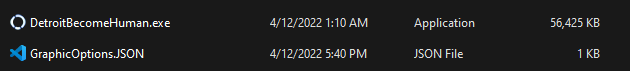
- Windows Example – C:\Program Files (x86)\Steam\steamapps\common\Detroit Become Human\GraphicOptions.JSON
- Windows Example – <drive letter:>\SteamLibrary\steamapps\common\Detroit Become Human\GraphicOptions.JSON
- Mac Example – ~/Library/Application Support/Steam/steamapps/common/Detroit Become Human\GraphicOptions.JSON
- Linux Example – ~/.steam/steam/SteamApps/common/Detroit Become Human\GraphicOptions.JSON
2
Change the FRAME_RATE_LIMIT line
- “FRAME_RATE_LIMIT”: 4 for no FPS limit
- “FRAME_RATE_LIMIT”: 3 for 144 FPS
- “FRAME_RATE_LIMIT”: 2 for 90 FPS
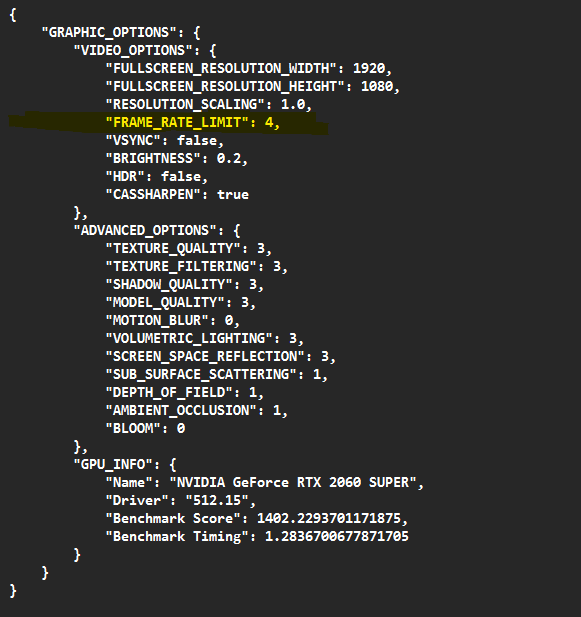
Thanks to joseph for his great guide, all credit to his effort. you can also read the original guide from Steam Community. enjoy the game.
Related Posts:
- Detroit Become Human: How to Fix NVIDIA GPUs Issues (Stuttering/Crashing)
- Detroit Become Human: How to Fix Game Visual Freeze

