This guide will tell you how to translate your game from english to any language with xunity plugin until more language support comes to Dinkum game.
How to Add More Languages
 1- Follow this [github.com]link and download XUnity.AutoTranslator-ReiPatcher-[version number].zip of the latest release.
1- Follow this [github.com]link and download XUnity.AutoTranslator-ReiPatcher-[version number].zip of the latest release.
2- After unpacking the archive place SetupReiPatcherAndAutoTranslator.exe into the game root folder (ex: \Steam\steamapps\common\Dinkum) .
3- Run SetupReiPatcherAndAutoTranslator.exe and close command prompt after installation.
4- Launch Dinkum (Patch and Run) to generate necessary folders and close the game.
5- Go to newly created \Dinkum\AutoTranslator folder and open Config.ini with text editor.
6- There change what comes after Language= to language you want to translate to (like en or ru) and what comes after FromLanguage= to zh-CN or auto .
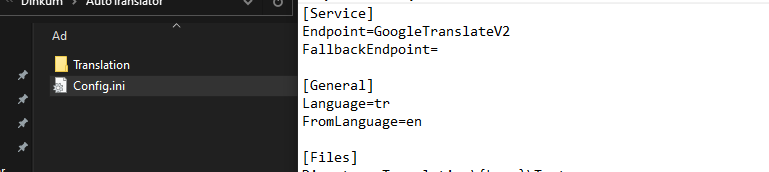
7- Save and quit the config file.
8-Delete _AutoGeneratedTranslations.txt (previously auto-generated translations) from \Dinkum\AutoTranslator\Translation\en\Text .
Now the game will be translated instantly according to your native language. This method can only work in all games made with the unity game engine. There may be delays in translations during the game. If you have a font problem in your language, there are solutions for it, you can find it with a little research. Have fun !
Translated version of the game from English to Turkish with the add-on



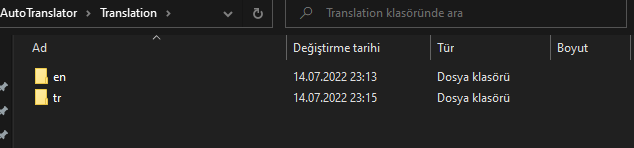 If the translation errors bother you, you can correct the errors from the translation files in the game folder.
If the translation errors bother you, you can correct the errors from the translation files in the game folder.
That’s all to do, you can continue playing this beautiful game until official language support comes, have fun everyone !!
Thanks to Karl Heinz Schneider for his great guide, all credit to his effort. you can also read the original guide from Steam Community. enjoy the game.
Related Posts:
- Dinkum: How to Install Mods on Steam Deck
- Dinkum: How to Bury Seeds (Step-by-step Tutorial)
- Dinkum: How to Enable Teleporters (Easy Method)
- Dinkum: the Prices of Shop & Trapping
- Dinkum: All John’s Goods Prices List

