Here is a quick guide on how to skip the intro videos for those who don’t want to sit through over 30 seconds of intro videos each time the launch the game.
Instructions
To skip intro videos we’ll use a command line parameter left by the developers. In order to do it open your Steam library and find DOOM 64 on the list:
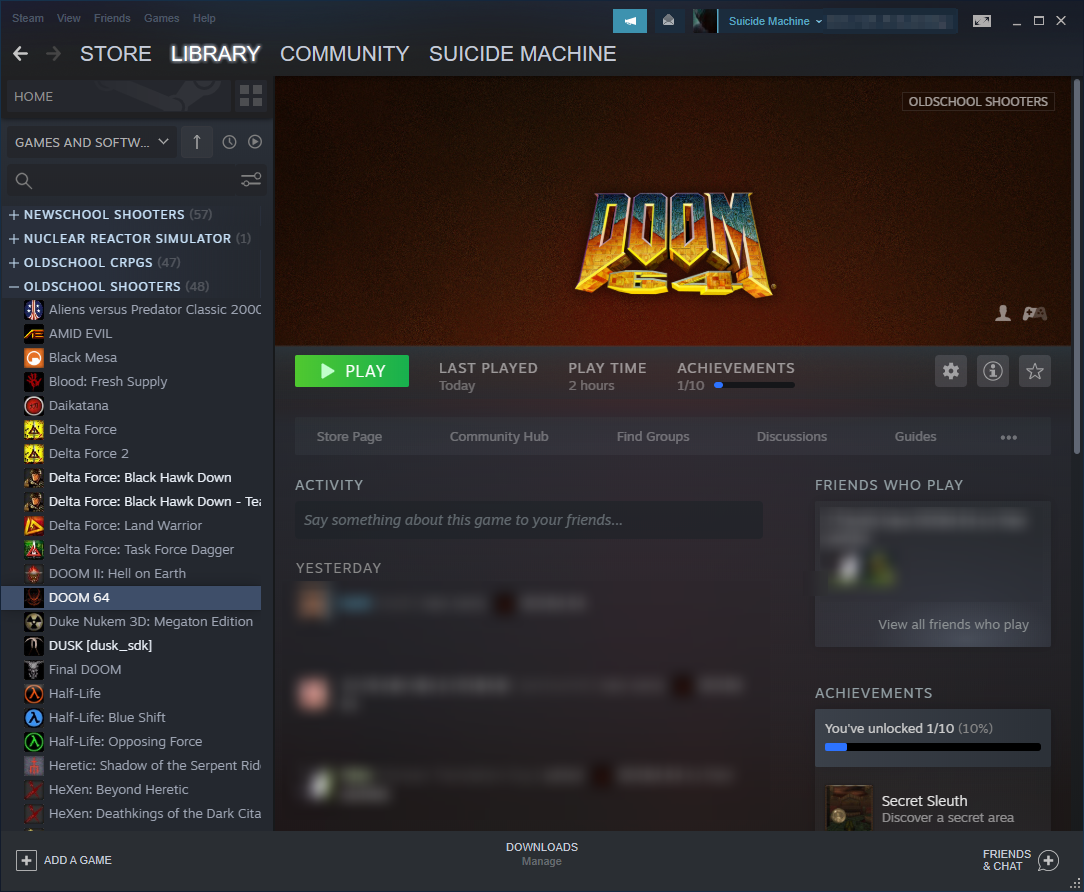
Right click on DOOM 64 in library and choose Properties…. You’ll see a window like this:
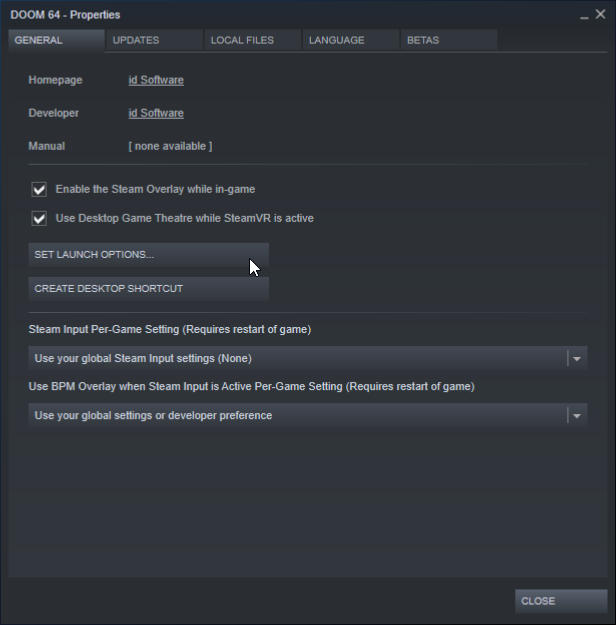
Now click Set Launch Options… (that’s the button at which the cursor is pointing on a screenshot above, if you are using non-English Steam).
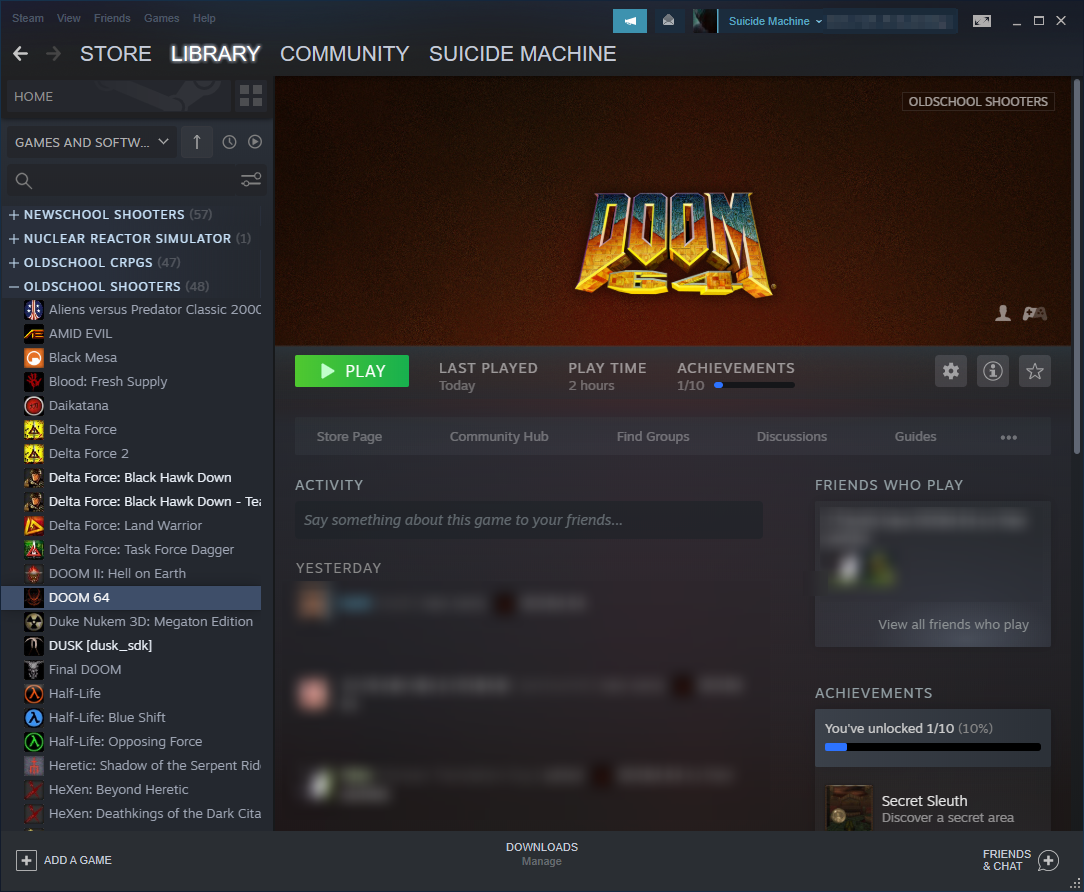
Right click on DOOM 64 in library and choose Properties…. You’ll see a window like this:
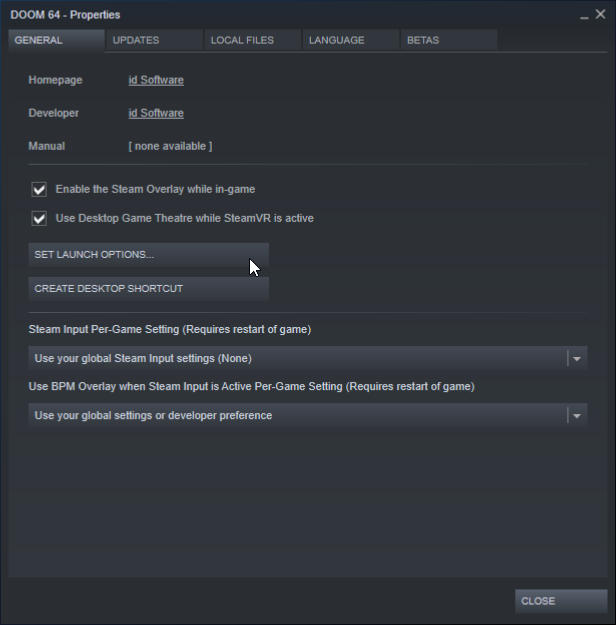
Now click Set Launch Options… (that’s the button at which the cursor is pointing on a screenshot above, if you are using non-English Steam).
You’ll see a popup window like this:
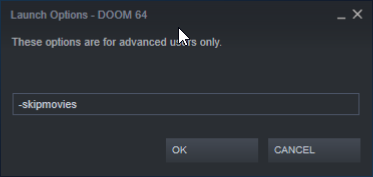
in a field in there type in
-skipmovies
(like on screenshot above).
Click OK and launch the game. That’s it!

