Simply modify your data file with only Notepad to get money, skill points, items etc.
Warning
2. Always remember to back up your UserData file first before you modify it.
Locate your UserData file
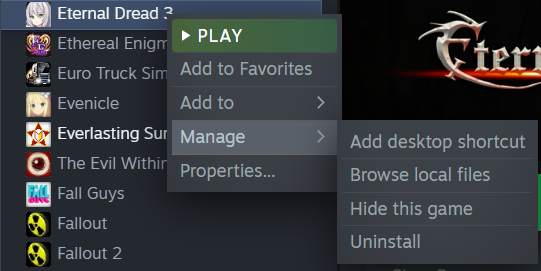
2. Locate your UserData file
There should be a *.xml file like this under the Game_Data folder:
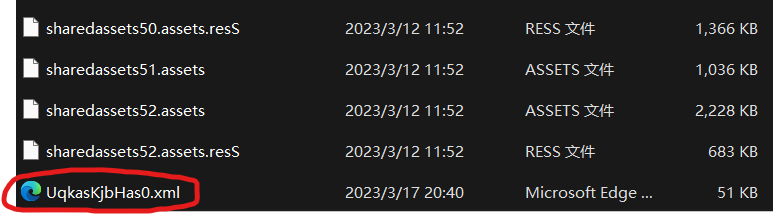
3. Open it with Notepad and make sure it’s your UserData file
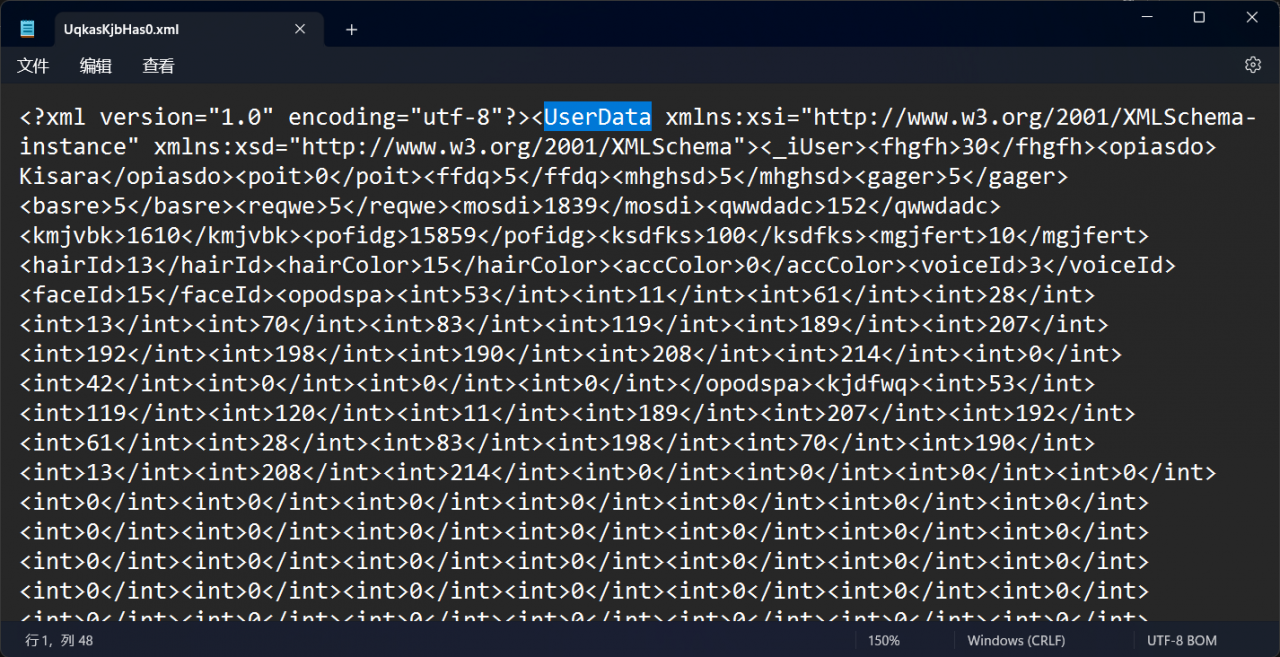
Modify your character level

2. Edit the value inside “<fhgfh>your-choice</fhgfh>” then save it, I’m setting it to 50.
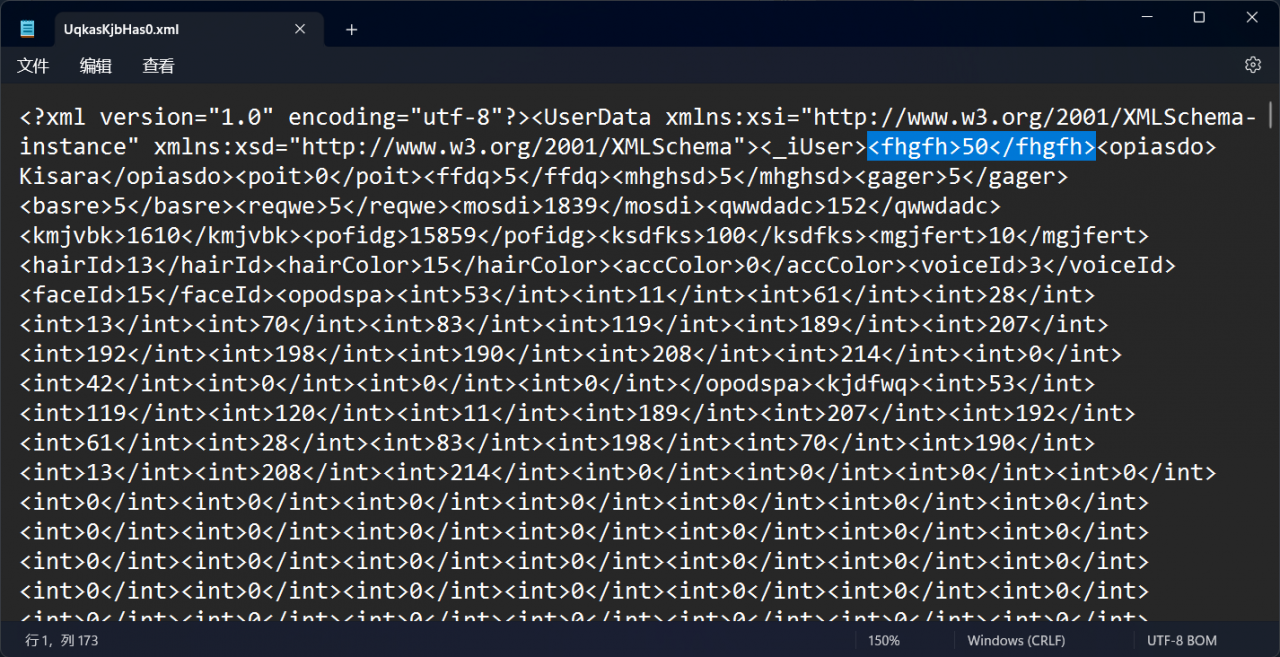
3. Exit the game to the menu without saving, then reload your save file to see the change.
You now have more HP and MP:

Modify your skill points and money
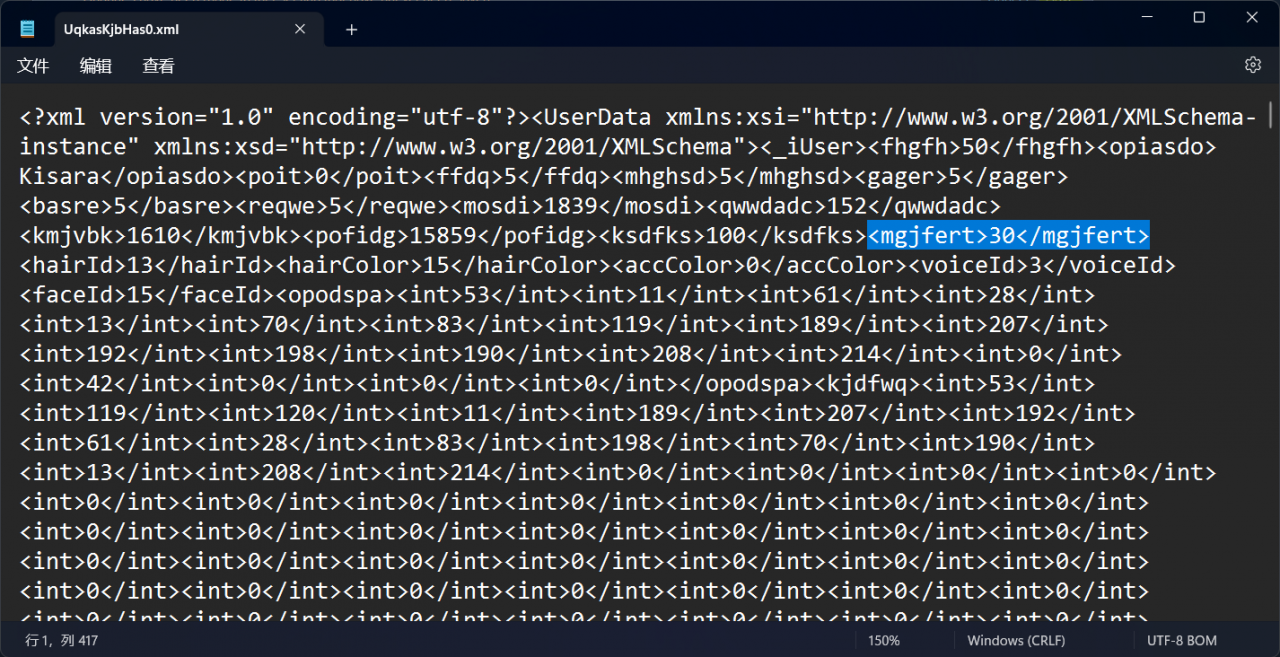
2. For money, edit the value inside “<nbds>your_choice</nbds>”.
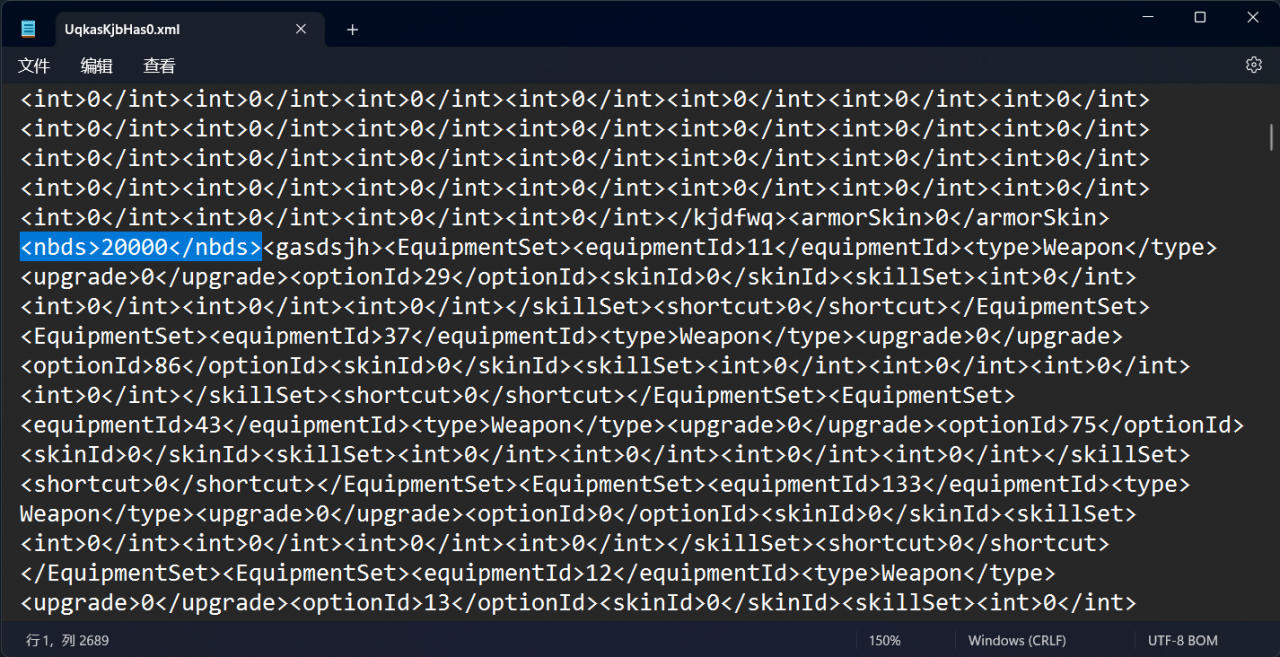
3. Reload the save file to see the changes.
skill points:

money:

Modify the quantities of your items
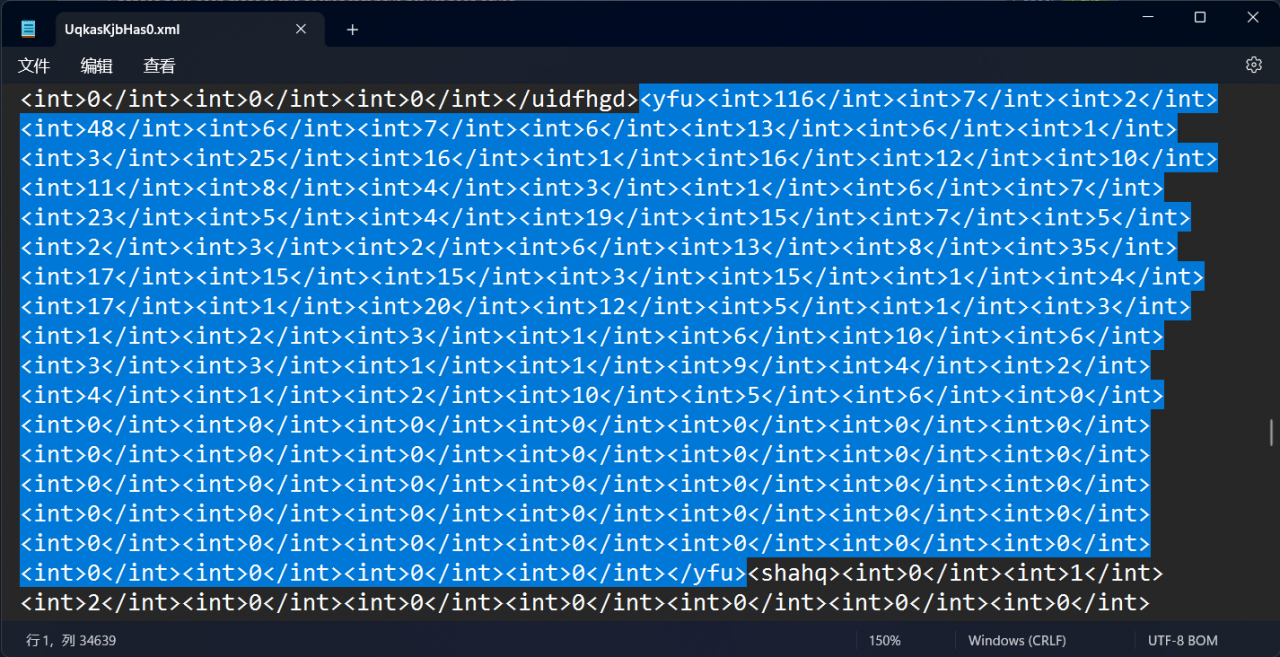
The order of the items is like this:

For example, I want to get more Glass Fruit:

So I decide to change this value from 6 to 16:
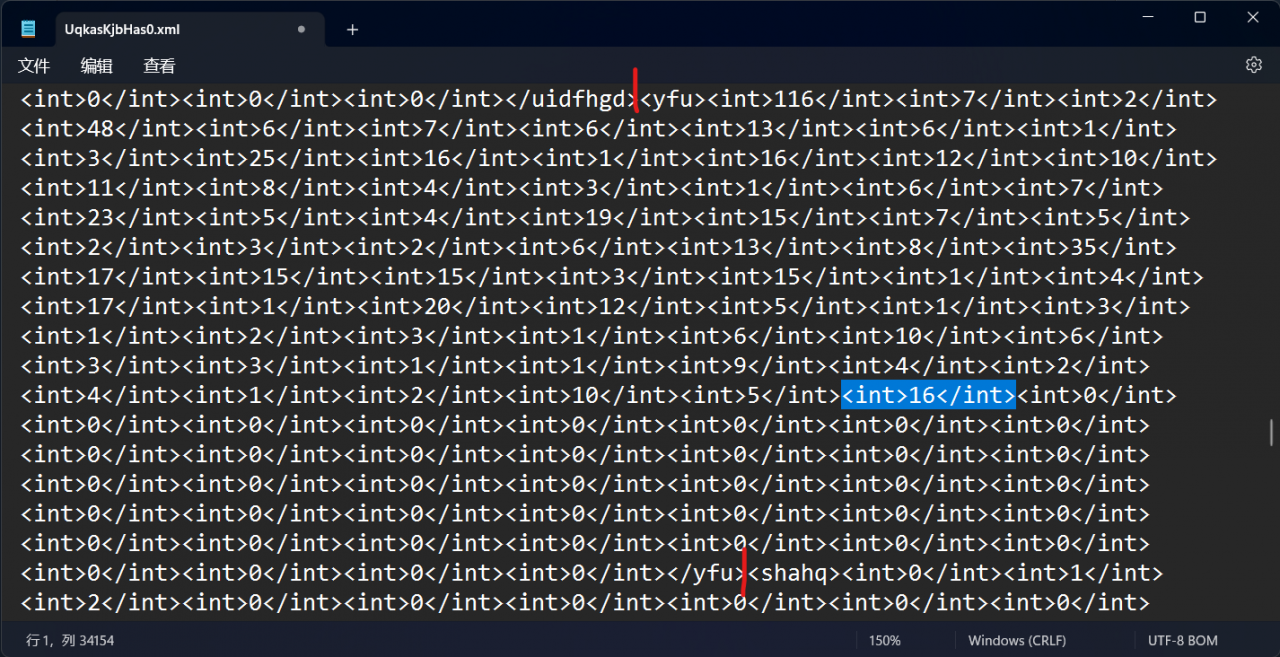
2. Reload the save file to see the change.

Get items and weapons
For example, I don’t have any High Potions in my inventory now.

So I need to edit this value, and change it from 0 to 2, which is the UID of the High Potion:
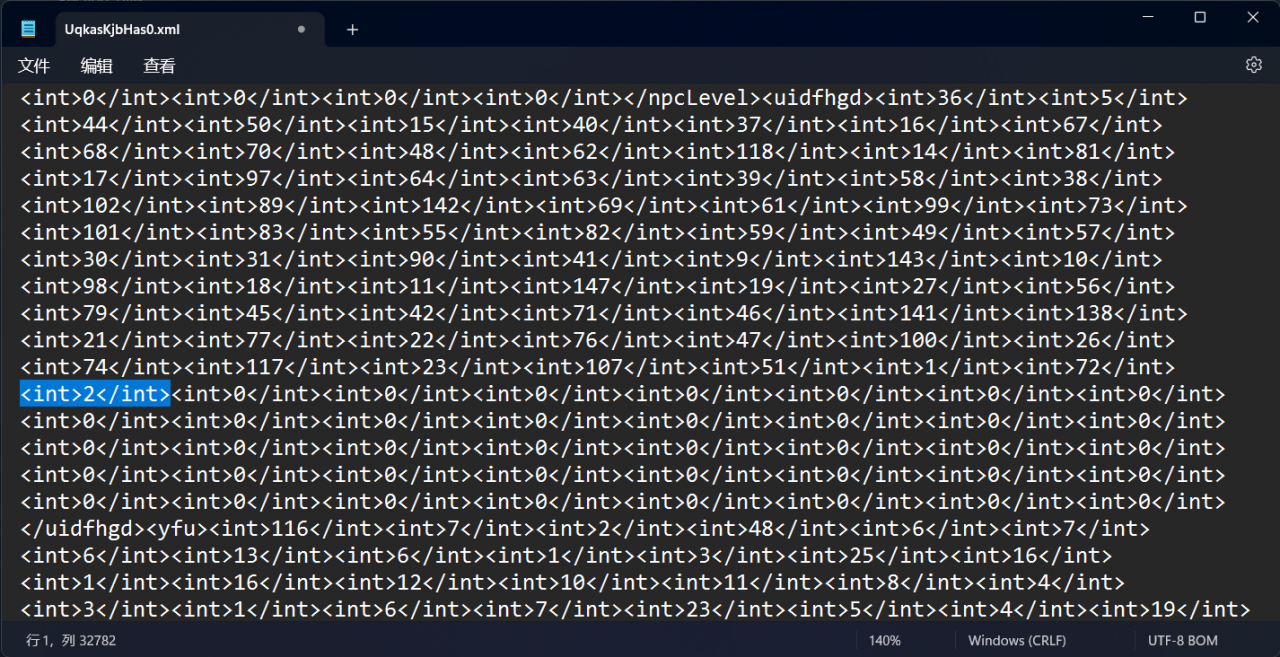
Then, make a space for your High Potion, I will simply change the value from 0 to 5:
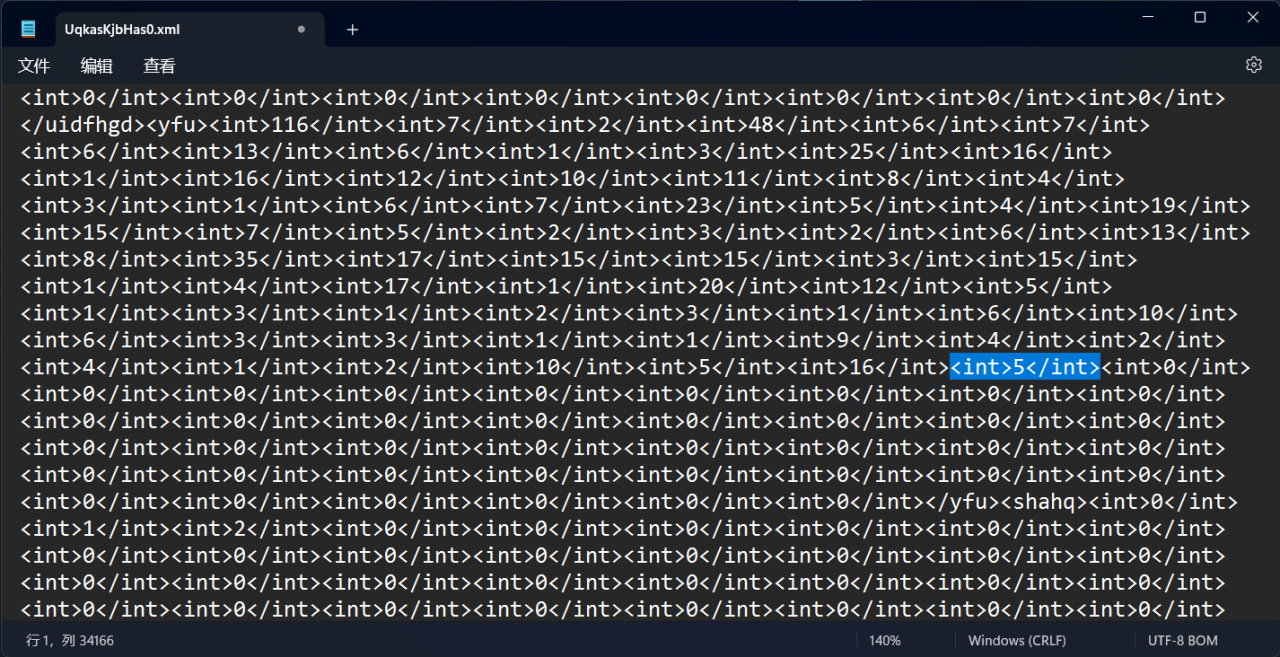
Now I get 5 High Potions in my inventory:

2. To get a weapon, edit the values inside “<EquipmentSet> </EquipmentSet>”.
For example, I have a Bronze Sword with “Earth Attack + 10%”:
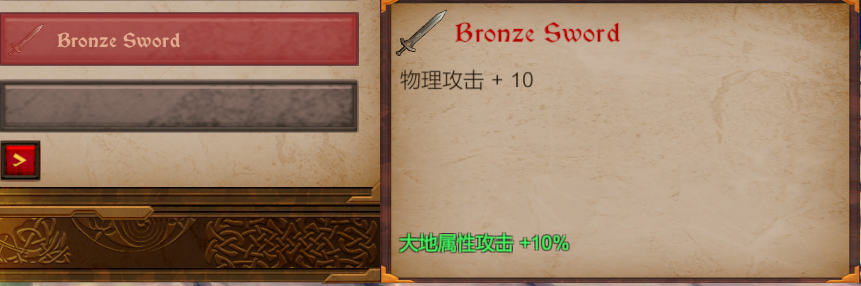
Now I want to get an extra Bronze Sword with “Poison Resist + 20%”, so I need to set the values like this:
“<equipmentId>5</equipmentId>” refers to Bronze Sword, “<optionId>76</optionId>” refers to “Poison Resist + 20%”.
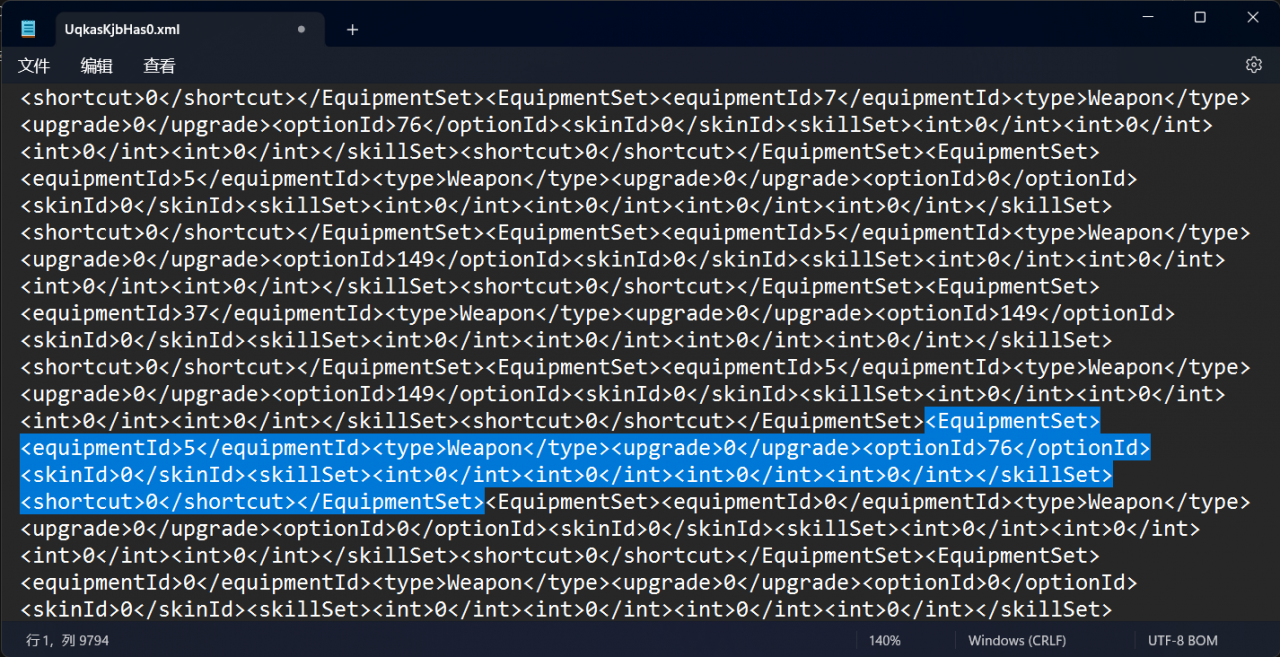
Now I get a new sword:
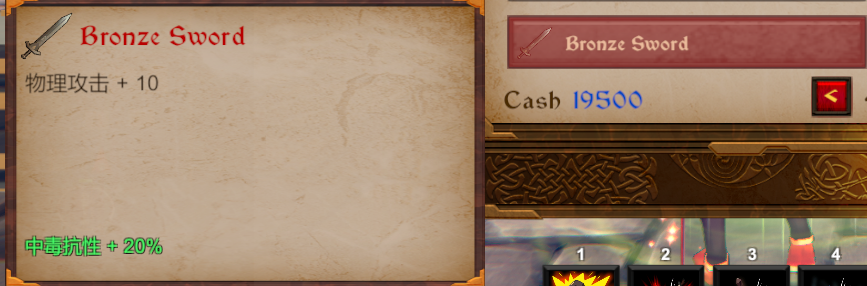
You need to know the UIDs of the items or the weapons, and, if you need it, the UIDs of the additional weapon effects. You could try and figure them out.
Thanks to ᴴ₂ᴼ for his excellent guide, all credits belong to his effort. if this guide helps you, please support and rate it via Steam Community. enjoy the game.

