Here is a simple tutorial for the basic operation in EzVR Video Player game. enjoy the game.
EzVR Video Player Basic operation
Set window offset and size(when drag an window):
Zoom in:[Mouse(Scroll Up)],[Vive Controller(Trackpad Up)],[Index Controller(Stick Up)],[Oculus Touch(Joystick Up)]
Zoom out:[Mouse(Scroll Down)],[Vive Controller(Trackpad Down)],[Index Controller(Stick Down)],[Oculus Touch(Joystick Down)]
Vertical offset:[Key Up/Down Arrow]
Horizontal offset:[Key Left/Right Arrow],[Vive Controller(Trackpad Left/Right)],[Index Controller(Stick Left/Right)],[Oculus Touch(Joystick Left/Right)]
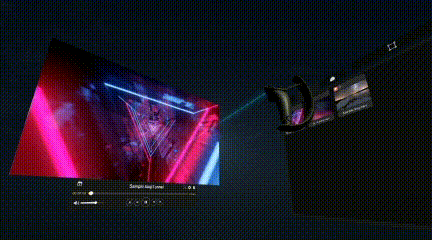
Set As Sky Box
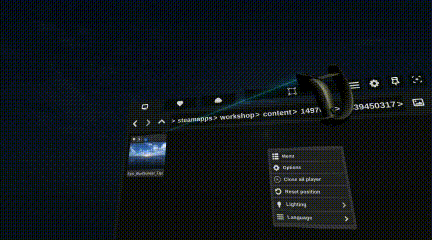
Switch control
Switch to mouse control: Click Mouse
Switch to VR control:Trigger
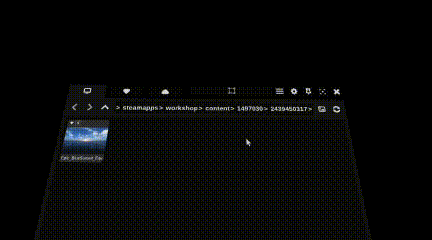
By MG

