Guide on fixing Games For Window’s Live now that it is unsupported.
The Issue
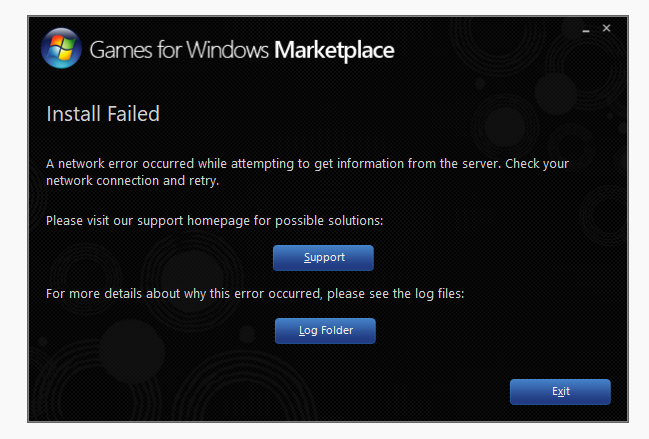
Credit where credit is due; BenWah – – For first suggesting the idea
FIX
- First of all you want to get to the GFWL directory. In order to do this, click the option “Log Folder”, which should take you to this screen;
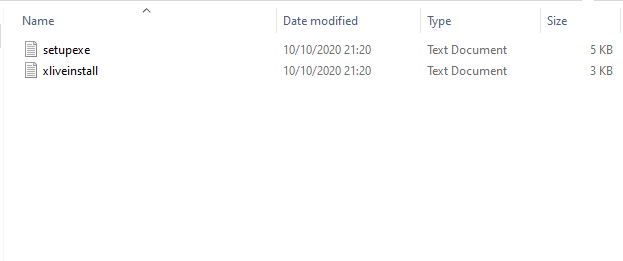
- Next, you want to press the back arrow and go back two directories, which should take you to the “GFWLive” Directory. Alternatively, you can look in the location bar and select “GFWLive”
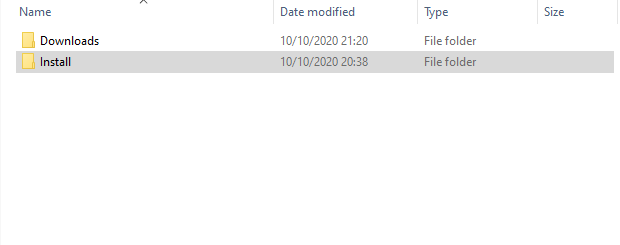
- Finally, click on the “Downloads” directory and run both setup files. Once you have run them and made sure they’re installed, you should be good to go. If you continue to experience crashes on startup, consider a few of these fixes;
– Download FOSE (Fallout Script Extender) for Fallout 3 https://fose.silverlock.org/
– Download the Fallout 3 Unofficial patch https://www.nexusmods.com/fallout3/mods/19122?tab=files&file_id=1000012641
– Fallout 3 was never designed to be compatible with anything more than duel-core processors. If you’re a Nvidia or Intel user and you’re using a modern GPU, then this will likely fix the issue https://www.nexusmods.com/fallout3/mods/17209?tab=files
(Note: While this mod says it’s designed for Intel Graphics cards, it is compatible with Nvidia and essentially tricks the game into thinking it’s using an older model of GPU [Gefore 7000], therefore when you start the game, it may automatically set your graphic presets to “medium” quality).

