This guide will show you how to quickly adjust your screen resolution in the game files since the option is not available in the display settings menu in game.
My Documents > My Games > FalloutNV > FalloutPrefs
After navigating to the FalloutPrefs text file, open the file and scroll to the [Display] section. At the very bottom of this section are two fields: iSize W and iSize H. Overwrite the width and height fields with the desired screen resolution and save the text file. When you open the game again it will now be changed to your desired screen resolution.
[Display] fields in the text file.
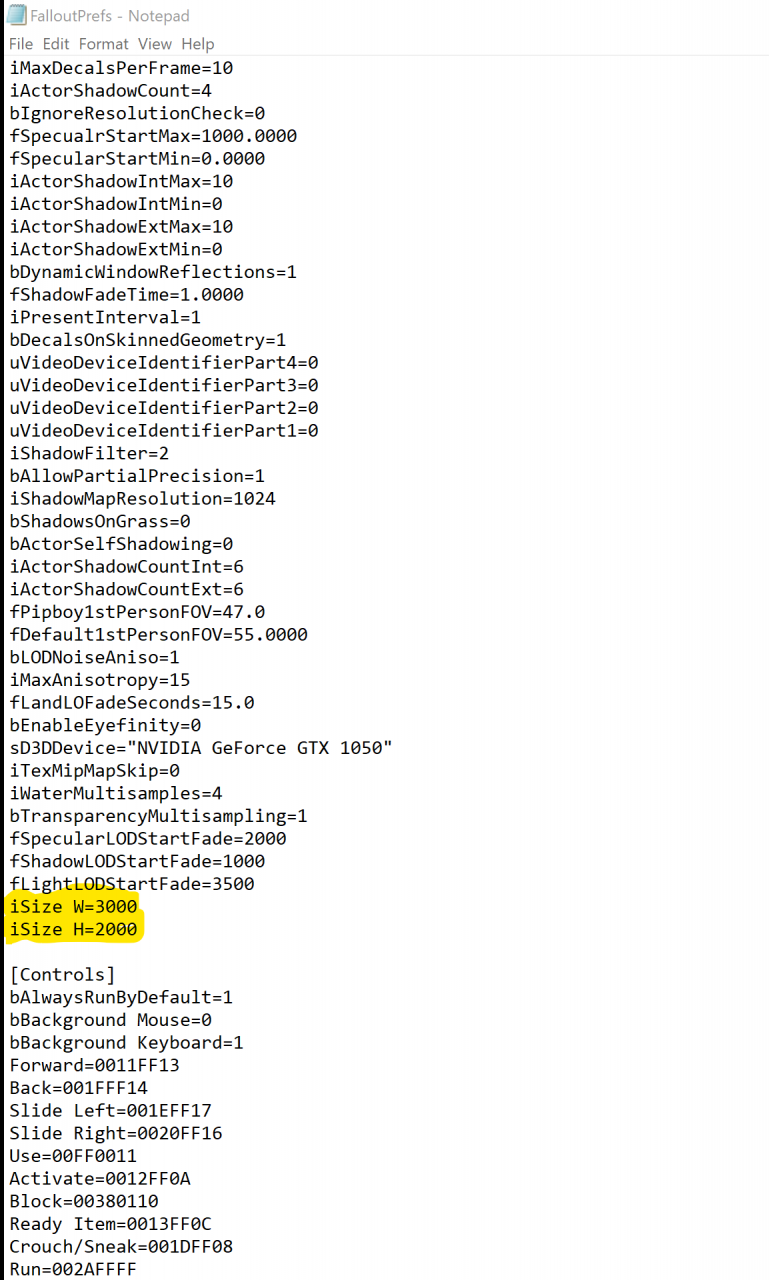
That’s all my share for you to fix the screen resolution issues.
Related Posts:
- Fallout New Vegas: How to Fix Frozen Loading Screen 2021
- Fallout New Vegas: All Console Commands 2022
- Fallout: New Vegas Guide – Legion Build

