Here is a simple tutorial on how to Set up a controller (PS4, Xbox, etc.)
I have found through the forums the most simple way of setting up a controller.
I have done this with a PS4 pad, but the same should apply to most other modern controllers.
Right click game in library > Properties > Steam Input per-game setting > Forced Off:
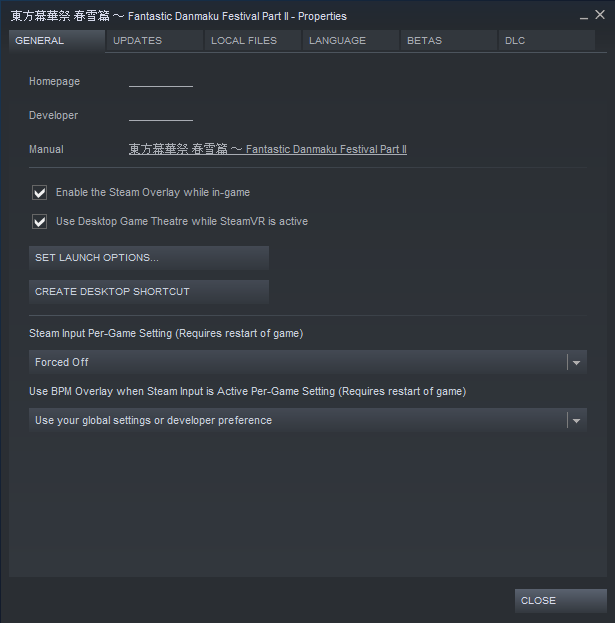
Now when launching the game, select the applicable controller, PS4, Xbox, or custom if you have another third party controller.
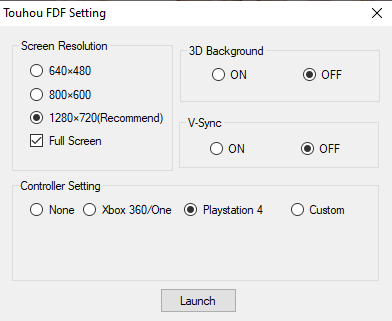
This should enable the controller, however may not enable use of the D-PAD.
To use the D-PAD on my PS4 controller, an extra step was required.
Download JoyToKey, and map the keyboard directional keys to your D-PAD as shown below:
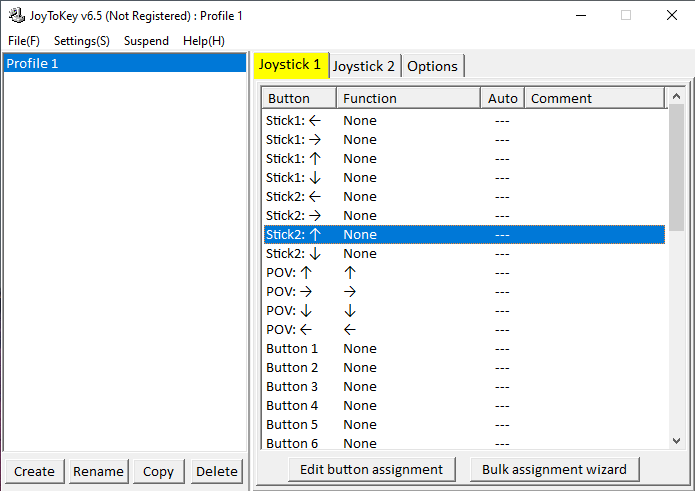
This appears to be the optimal way to enable controller use fully in-game, the in-game rebinding works with this method to allow changing shot, slow, and bomb buttons. Hope this helps!

