Here is a simple guide on how to use ultrawide resolution on Fatal Frame 5.
How to upscale and use any resolution you want (Step-by-step Tutorial)
First of you need these Tools:
HxD or any Hex editor
3Dmigoto
Steamless
Step 1:
Use Steamless to extract and repack the following file
FATAL_FRAME_MOBW.exe -> you can find this file inside your gamefolder
now this file will be named FATAL_FRAME_MOBW.exe.unpacked.exe
delete or backup the original exe to another place
Step 2:
Open up your Hex editor. Drag & Drop the unpacked file into the HEX editor.
Search for 39 8E E3 3F and replace it to your specific Hex resolution.
Common Name Decimal Formatted Value
5:4 1.25 00 00 A0 3F 4:3 1.33 AB AA AA 3F 3:2 1.5 00 00 C0 3F 16:10 1.6 CD CC CC 3F 15:9 1.66~ 55 55 D5 3F 16:9 1.77~ 39 8E E3 3F 1.85:1 1.85 CD CC EC 3F 2.39:1 2.39 C3 F5 18 40 2.76:1 2.76 D7 A3 30 40 3x5:4 3.75 00 00 70 40 3x4:3 4 00 00 80 40 3x16:10 4.8 9A 99 99 40 3x15:9 5 00 00 A0 40 3x16:9 5.33~ AB AA AA 40 21:9 (2560x1080) 2.37~ 26 B4 17 40 21:9 (3440x1440) 2.38~ 8E E3 18 40 21:9 (3840x1600) 2.4 9A 99 19 40 32:10 3.2 CD CC 4C 40 32:9 3.55~ 39 8E 63 40
[HEX Values has been copied from wsgf.org]
Safe it afterwards and rename the modded file to FATAL_FRAME_MOBW.exe
Step 3
Download the latest 3DMigoto repo
Extract the zip file and copy the files from x32 or x64 into your gamefolder
now open up d3dx.ini
change ;include = ShaderFixes\upscale.ini to include = ShaderFixes\upscale.ini
change hunting=1 to hunting=0
change upscaling = 0 to upscaling = 1 or upscaling = 2 [this is up to you]
change ;width=1280 to width= [insert resolution]
;height=720 height= [insert resolution]
change ;upscale_mode = 1 to upscale_mode = 1
hit safe and enjoy the on any resolution you want
this method will work on almost any game
end-results
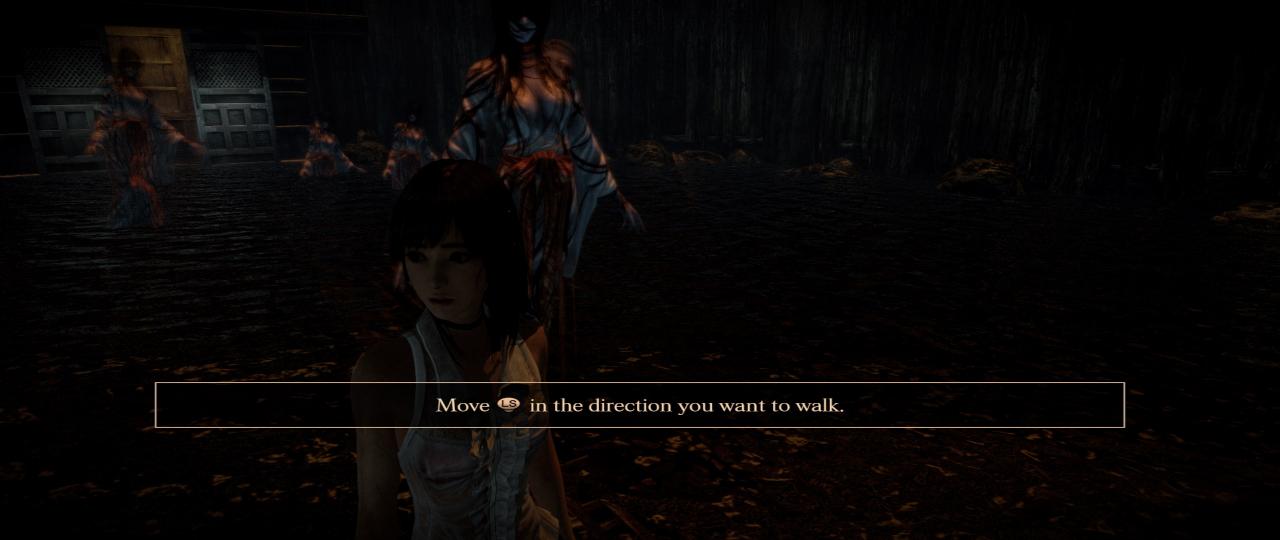
Thanks to Kildren Ryo for his great guide, all credit to his effort. you can also read the original guide from Steam Community. enjoy the game.
Related Posts:
- FATAL FRAME PROJECT ZERO Maiden of Black Water: Lenses and Equipment Upgrades for Camera Obscura
- FATAL FRAME PROJECT ZERO Maiden of Black Water: Extras and Unlockables Guide

