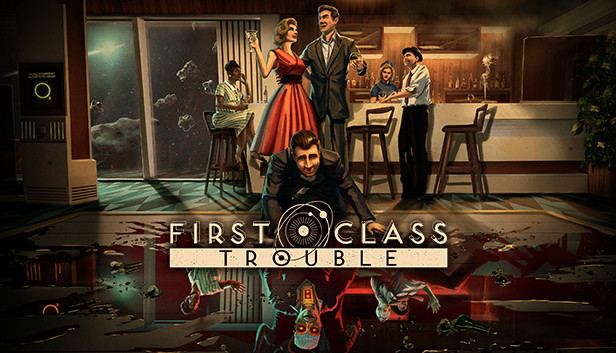If you are using the Windows 7 operating system the game by default will not launch. This is due to the audio requiring XAudio2.8 which was introduced as of Windows 8.1 and higher.
However thankfully there is a publically available and created pack of DLLs which are open-source which allows you to support this on your Windows 7 installation.
Firstly, you can find these files on the github — https://github.com/CWTesseract/win7fix . Make sure to grab the latest “releases” version on the right side (As of posting this, it is v1.1)
Once you have grabbed the zip file, you will want to open it and navigate to;
\Steam\Steamapps\Common\♥♥♥\Binaries\Win64\
Once you have navigated there, put ALL of the DLL files from the zip file into that folder. After this, you will be able to launch the game as you normally would with any other steam application.
Credit to DDR Khat