An easy fix for framerate drop issues, if other fixes don’t work for you.
How to Fix Framerate Drop Issue
- Download RTSS (RivaTuner Statistics Server) here[www.guru3d.com]
- Click the green “Add” button on the bottom left corner
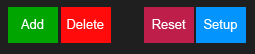
- Look for “[…]\Steam\steamapps\common\Forager\Forager.exe” and click “Open”
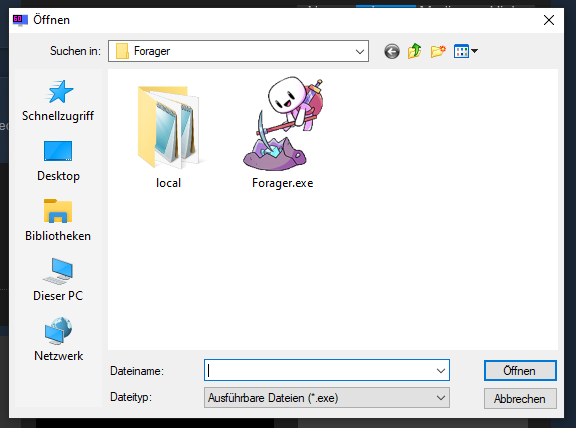
- Set “Framerate limit” to 60
- Set “Scanline sync” to 60
- Select “Vector 3D”
- Select “Framebuffer”
- Choose whether or not you want to display the framerate. I personally always do in all the games I use RTSS for, because sometimes you have the application closed without noticing, and this way you’ll know instantly whether it’s turned on or not.

- Minimize RTSS
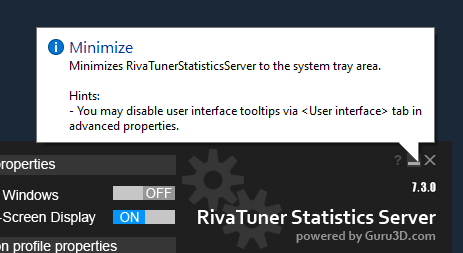
- Open your game and enjoy!
Thanks to xoJasberry for his excellent guide, all credit to his effort. if this guide helps you, please support and rate it via Steam Community. enjoy the game.

