FLSM has character bios but it’s not obvious how to find them. Here’s how!
How to see Character Bios
On the Character Selection screen, look for the little bio icons on a character slot.
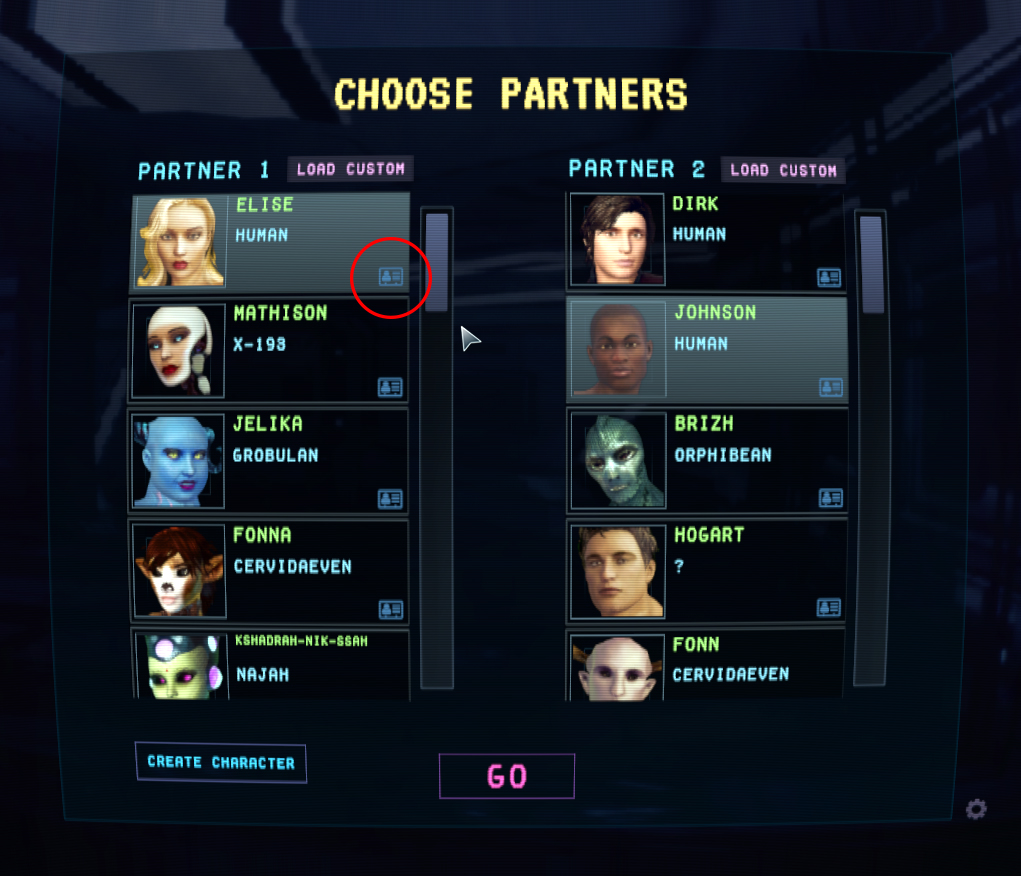
Just hover your cursor over that icon for a couple of seconds, and boom, the bio will pop up!
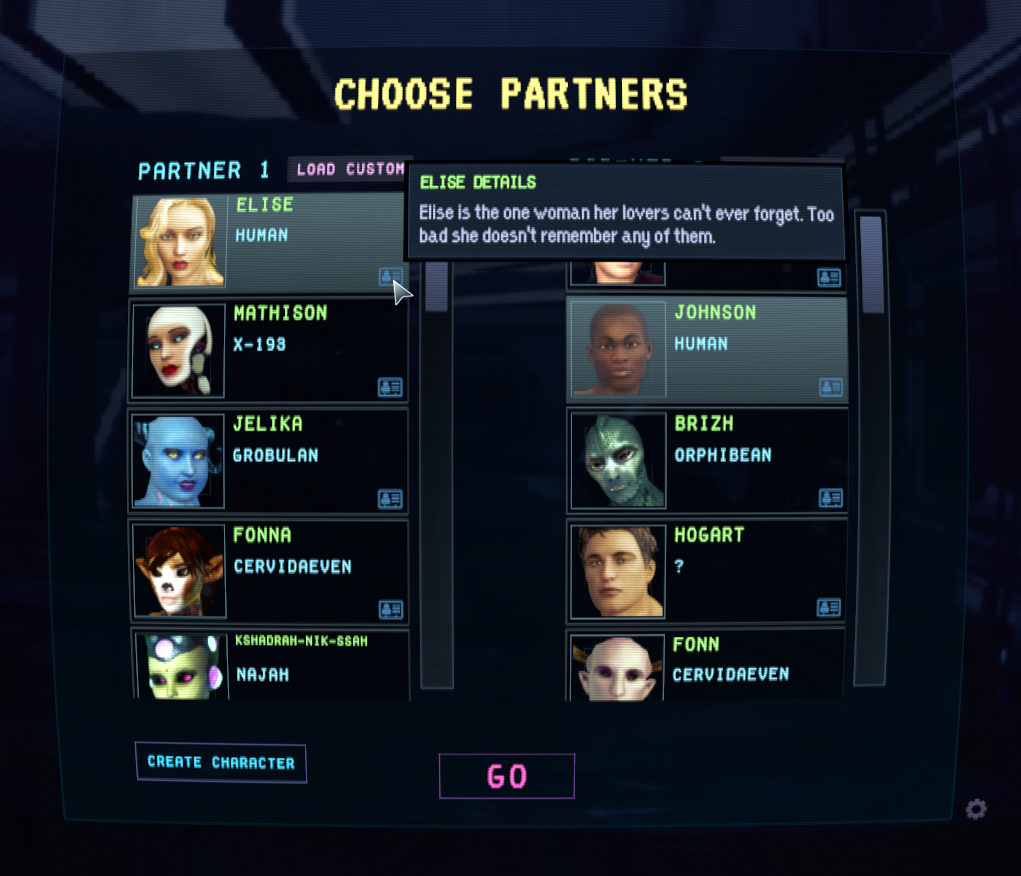
You can write bios for your own custom characters when you are saving them. Just click the little button labeled “Enter Character Details” to bring up the editing box.

Then write out your character’s bio, and click the “Submit” button. When you save your character, their bio will be saved along with them, and will show up just like the other ones on the Character Selection screen.


