Quick guide to skip the startup movies and load straight into the main menu.
Requirements
This modification will require any hex editing program of your choice.
If you do not have one, I recommend HxD.[mh-nexus.de]
If you do not have one, I recommend HxD.[mh-nexus.de]
Instructions
- Go to <path-to-game>\Gears5\GearGame\Content\B2
- Find GearGame.b2index and open it with a hex editor.
- Search for Coalition_MSStudios.bk2 and replace any letter inside it.
For example: Cdalition_MSStudios.bk2
Do not add or remove a letter. You may get a warning from the editor if you do. - Search for TheCoalitionLogo.bk2 and do the same as the previous step.
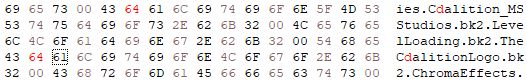
- Save changes.
When you start the game, it should go straight to the main menu.
Notes
- It is strongly recommended to make a backup of the file to fall back on in case you edited the file incorrectly.
- If you did not make a backup, verify the integrity of game files in the game’s properties
to restore it. - You may have to reapply the fix after every title update.
- This may not work on the Microsoft Store version due to Microsoft’s anti-tamper properties.


now thats nice. it works. thx