Tired of seeing the unskippable intro videos of the bajillion dev teams that worked on Ghostrunner every time you launch it? This guide is for you.
How to Skip Intro Videos in Ghostrunner game?
You simply need to go to:
steam/steamapps/common/Ghostrunner/Ghostrunner/Content/Movies
and delete or rename GR_TRAILER_Demo.mp4 and SplashScreen.mp4.
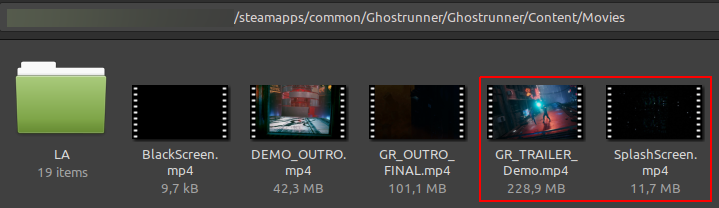
And you’re done. It’s possible the files will be reverted back when the game is updated. In that case, simply follow the steps above again.
By Fauved
Related Posts:
- Ghostrunner: How to Fix Fatal Error after “Press Play”
- Ghostrunner: Enemy Guide (How to Combat)
- Ghostrunner: All Puzzles Guide
- Ghostrunner: All Collectibles (Level 1-15)
- Ghostrunner: How to Deal with the Bosses

