This guide will help you fix game visibility, until Grounded developers add steam invites and streamline the server/client connection process. As of 9/20 Grounded has some issues using the xbox service, and this guide will help you fix them, so you can play the prerelease with friends.
Both players need to use this guide, to make sure there are no issues with connectivity.
Also, I wrote this guide using the process I used to fix this issue on Windows 10, and with the September 2020 build of grounded, if you are using another OS, or a later version of the game, this may not work anymore to address other issues.
Also, Obsidian has planned Steam Friends functionality, and hopefully this issue doesn’t follow the game into the future.
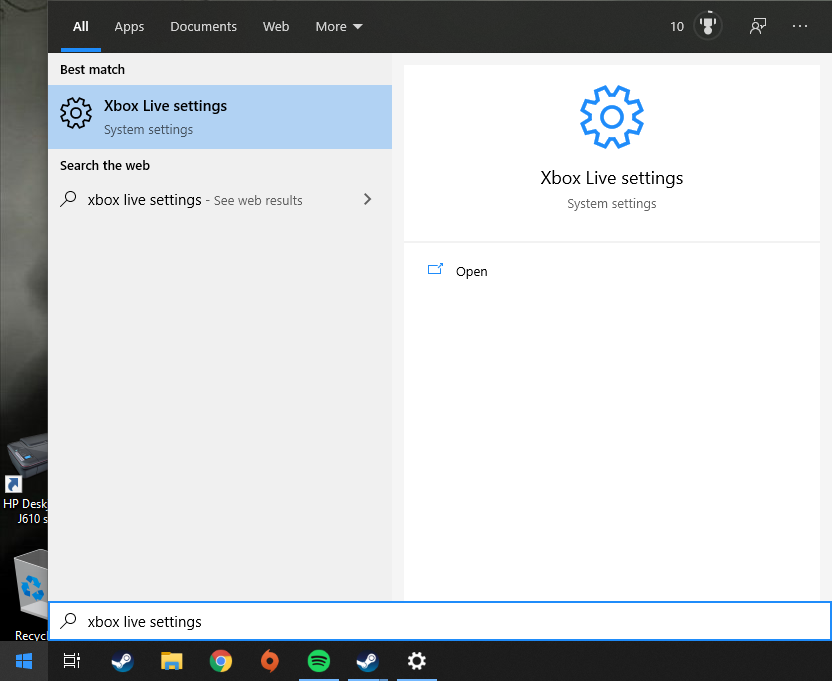
When Xbox Networking is running, it will check the connectivity of the xbox servers and your network’s NAT status. This might take a few seconds, but will look like this:
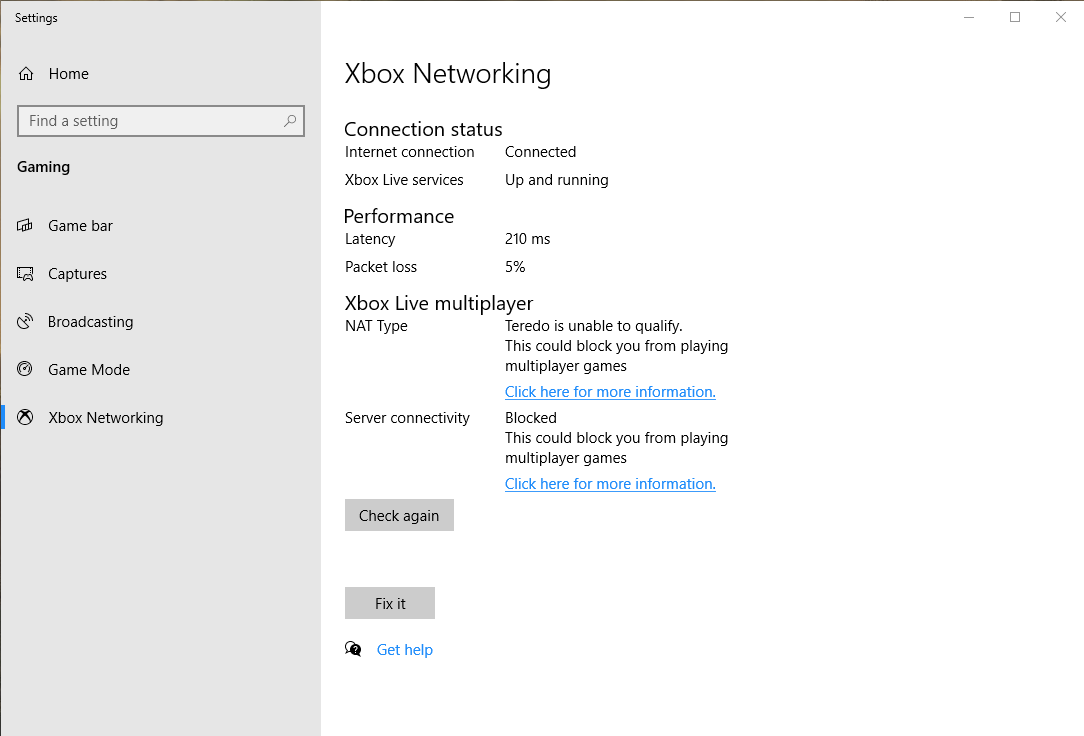
Click “Fix it” and afterwards, click “Check Again.” It may display that your NAT is now Open, but server connectivity is “Blocked.”
You may need to restart your computer to fix this, if prompted, restart your computer. Make sure to click, “Check Again” after clicking, “Fix it” and if this works your NAT will be “Open” and your Server Connectivity will display, “Connected.”
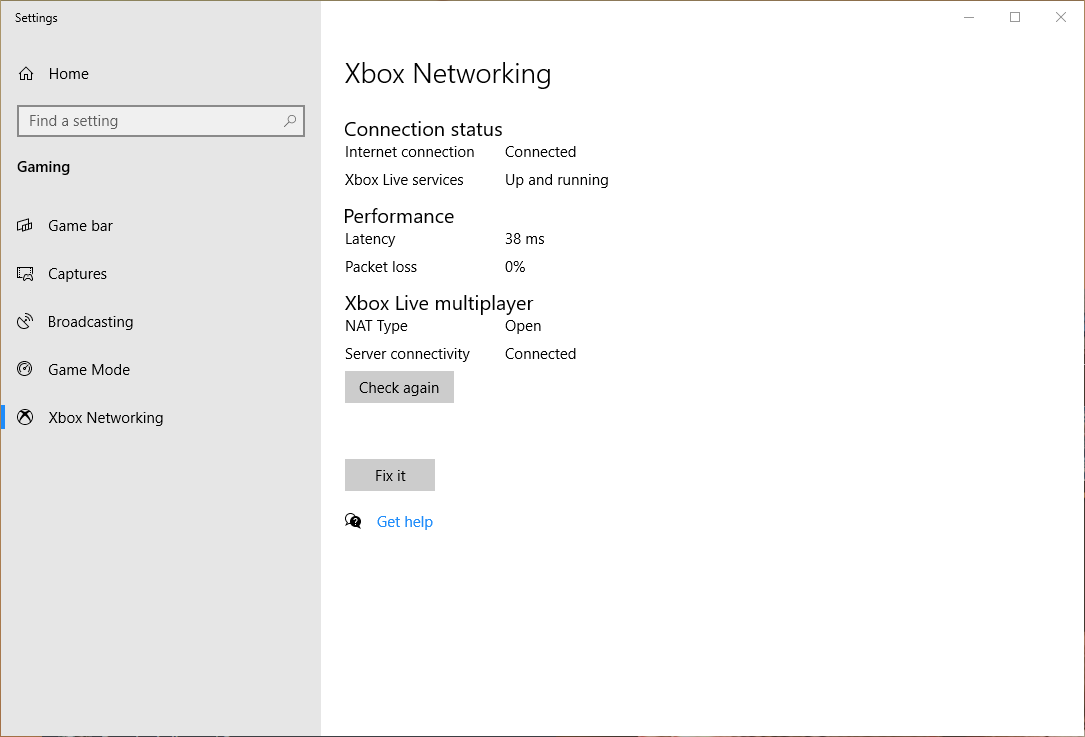
You will NOT need to purchase xbox points, or any plan with xbox to make this work, and ignore any prompts to purchase Xbox Live.
https://www.microsoft.com/en-us/p/xbox-console-companion/9wzdncrfjbd8?rtc=1&activetab=pivot:overviewtab
When you click to download, the windows store should open on your machine and you can install the console app. Once the app is installed, open it and log in using your existing credentials.
You and your friends will need to add eachother using the xbox friends list and their respective gamertags. Once they are all displayed as online, you should be done.
Related Posts:
- Grounded: How to Install Mods (Version 0.10)
- Grounded: Characters, Crafting and Unlocks Guide
- Grounded: How to Turn Off the Blur Effect
- Grounded Full Map With Some Icons

