If you’ve been trying to play Gwent on Linux through Proton only to be met with a black screen with music after initial loading, here’s the solution.
The solution that worked for me is quite simple.
You’ll want to go to:
/steam/steamapps/common/GWENT The Witcher Card Game/Gwent_Data/StreamingAssets/videos/gwent
and delete all 4 files with the word “tutorial” in them.
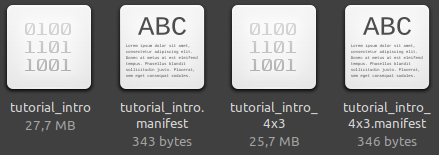
It worked like a charm for me. I was still able to play through the tutorial and afterwards against real players online.
From what I’ve looked up of other people’s gameplay, these files are only there to play a short trailer right before the actual tutorial starts which seems quite unnecessary to me but, hey, I’m no dev.
Credit to Fauved
Gwent: The Witcher Card Game is totally free-to-play. If you’re keen to give it a go on Valve’s platform, as of today, you can – it’s on Steam here.

