This short guide will show you how to back up your loadouts in case they get deleted, and how to restore them if they do.
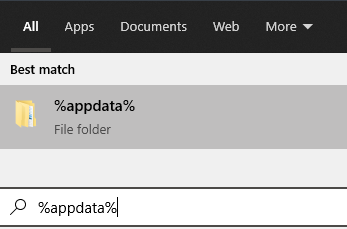
From there go to Local -> Insurgency -> Saved -> SaveGames -> Profile
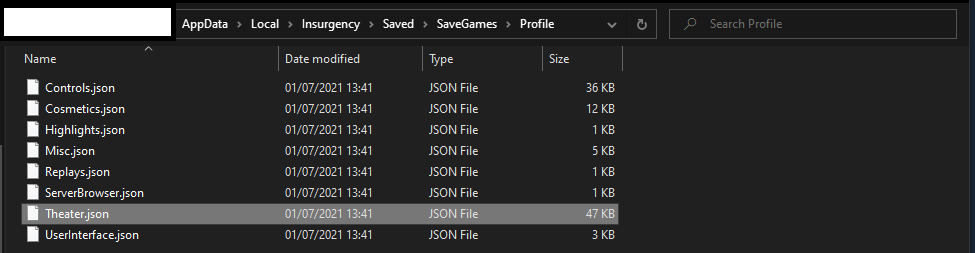
You should see a Theater.json file. That’s where your loadout data is stored. Copy the file and save it somewhere else on your computer. When you do that you’ll have successfully backed up your loadouts.
Thanks to optimise | オプティ for his great guide, all credit to his effort. you can also read the original guide from Steam Community. enjoy the game.
Related Posts:
- Insurgency Sandstorm: How to Restore Config and Cosmetics After an Update Wipes Them
- Insurgency Sandstorm: How to Fix Connection and Easy AntiCheat Issues (Update 1.11)
- Insurgency Sandstorm: How to Fix “Unhandled Exception: EXCEPTION_ACCESS_VIOLATION” Error
- Insurgency Sandstorm: Gore Changes and Unlimited Ragdolls (works in MP)
- Insurgency Sandstorm: Hot Potato Settings

