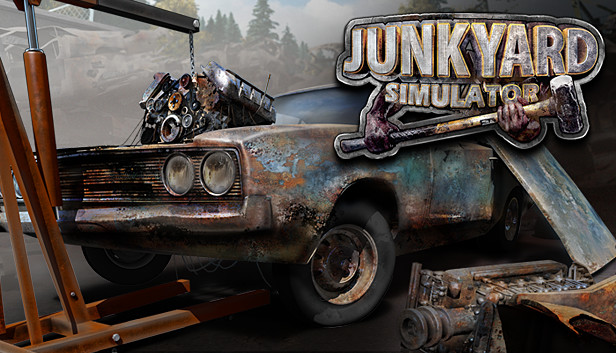Here is a quick fix for Junkyard Simulator Crashing Issues
How to Fix Game Crash for 10th & 11th Gen Intel Processor Users
Simplest and fastest way to get them on the latest version of Windows 10 is the following.
Start Menu > Settings > System > About > Advanced System Settings under the related settings section.
Click “New…” under the “System variable” section.
Now copy and paste these inputs into their proper boxes:
Variable name: OPENSSL_ia32cap
Variable value: ~0x200000200000000
Then click “Ok” and then confirm the new variable was added successfully.
Thanks to Wolfnshr for his great guide, all credit to his effort. you can also read the original guide from Steam Community. enjoy the game.