Having controller problems? Start here! These are some basic steps you can take to make sure your controller functions properly in Legend Bowl.
Steam Settings
- Click “Steam” then “Settings”
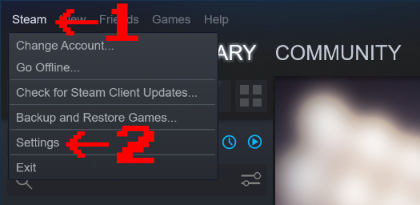
- Select “Controller” and then click “General Controller Settings”
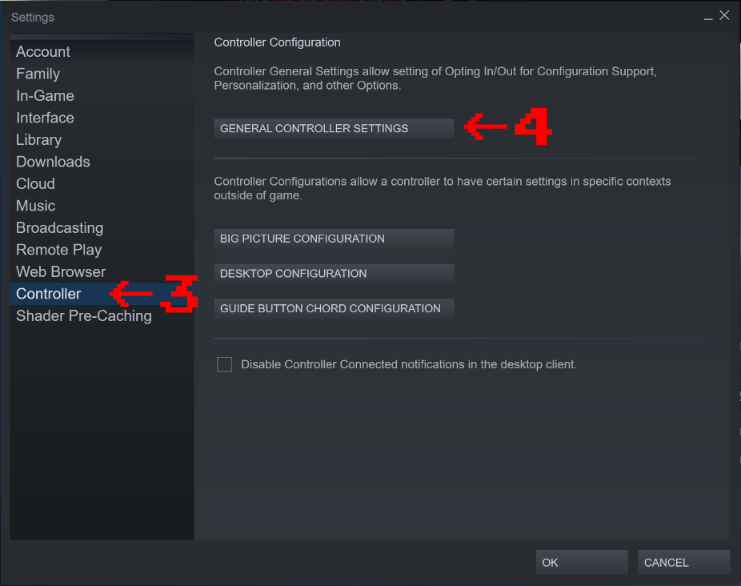
- Select the type of controller you will be using for the game.
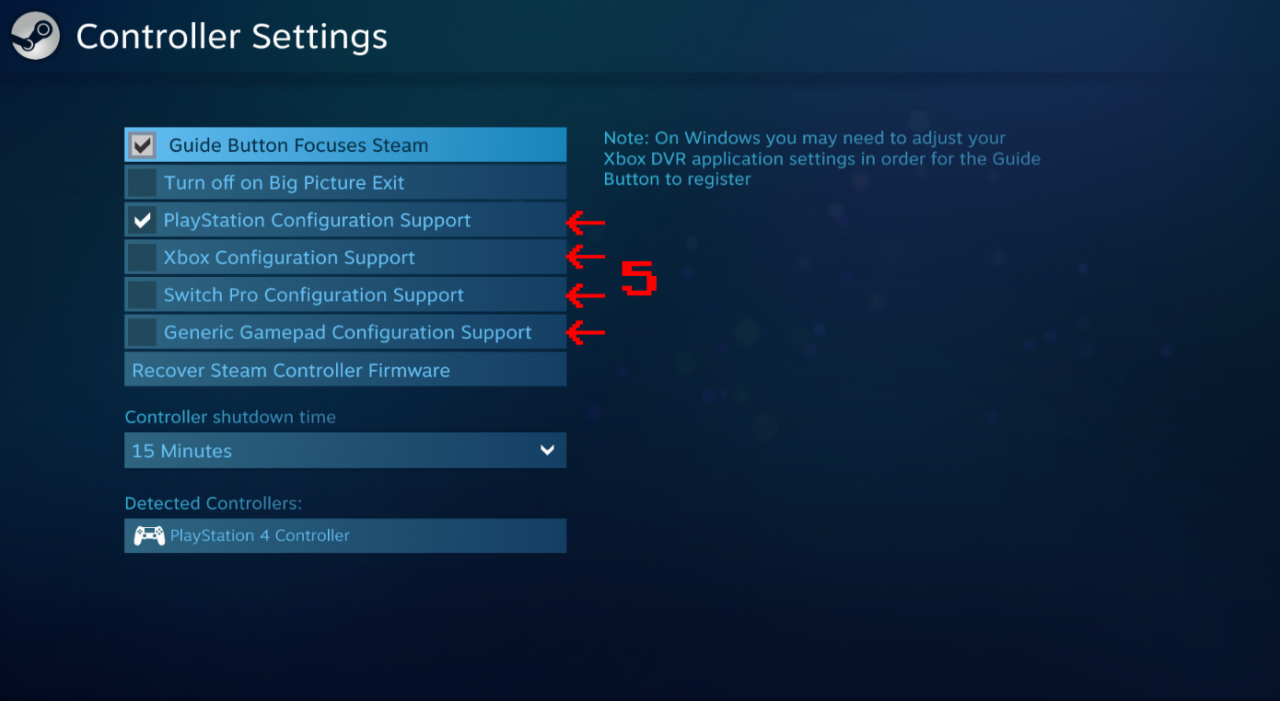
Game Settings
- Click “Library” select “Legend Bowl” then click “Controller Configuration”
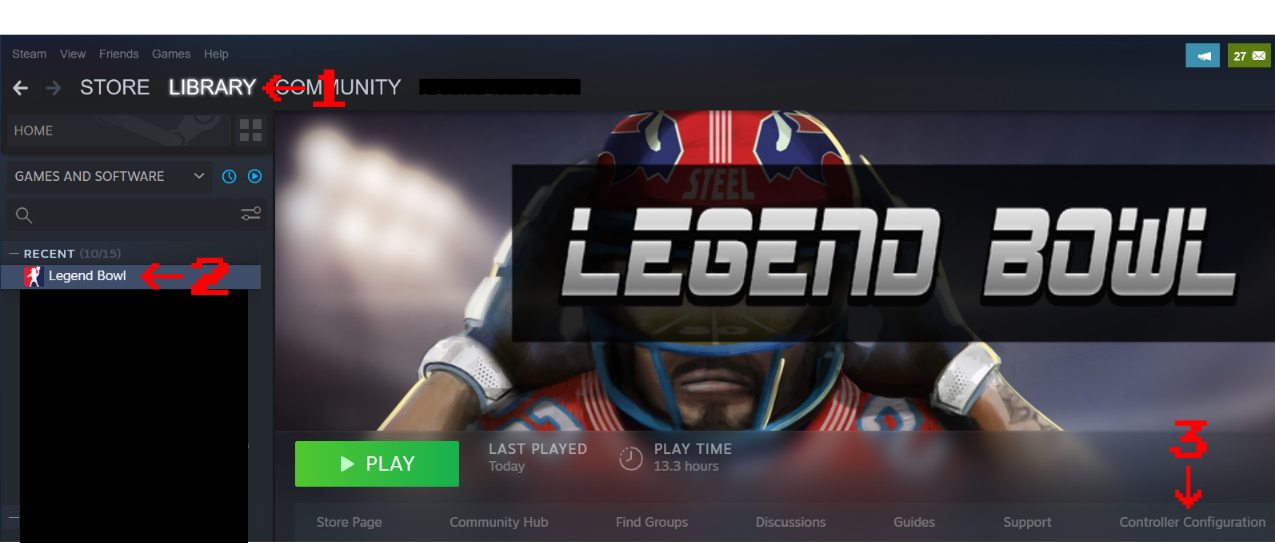
- If the controller type is not “Gamepad”, the in-game controls will malfunction. Press “Browse Configs”

- Find the “Gamepad” option and click it.

- Ensure that “Gamepad” is your selected configuration. Press “Done”, and launch the game to test that your problems are fixed.

By John Lithgow

