Tired of getting kicked out of the game when you’ve only been AFK for 15 minutes? Then this is the guide for you!
Here’s how to set your AFK timer from 15 minutes to 60 minutes
When you get to the Game Menu you click on the Settings

When you have clicked on the settings you have to click on Gameplay and then Controls/Display. There you see the AFK Settings. You just click on it and choose 60 minutes
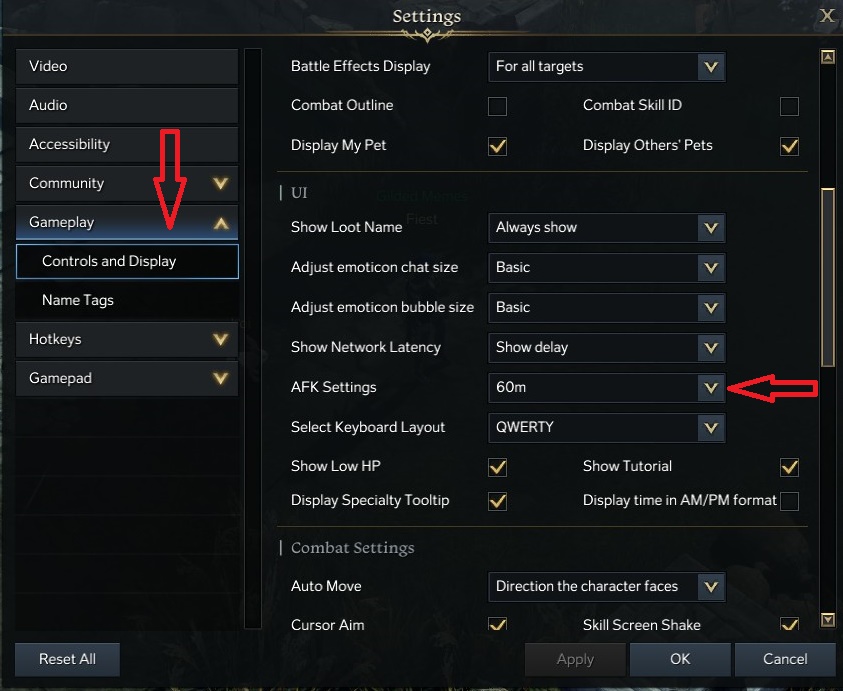
This was a guide on how you prevent getting kicked before it’s been 60 minutes, so you don’t have to wait hours in the queue all over again 😀 Goodbye!
Thanks to fiesta for his great guide, all credit to his effort. you can also read the original guide from Steam Community. enjoy the game.
Related Posts:
- Lost Ark: All Mokoko Seeds Locations (Ankumo Mountain)
- Lost Ark: All Mokoko Seeds Locations (Mount Zagoras)
- Lost Ark: How to Download Korean Free DLC
- Lost Ark: How to Display Ping and Switch Mouse Buttons
- Lost Ark: How to Get 17000 Pirate Coins for Song of Resonance

