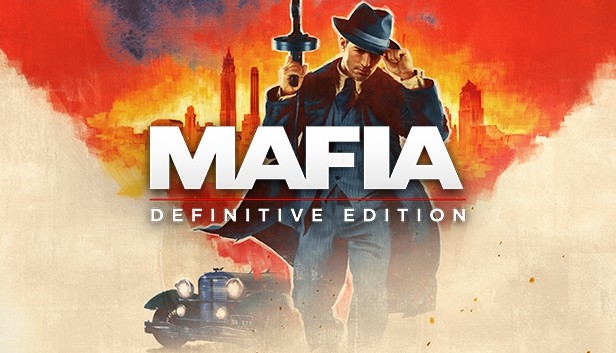Here is a simple method for you to run Mafia Definitive Edition without 2K launcher.
Bypassing The Launcher
To bypass the launcher, simply grab the mafiadefinitiveedition.exe file path located in …\steamapps\common\Mafia Definitive Edition\ (Just right-click then click on copy as path)
then right-click on Mafia DE in your steam library -> Properties -> General -> Launch options.
add the mafiadefinitiveedition.exe path followed by %command%
it should look something like this:
“C:\Program Files (x86)\Steam\steamapps\common\Mafia Definitive Edition\mafiadefinitiveedition.exe” %command%
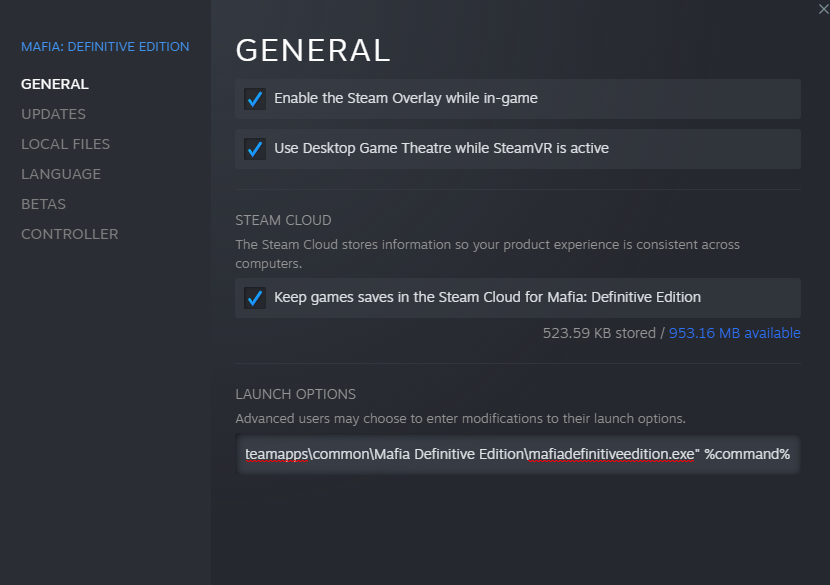
That’s it.
Thanks to EminJaY for his great guide, all credit to his effort. you can also read the original guide from Steam Community. enjoy the game.
Related Posts:
- Mafia: Definitive Edition – How to Fix No Intro Issues
- Mafia: Definitive Edition – How to Fix Game Wont Start
- Mafia: Definitive Edition – Race Tips & Tricks (Simulation Mode)
- Mafia: Definitive Edition – How to Improve Visuals (Remove Noise & Grain)