Save files for the Massacre achievement in Jimmy’s Vendetta (kill 1000 enemies)
Save Game for Massacre Achievement
The following guide is for the classic version of Mafia II.
- Download the save file from the link provided: https://ulozto.net/file/ofHiesEmpnOa/mafiaiimassacreachievement-zip#!ZGVjAmR1ZzL1LGWwMQAxLzEzZJV5LH9hpTE1oF1xHxWIAJZj
- Locate the folder where your saved game positions are stored: C:\Users\***Your Username***\AppData\Local\2K Games\Mafia II\Saves\XXXXXXXX.
- XXXXXXXX is a folder with a long number as its name, whitch contains your saved positions. You can back up this folder in case you want to keep your game progress.
- Delete the content of this folder and extract the downloaded save file into it.
- Launch the game, select the Jimmy’s Vendetta DLC, and continue playing from saved position.
- Once loaded, start a mission 1. go through the gate 2. and kill one enemy to unlock the achievement.
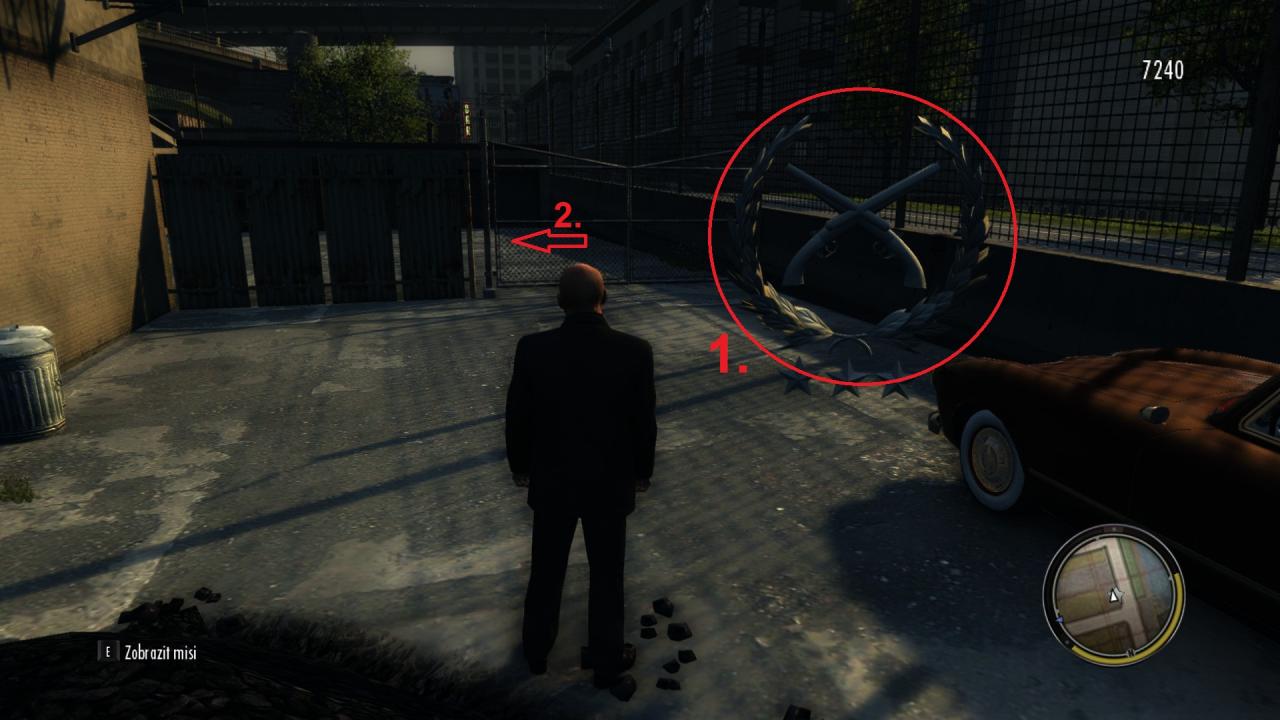
Thanks to Krbča for his excellent guide, all credits belong to his effort. if this guide helps you, please support and rate it via Steam Community. enjoy the game.

