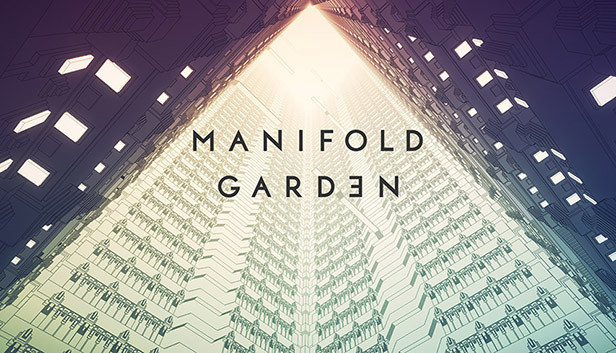If you have trouble loading a save file, you can restore an older save. In the “Load Screen” next to the save slot, press “Restore”. The game autosaves in the background and keeps the recent saves. This will allow you to go back to an earlier point in time.
If this doesn’t work, you can also send your save file to [email protected].
Here’s where you can find your save files:
For Windows:
C:\Users\USERNAME\AppData\LocalLow\William Chyr Studio\Manifold Garden\Saves
The saves should be named:
SaveSlot1.data
SaveSlot2.data
SaveSlot3.data
By William Chyr