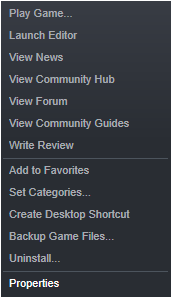Select the game in your Steam library.
Call the menu by pressing Right Mouse Button and choose last option that called “Properties“.
Here is an illustration:
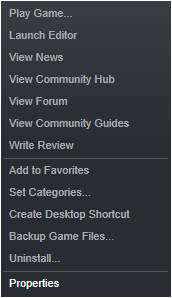
Then the “Properties” window will appear. Select fourth tab, “Language“, and choose required language.
Here is an illustration:
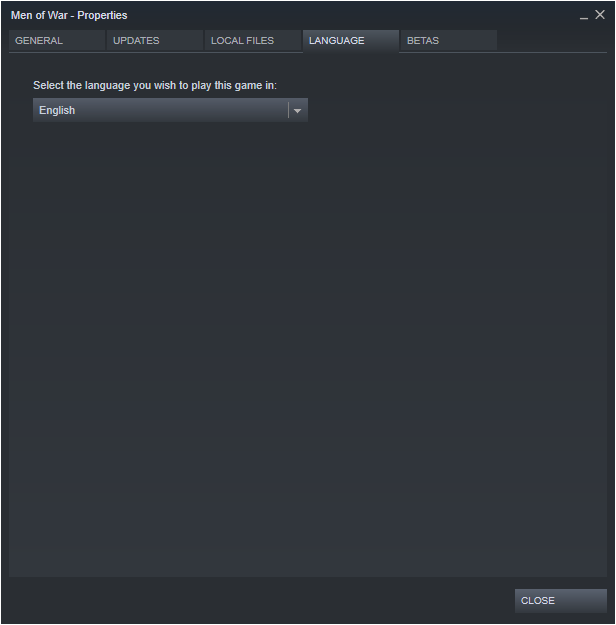
It may take some time to download localization files.
Written by En