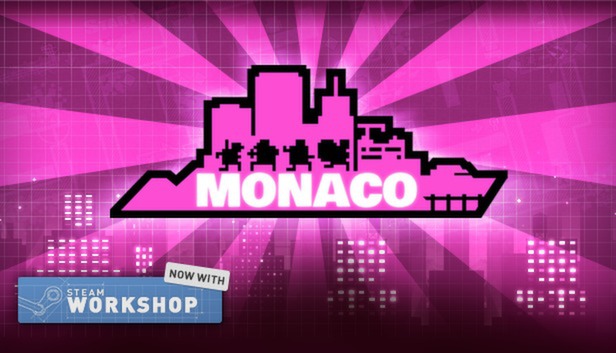Just want to have fun with a friend? Here’s how!
The Steps: How to Create a Private Lobby
- From the main menu pick the gameplay mode. If you don’t know which, go with “Enhanced” .

- Pick the map you want to play.
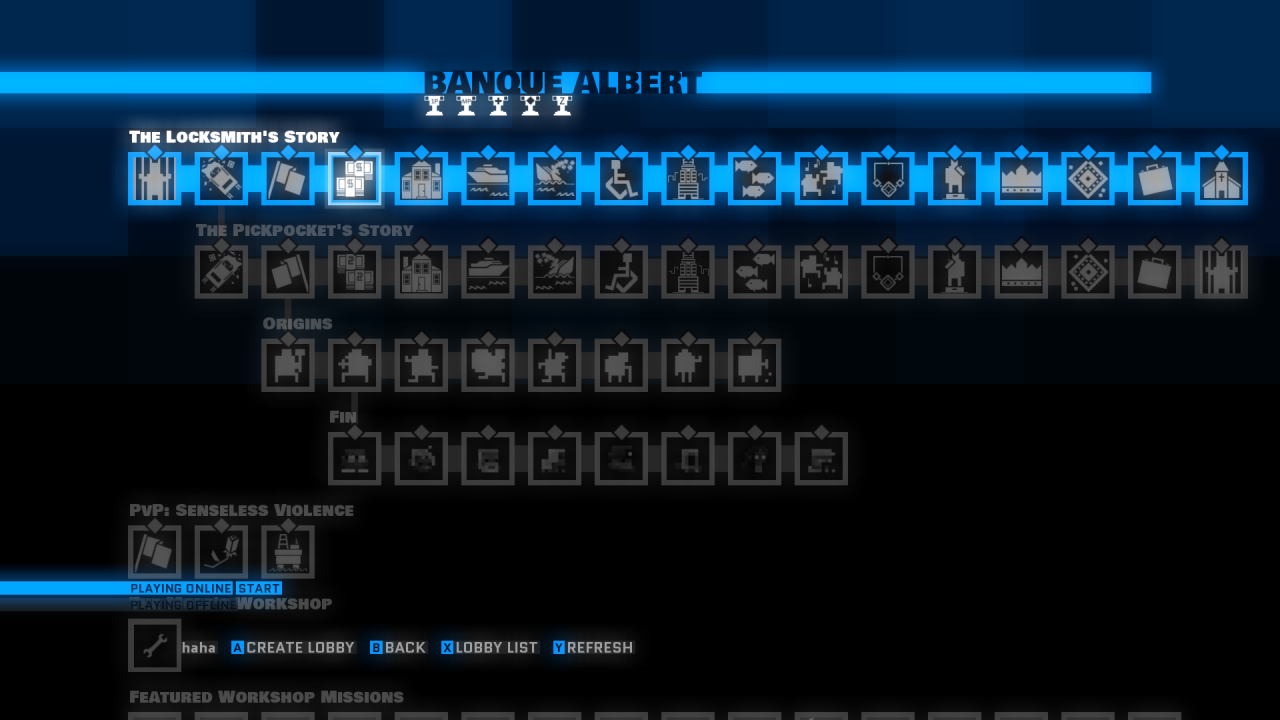
- Press X either on keyboard or Xbox controller to open the Lobby List.
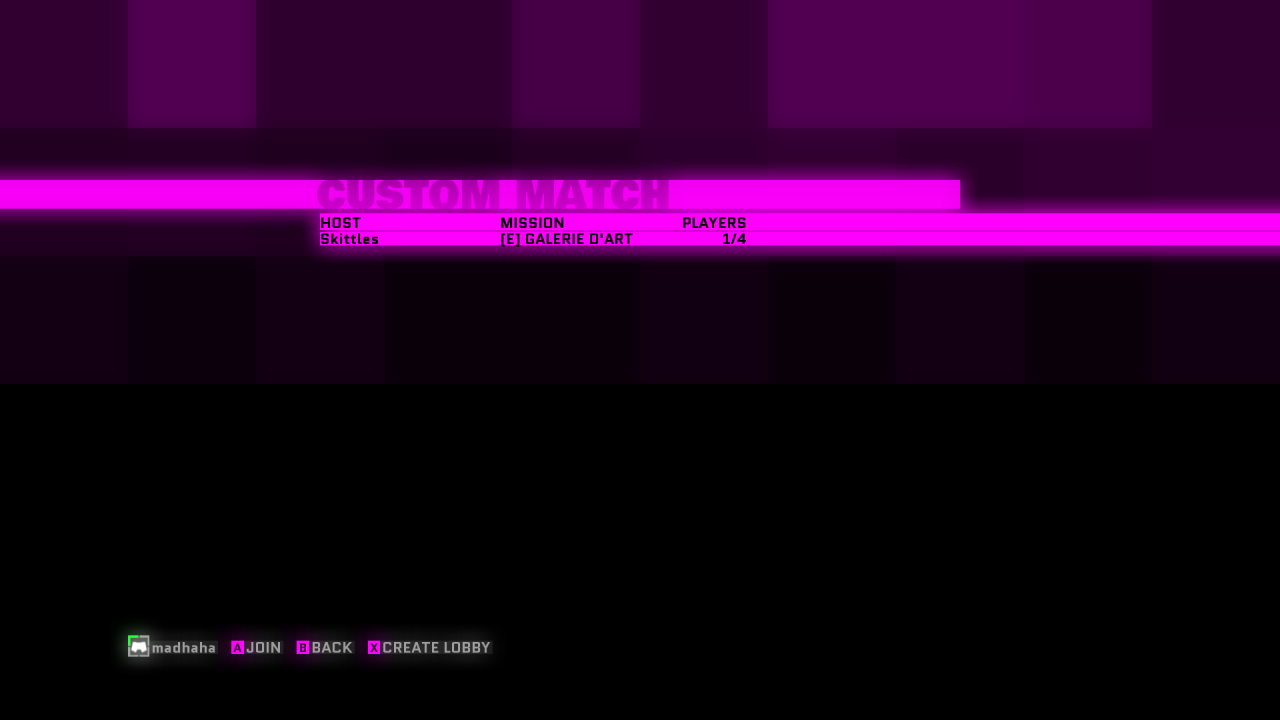
- Press X again to create a new game. Change “players allowed” to “private”.
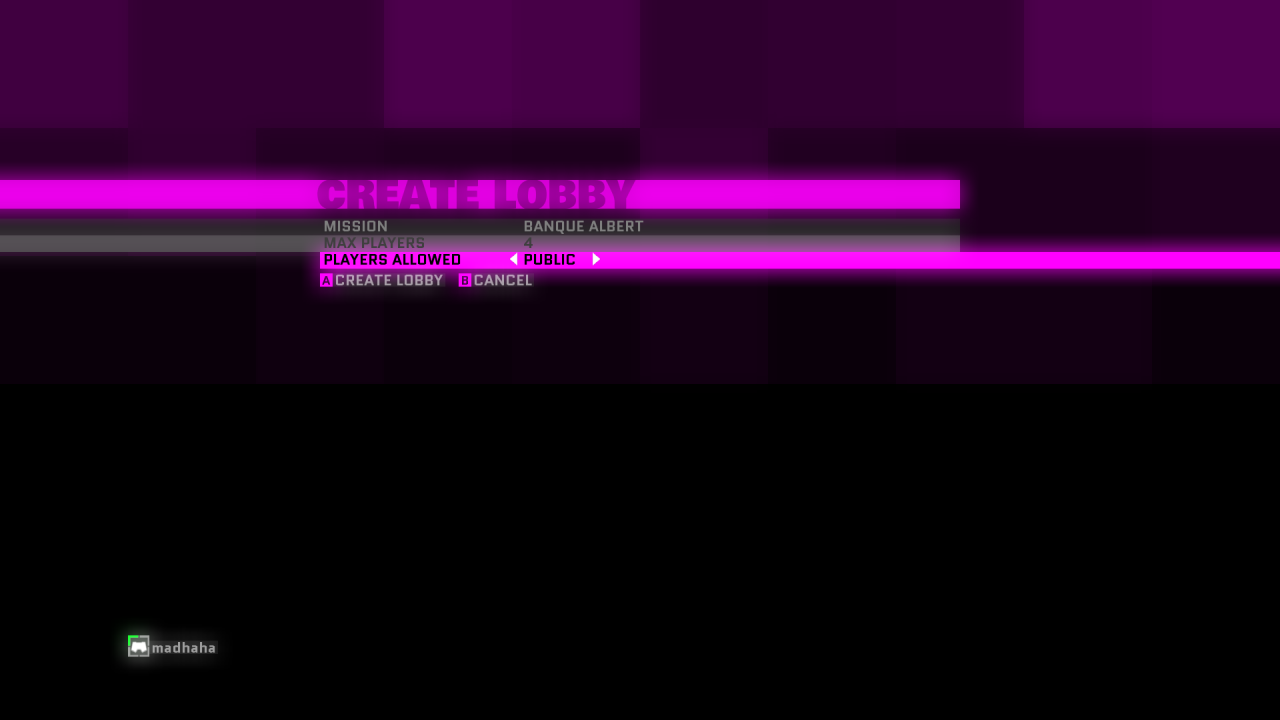
Thanks to madhaha for his great guide, all credit to his effort. you can also read the original guide from Steam Community. enjoy the game.