This guide will give you the directions on how to turn off rumble/vibration support for Need for Speed: Payback. Hopefully this guide helps in knowing about this feature for not just NFS:Payback but any other game.
How to Turn Off Vibration/Rumble
 1. From the home screen, make your way to settings. Which is the cog in the upper right.
1. From the home screen, make your way to settings. Which is the cog in the upper right.
 2. Now, go to Controller Settings.
2. Now, go to Controller Settings.
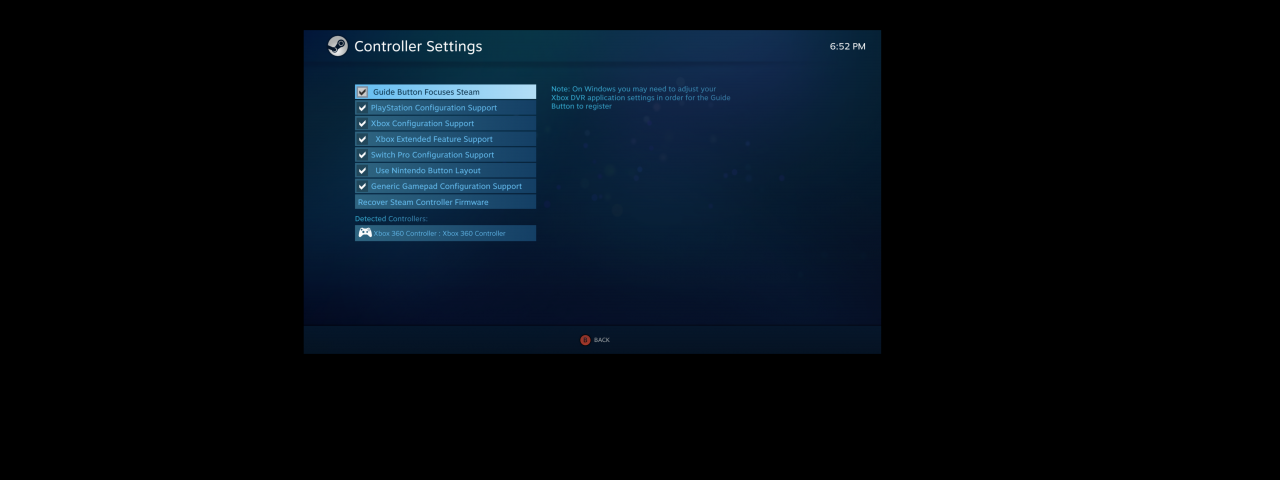 3. Here, we will be looking under Detected Controllers to find your controller you want to adjust.
3. Here, we will be looking under Detected Controllers to find your controller you want to adjust.
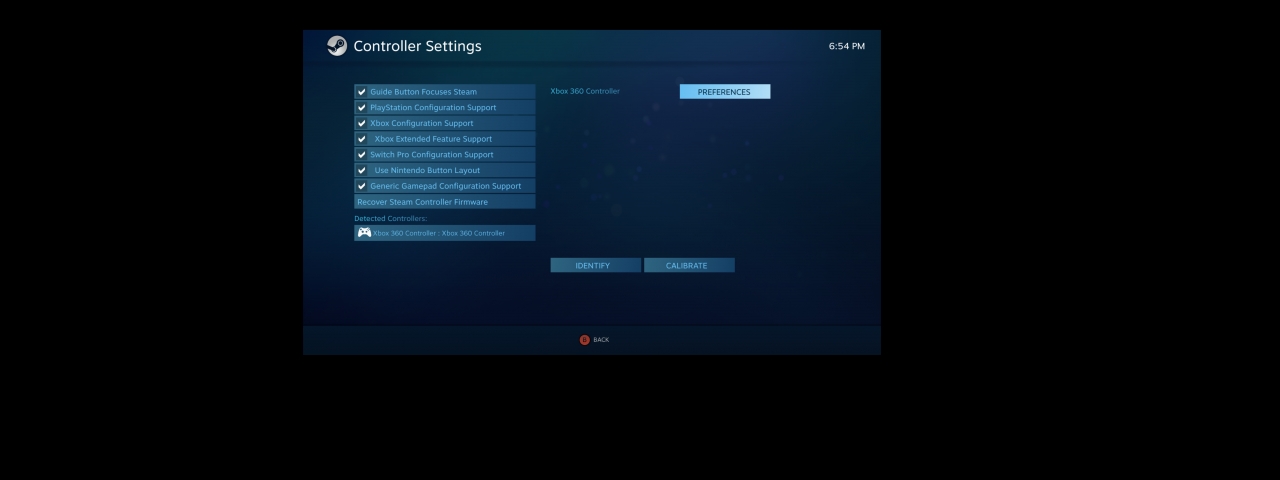 4. Once you have selected your detected controller, you should be able to go through Preferences now.
4. Once you have selected your detected controller, you should be able to go through Preferences now.
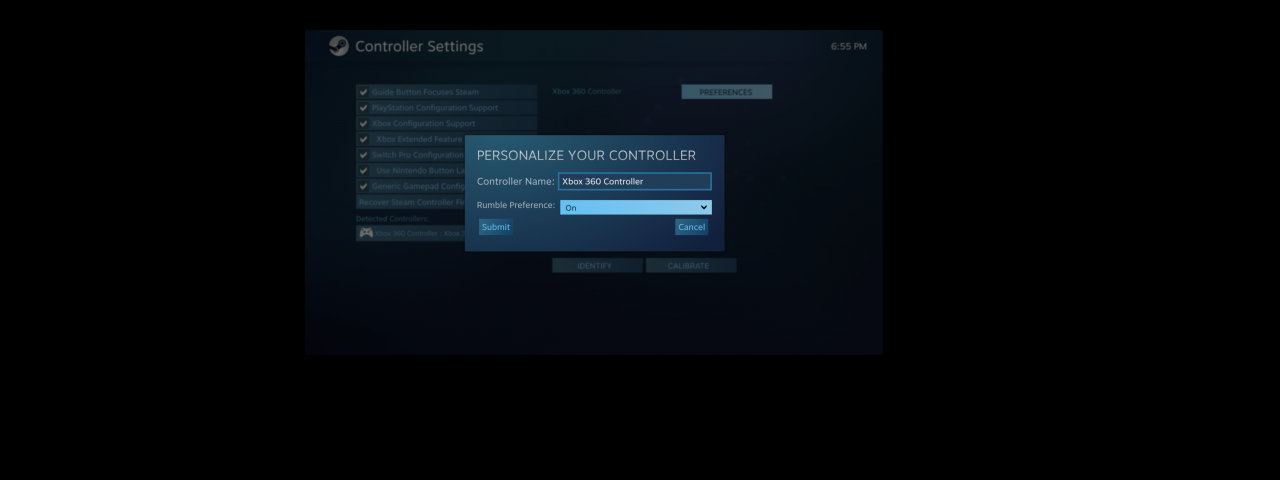 5. Controller should be showing that the Rumble Preference is on.
5. Controller should be showing that the Rumble Preference is on.
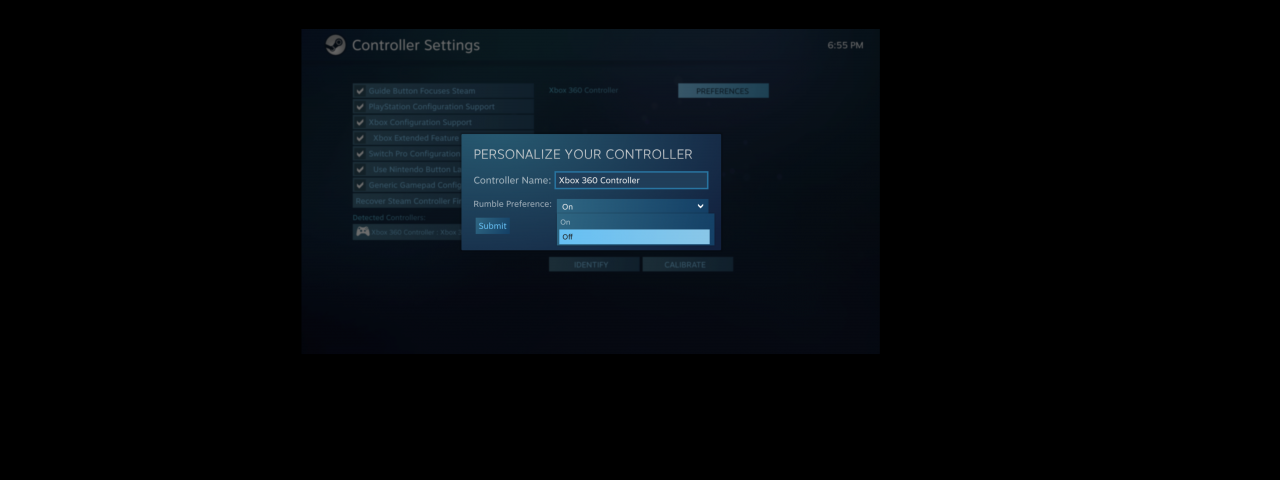 6. Switch it to Off and press Submit. Now you’ll be able to enjoy your game without that pesky vibration. Be sure to return later if you wish to turn it back on for some reason.
6. Switch it to Off and press Submit. Now you’ll be able to enjoy your game without that pesky vibration. Be sure to return later if you wish to turn it back on for some reason.
Thanks to Caff Caff for his great guide, all credit to his effort. you can also read the original guide from Steam Community. enjoy the game.

