Here is a simple tutorial on how to fix “Failure to Play Movie” & “No Cutscenes” Issue in Nioh 2
How to Fix “Failure to Play Movie” Issue
All you need to do is turn off Antialiasing in Nvidia Control Panel.
Nvidia Control Panel > 3D Settings > Manage 3D Settings > Programm settings, select nioh 2 > Antialiasing – mode > Off
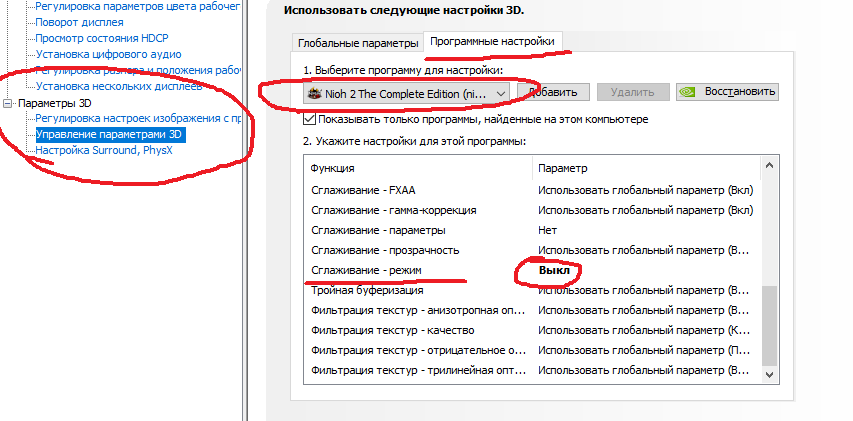
Nvidia Control Panel > 3D Settings > Manage 3D Settings > Programm settings, select nioh 2 > Antialiasing – mode > Off
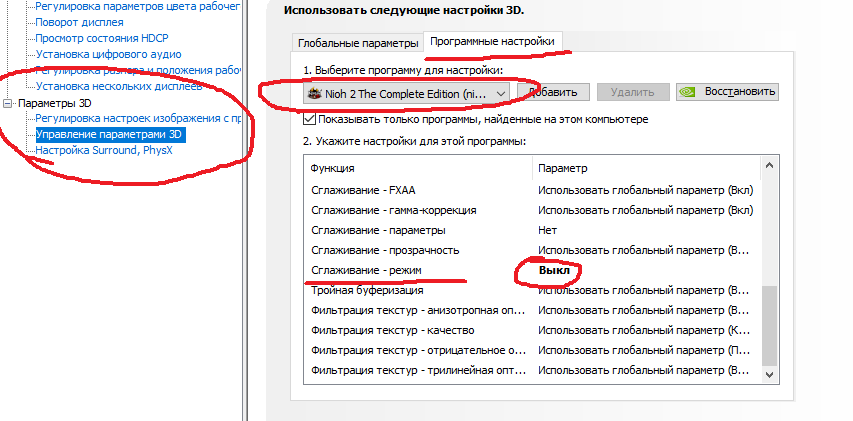
Credit to noided
Related Posts:
- Nioh 2 The Complete Edition: How to Fix Xinput1_4.dll Error in Win 7
- Nioh 2 The Complete Edition: Recommended Keyboard & Mouse Settings
- Nioh 2 The Complete Edition: Ultimate Waifu Collection
- Nioh 2 The Complete Edition: Codes for Fantasy Skin Colors (No Mods)

