The text boxes are too slow? AVAC announcements too slow? Walk/Run speed too slow? Just use cheat engine’s speedhack! Juuussstttt in case you don’t know how, this guide will show you.
Some Things to Note Before We Begin
1. Speeding up the game will consume a lot more of the PC’s resources. While the game seems pretty light, potato PCs might feel the burn.
2. Speedhacking is addicting, try it once and you might not be able to bear the normal game speed anymore.
Perhaps Too Simple to Need a Guide
Let’s Begin.
- First you need to download and install Cheat Engine from cheatengine.org. Since you probably already installed Steam, installing this should be easy and I don’t need to write about that here.
- If it’s your first time opening Cheat Engine then it will offer you a tutorial course. If you’re interested in learning the basic functions of Cheat Engine then accept it. If you’re only interested in speedhack then skip it. You can access the tutorial anytime in the help tab anyway.
- Click the button with the computer icon on the top left, the one with the green square.
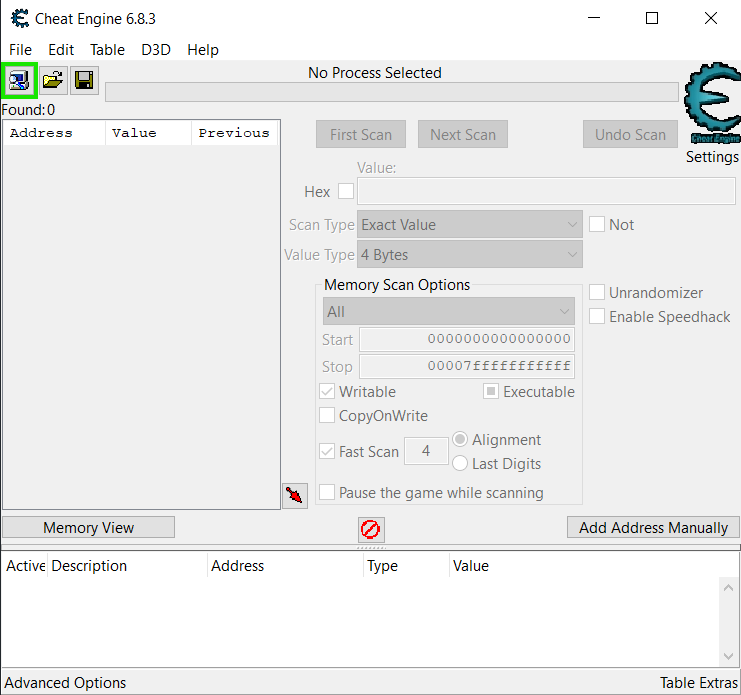 Then click on No Umbrellas Allowed and click open.
Then click on No Umbrellas Allowed and click open.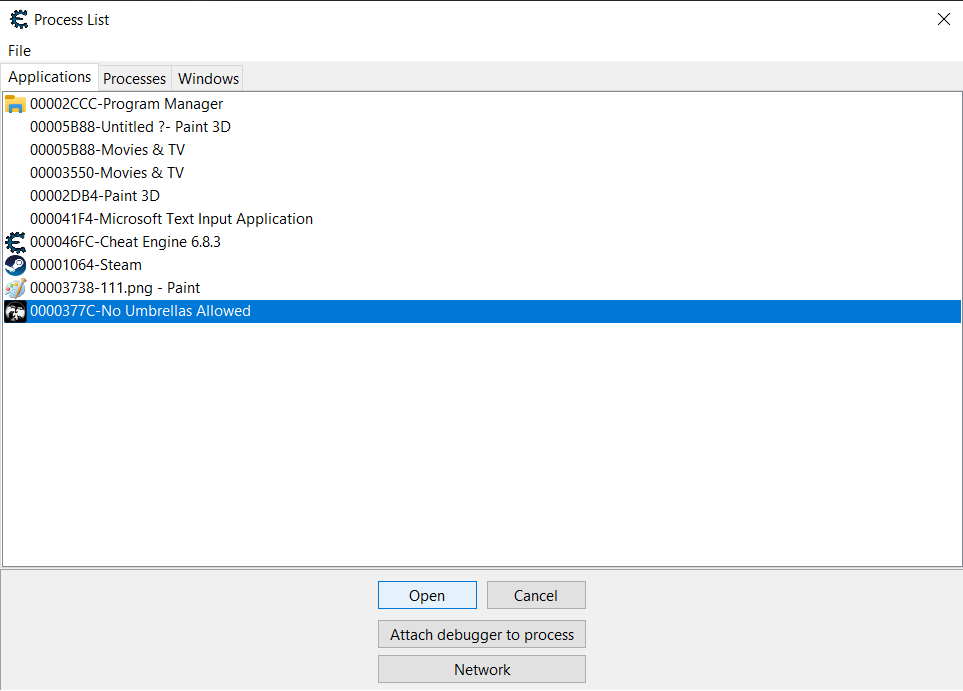
- Tick the box that has enable speedhack beside it. Then change the number in the box that appeared after you ticked the box. Change it to something like 2 or 3, which will multiply the speed of the game by that amount. Then click apply. Then… you’re done, the game’s faster now.
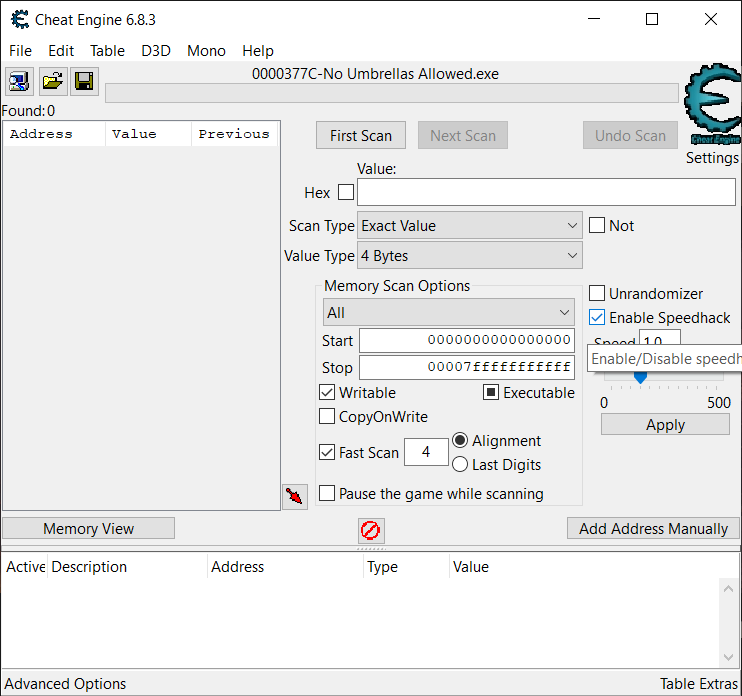
- Note that speeding up your game is very disadvantageous to you when you’re doing your job of inspecting second-hand goods. Either untick the enable speedhack box or change the number in the speed box to 1 when you’re at the job.
- From my experience of using speedhack in RPGmaker games, speeding up the game to values higher than 3 might freeze the game. This game was able to tolerate 5x speed but I wouldn’t recommend going higher, 3x speed is already very comfortable.
Of course, the devs might hear the complaints about slow text boxes and make changes, but for now you can use this simple thing.
By Doctrine

