A guide that introduces some tips and tricks as well as presents solutions to some of the puzzles and platforming sections of the game.
Introduction/Tips
While the game is incredibly simple, knowing all of these tips before going too deep or getting stuck can be helpful. It functions like many 3D platformers using WASD and the spacebar, but the other mechanics are where things become more challenging.
Left Click – Place your camera or recall the most recently dropped one.
Right Click – Grab the camera your are looking at.
1, 2, 3 – Recall your camera from anywhere in the level. (1 being red, 2 being green, 3 being blue.)
Scroll Wheel – When using the camera on a level with multiple, you can chage the upper screen to show what the other camera is seeing.
Backspace – Restart from the beginning/return to title.
Introduction
The game consists of 3 levels, all varying in length with 3 being the longest and most challenging. You gain an additional camera with each level, increasing the difficulty. If you don’t understand the primary mechanic of the game, it’s that anything in the camera’s view (even through objects) exists, but if not in view does not. To stand on a platform you or the camera must be looking at it. This guide mostly focuses on the more challenging parts of the game in which either some tricky platforming or confusing puzzles may arise.
Level 1
The first room you will grab the camera and and point to the large vent-type hole on the opposite wall from where you entered. They key here is to hold the camera and make sure you’re looking at the red objects while you jump, otherwise you’ll fall through.
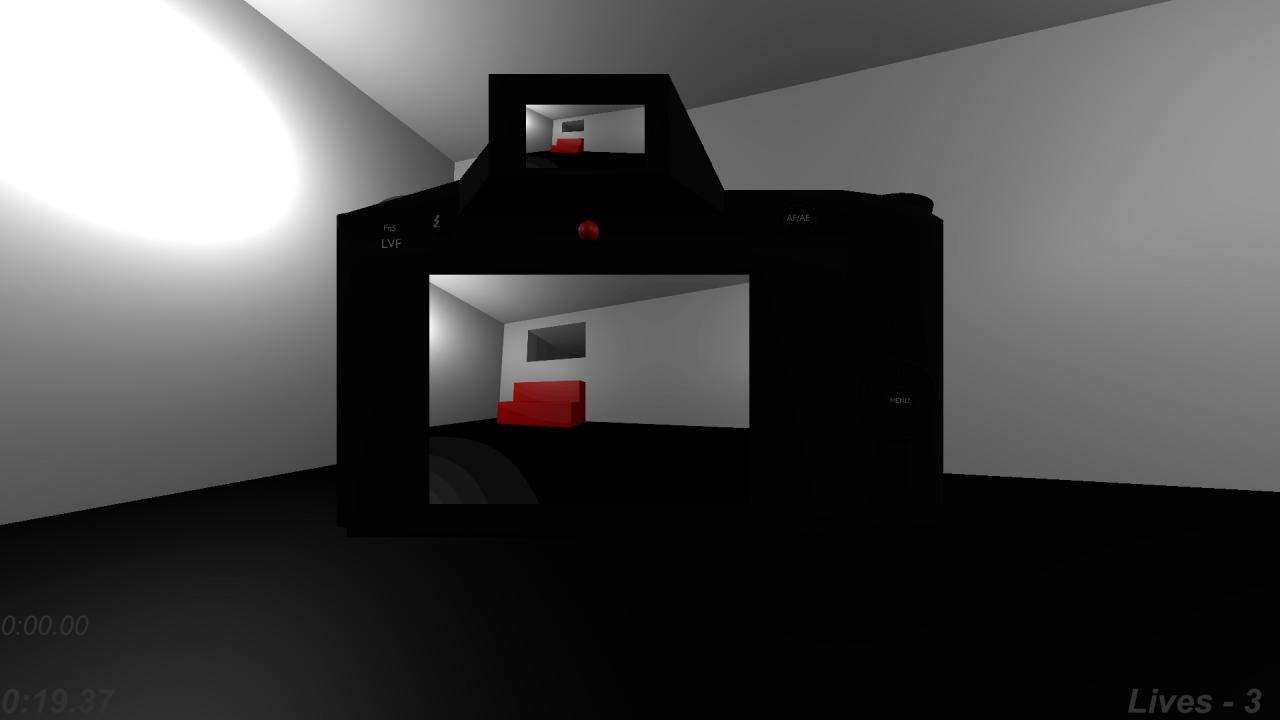
A simple one follows; just hold the camera and walk backwards through the wall in front of you.
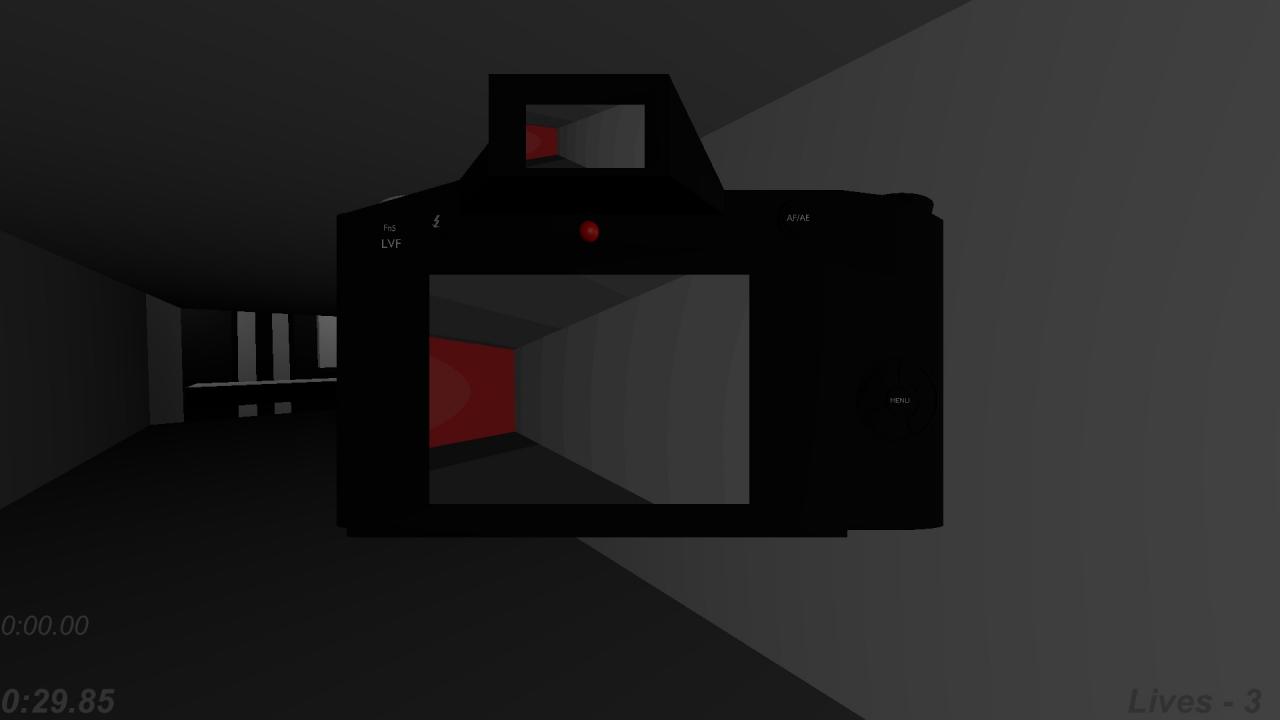
The next section is fairly easy, just navigate up the staircase and when you get to the hole you want to look up and quickly look down while falling through the first hole so as to not land on the skull and crossbones. Look away from the part blocking your exit while still looking down and walk backwards and you’ll be through.
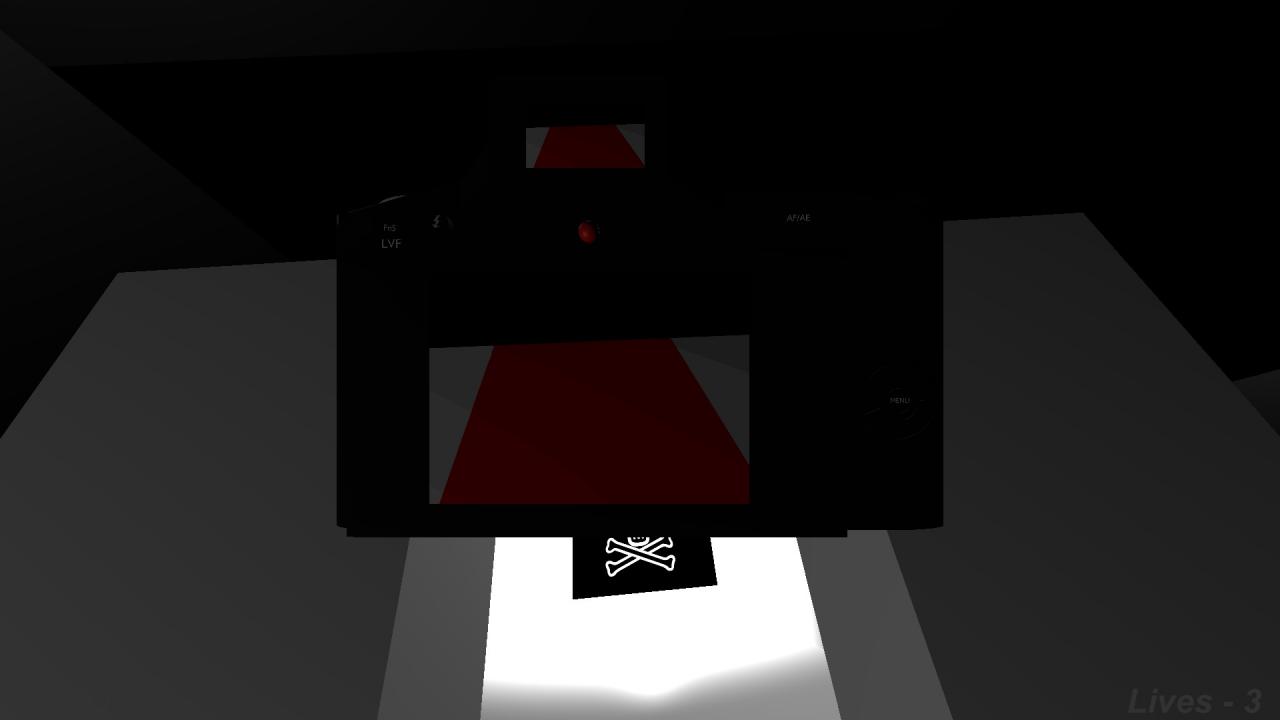
In this storage room if you drop the camera in the area indicated, you should be able to get up without being blocked. Following that, the next placement allows for the same thing to occur. Once you’ve hit the button, you need to do those in time to avoid being locked out.
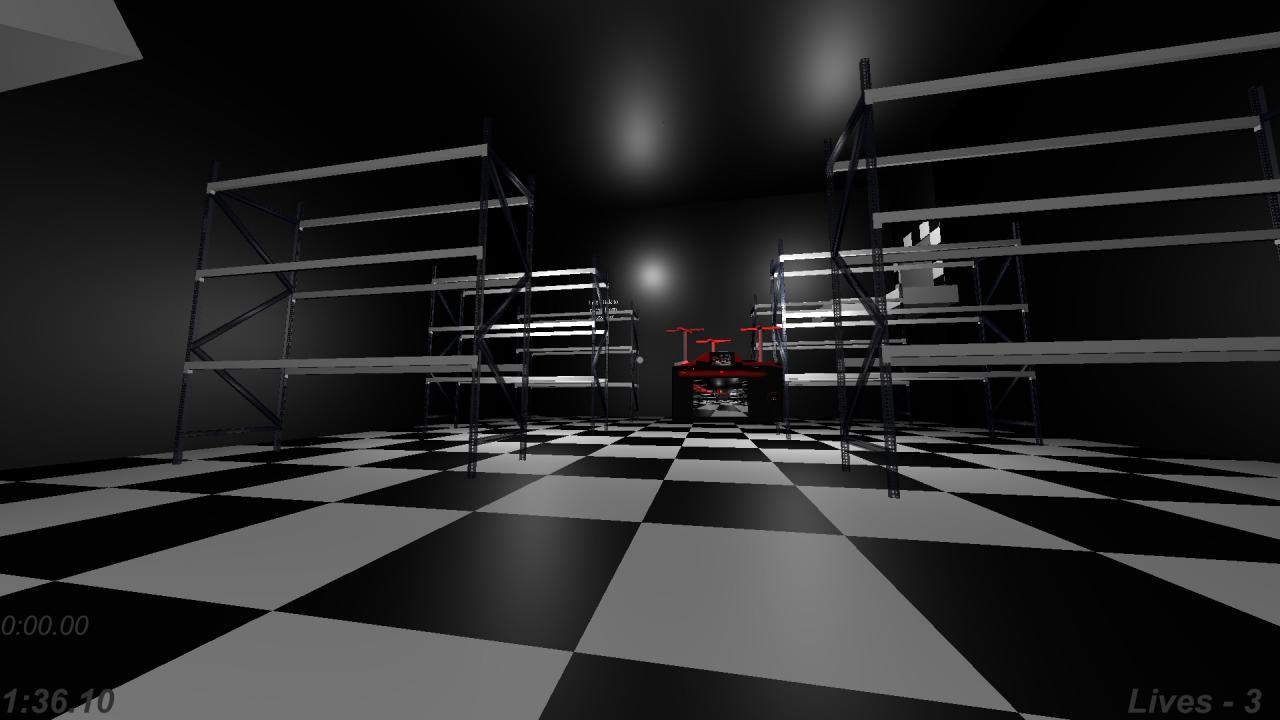
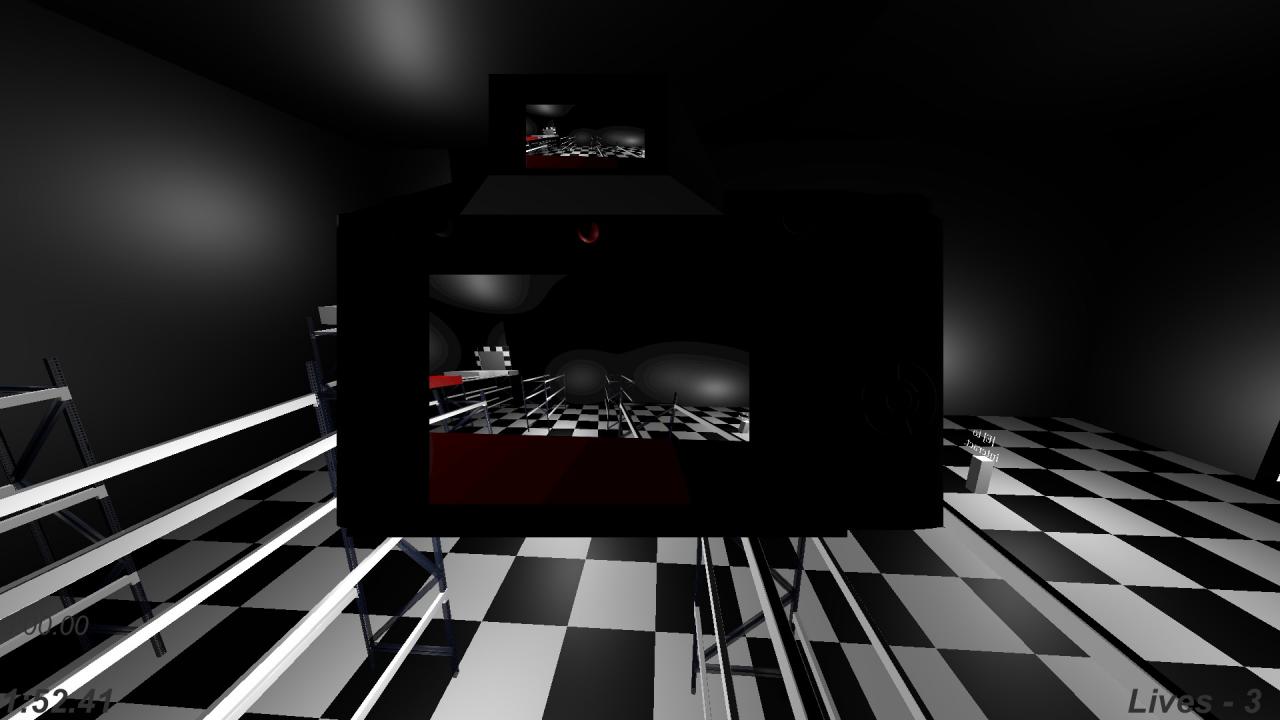
Level 2
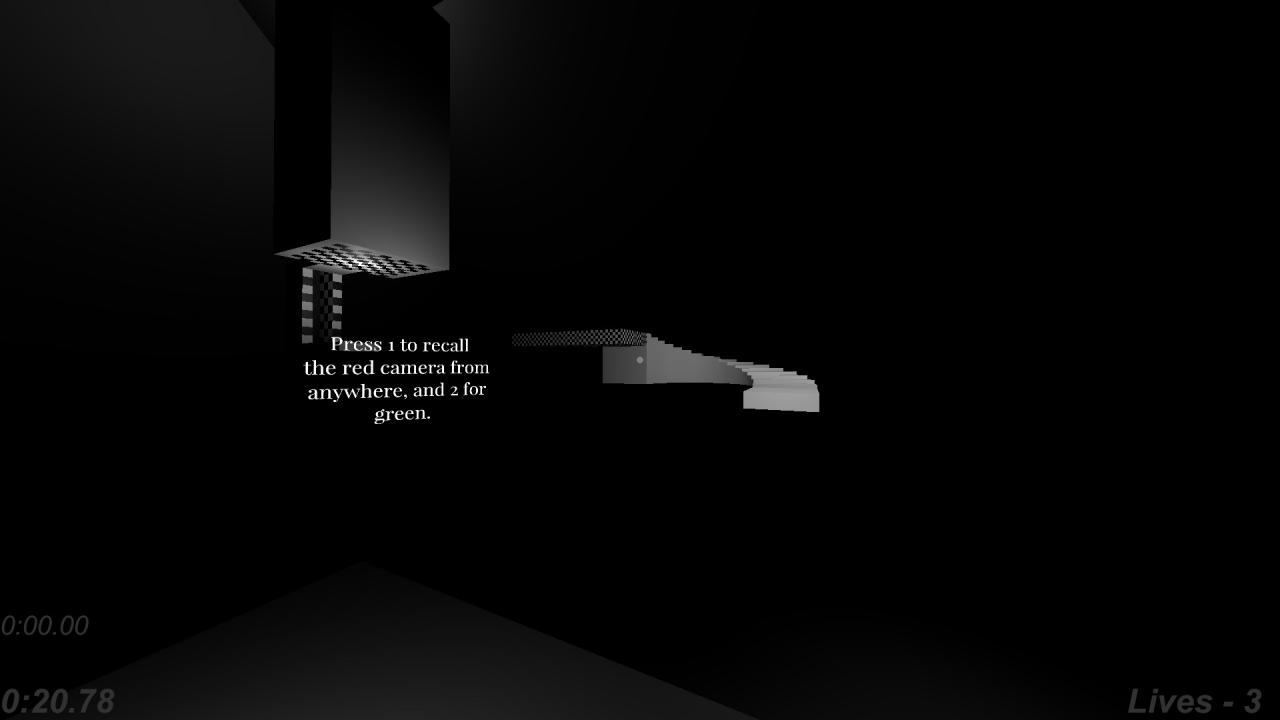
This level starts, and the instructions are fairly clear for the first section. Just follow what’s indicated until you hit the spiral staircase. If you look ahead, you’ll see the room prevents you from walking through while needing red to cross the bridge. If you place the red camera in the location shown, it just barely avoids the box. Hold green to see the other half of the bridge.
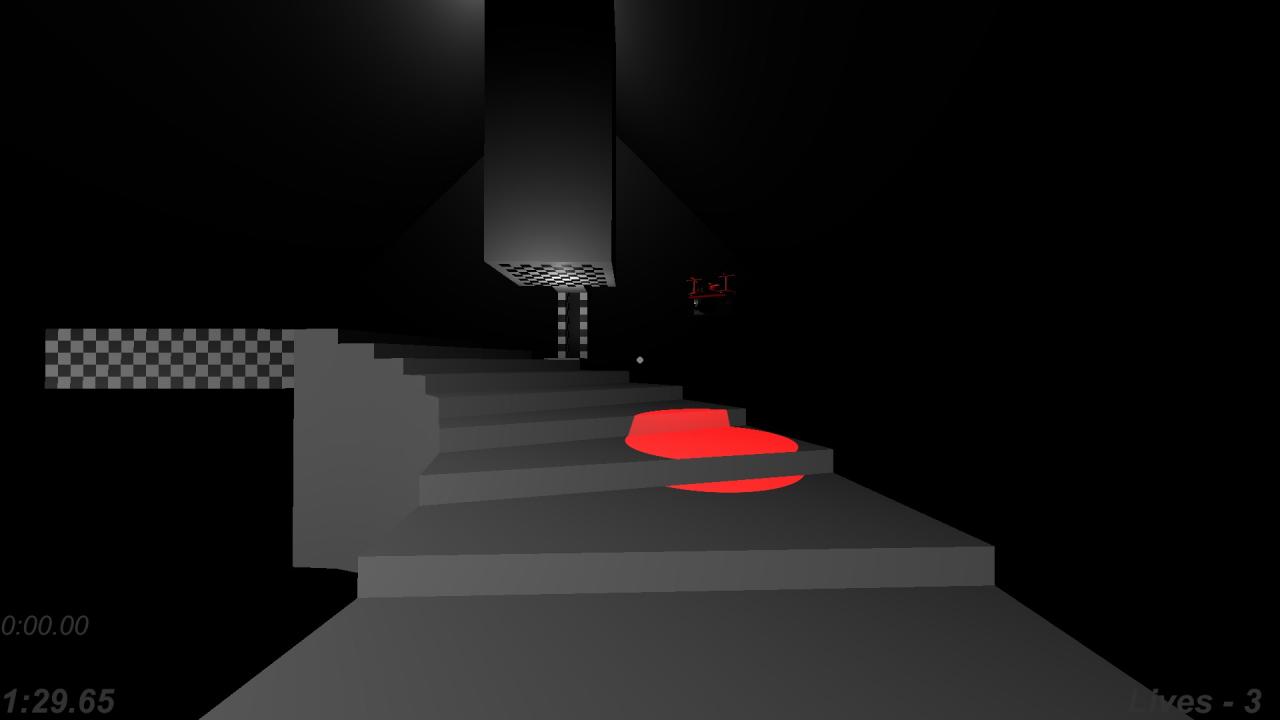
The next is just a stack of greens and reds, so just use the cameras and switch between one at a time to jump.
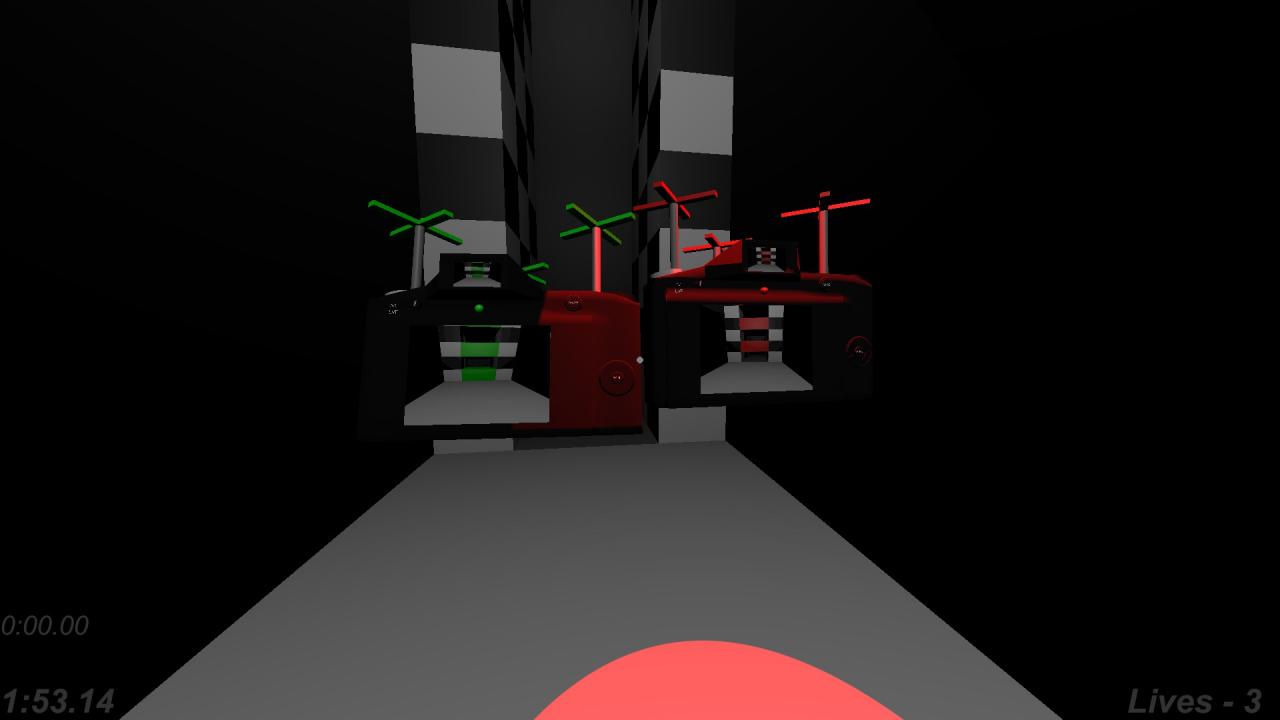
Another fairly self explanatory section, although it may be difficult to figure out a strategy. I feel the most optimal is to place the green camera to allow for all of the big center platforms to generate, and use the red camera to climb up, using those green sections as resting places. Something helpful is using the scroll wheel to show the view of the green camera in the top.
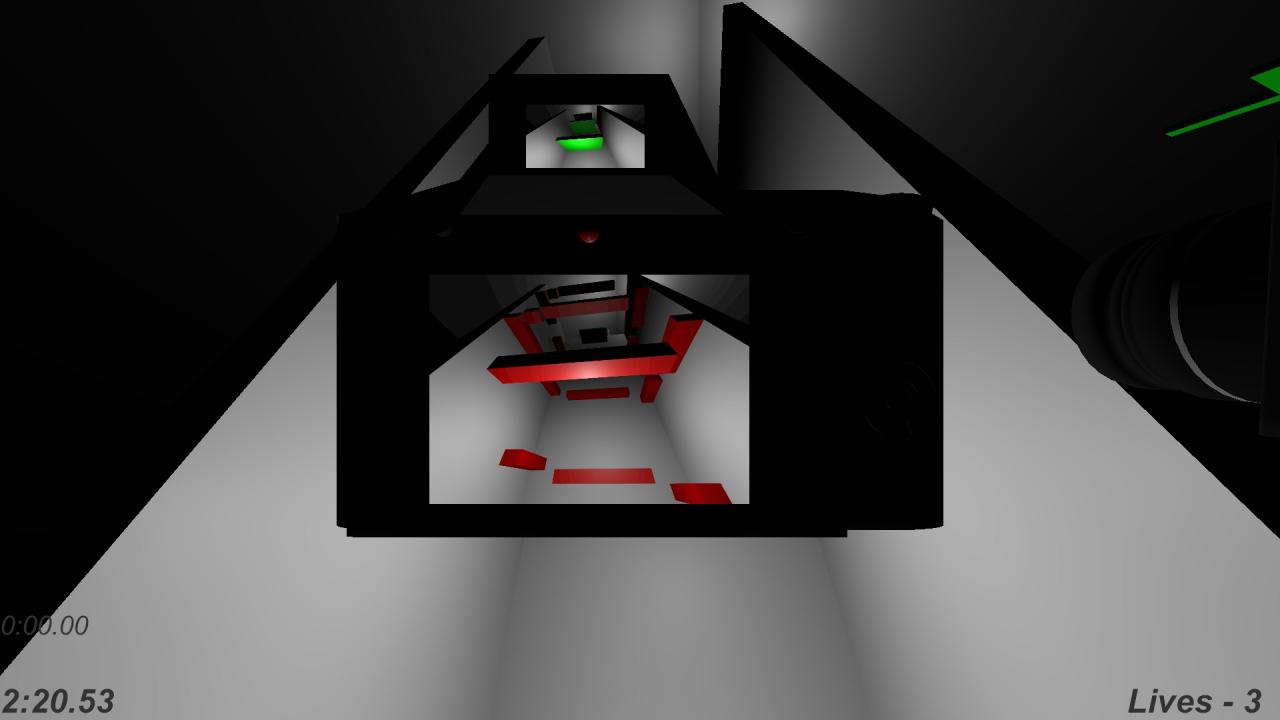
Level 3
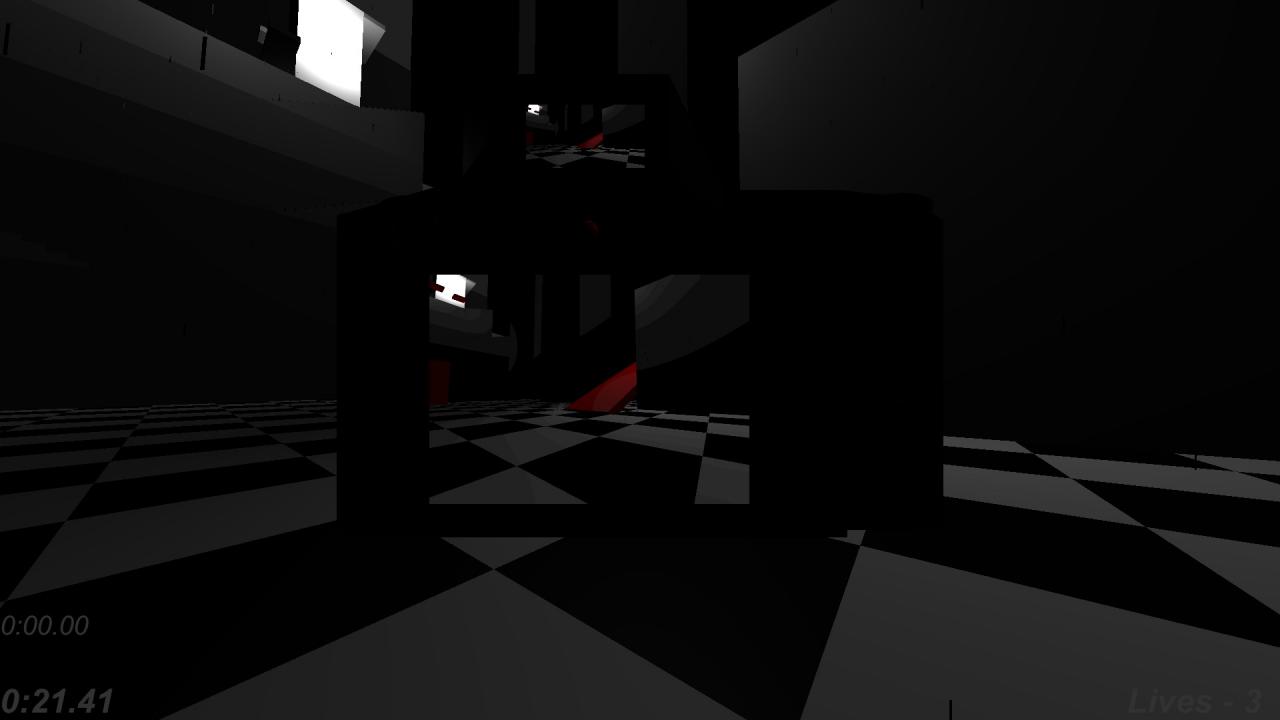 Coming out of something resembling a subway or tunnel, you end up in the most open level of the game with little idea where to go. If you look around, it should be fairly easy to find the ramp you’re trying to navigate towards. From there, you just follow the paths as indicated.
Coming out of something resembling a subway or tunnel, you end up in the most open level of the game with little idea where to go. If you look around, it should be fairly easy to find the ramp you’re trying to navigate towards. From there, you just follow the paths as indicated. There are 3 blocks in front of the last tower you walk to, all different colors. You can either jump those blind or try jumping them one at a time using the cameras.
There are 3 blocks in front of the last tower you walk to, all different colors. You can either jump those blind or try jumping them one at a time using the cameras.
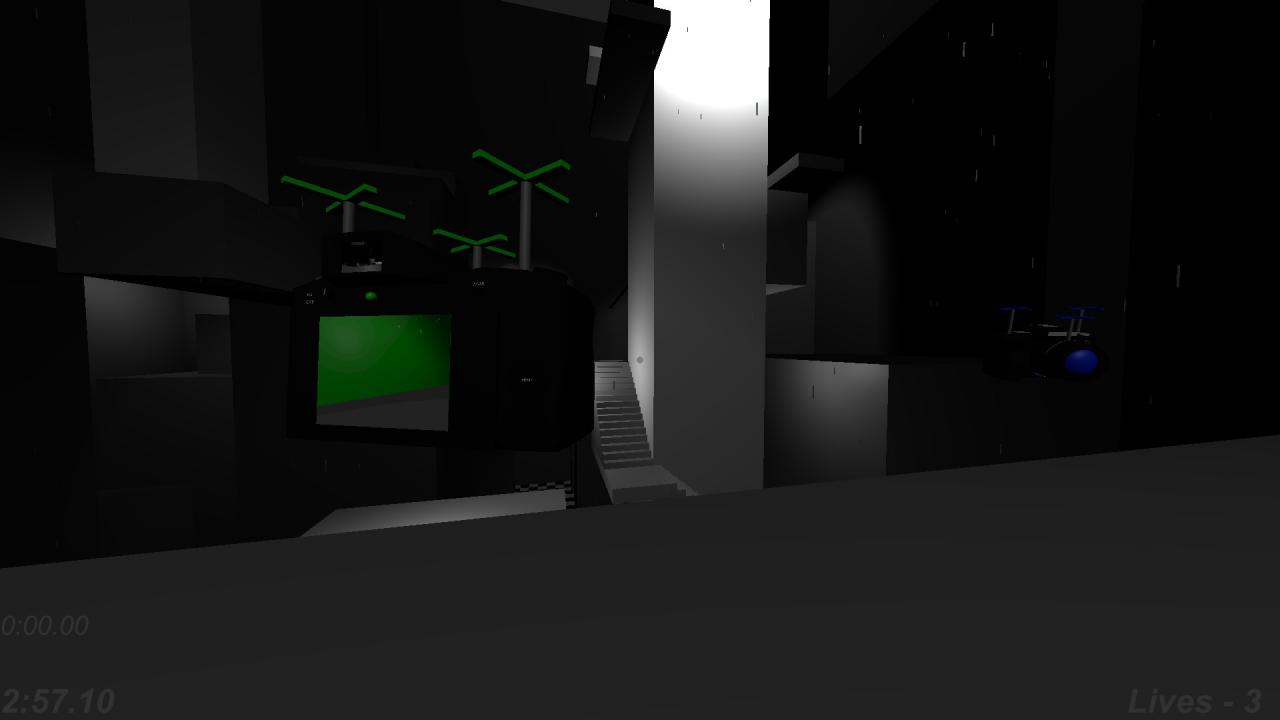 Careful with this next section, as once you get up the giant stairwell and try to jump across, there is a large green wall, so face away the camera. You can try hopping to the building or just towards the giant spire building with stairs.
Careful with this next section, as once you get up the giant stairwell and try to jump across, there is a large green wall, so face away the camera. You can try hopping to the building or just towards the giant spire building with stairs.
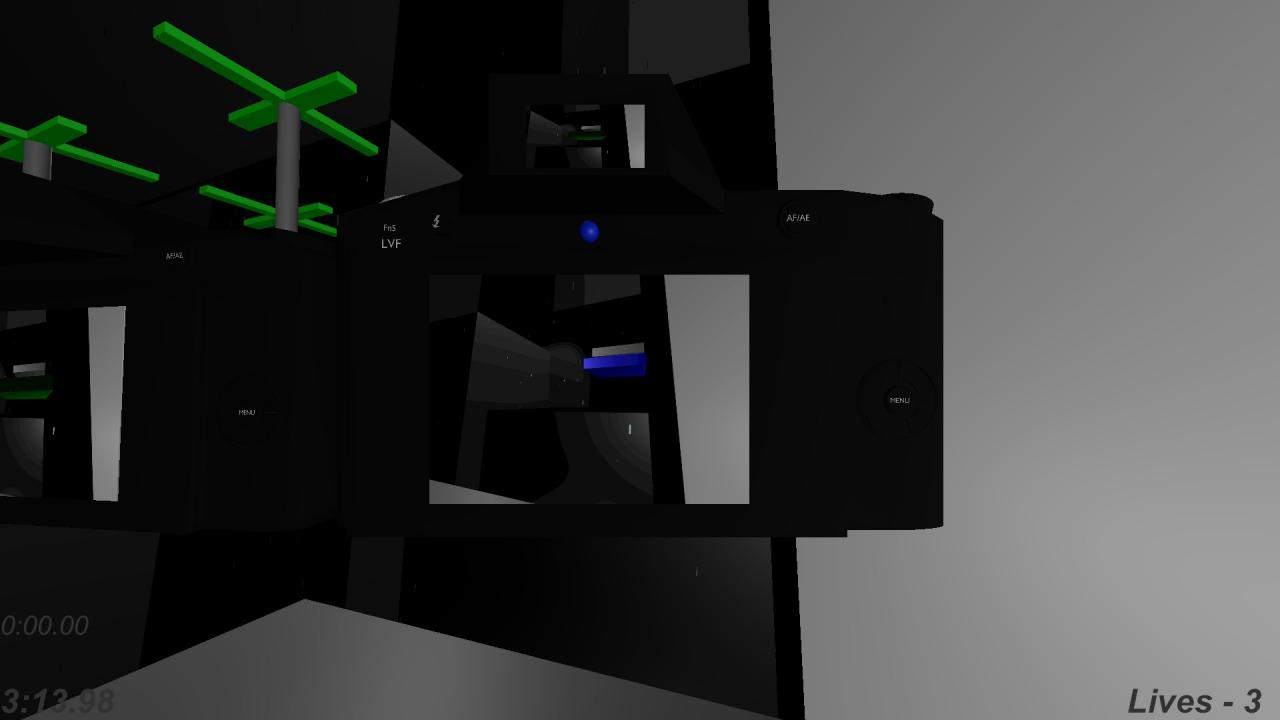 Pretty easy step up area here, just use all 3 cameras.
Pretty easy step up area here, just use all 3 cameras.
This next section is fairly challenging, as it requires the use of multiple cameras and some fairly blind faith platforming. You can use multiple cameras. The main thing to know is when you get to the stack of different colored objects to go to the top which is green, otherwise the jump isn’t possible. It should go green, red, blue, green.
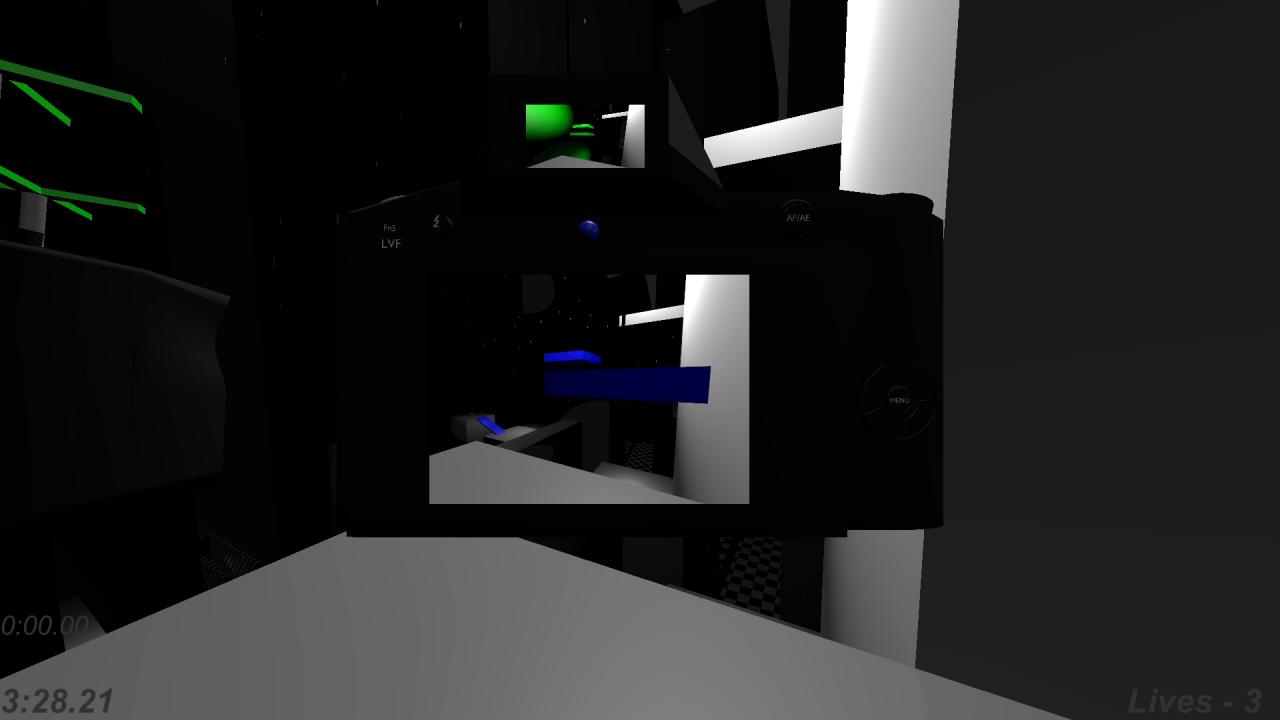
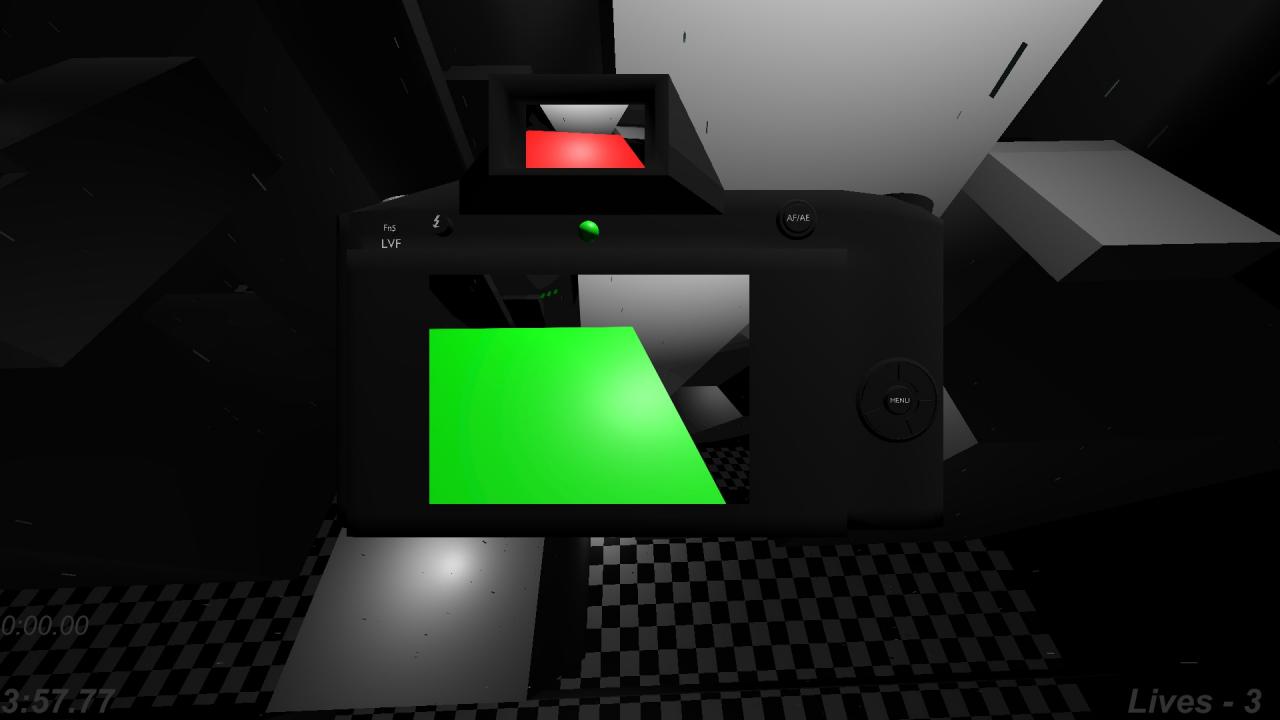
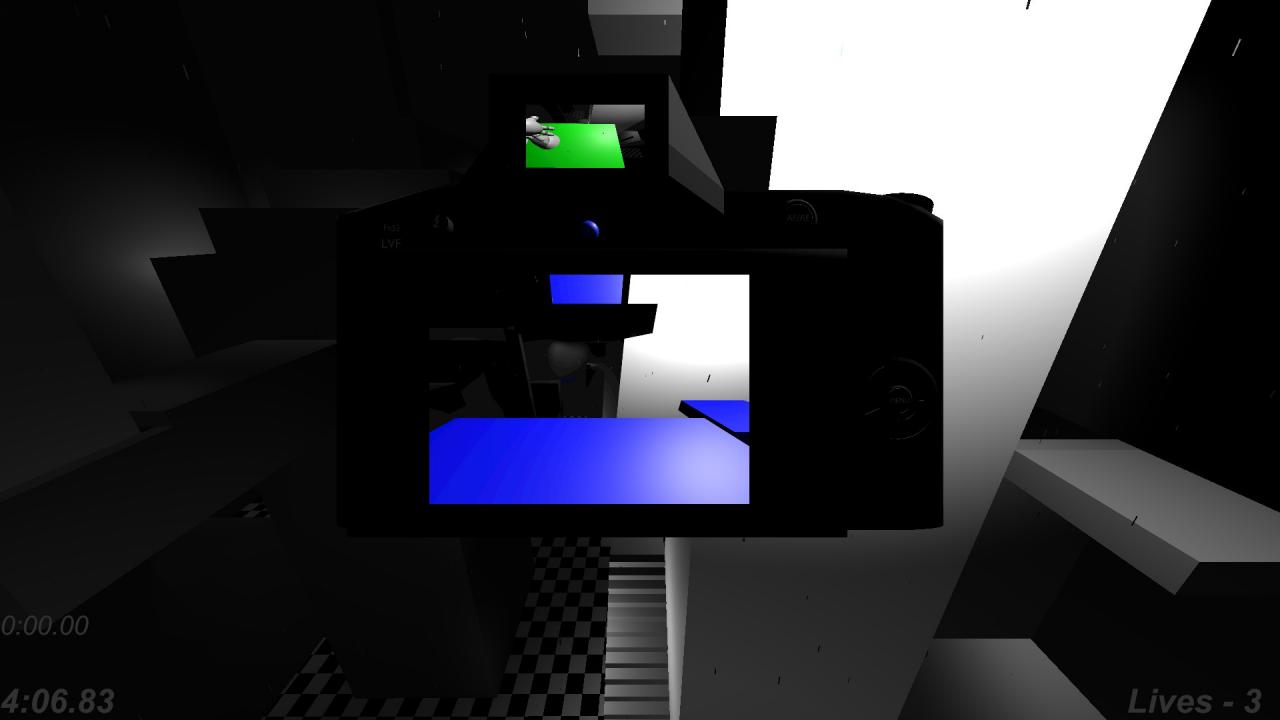
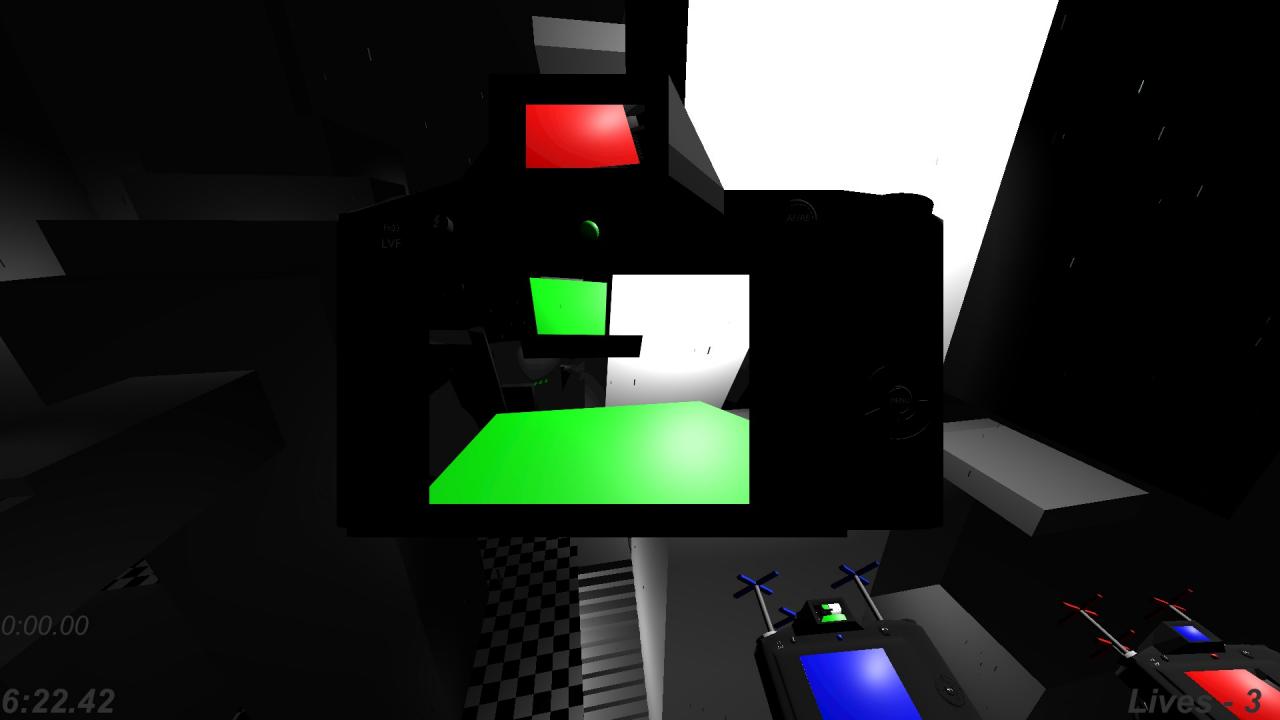
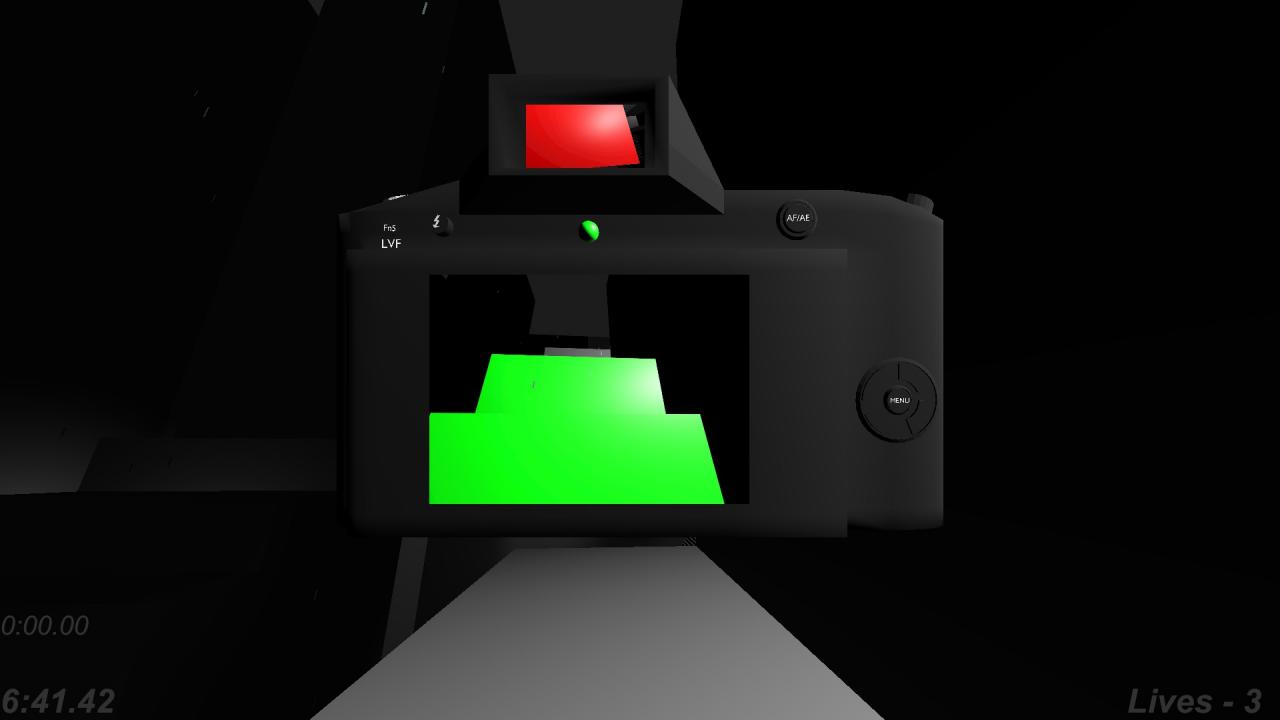 Again followed by a pretty easy section blocked by a green wall, just do the tech similar to the first level and walk backwards. The blocks mix and should make stairs between all 3 colors.
Again followed by a pretty easy section blocked by a green wall, just do the tech similar to the first level and walk backwards. The blocks mix and should make stairs between all 3 colors.
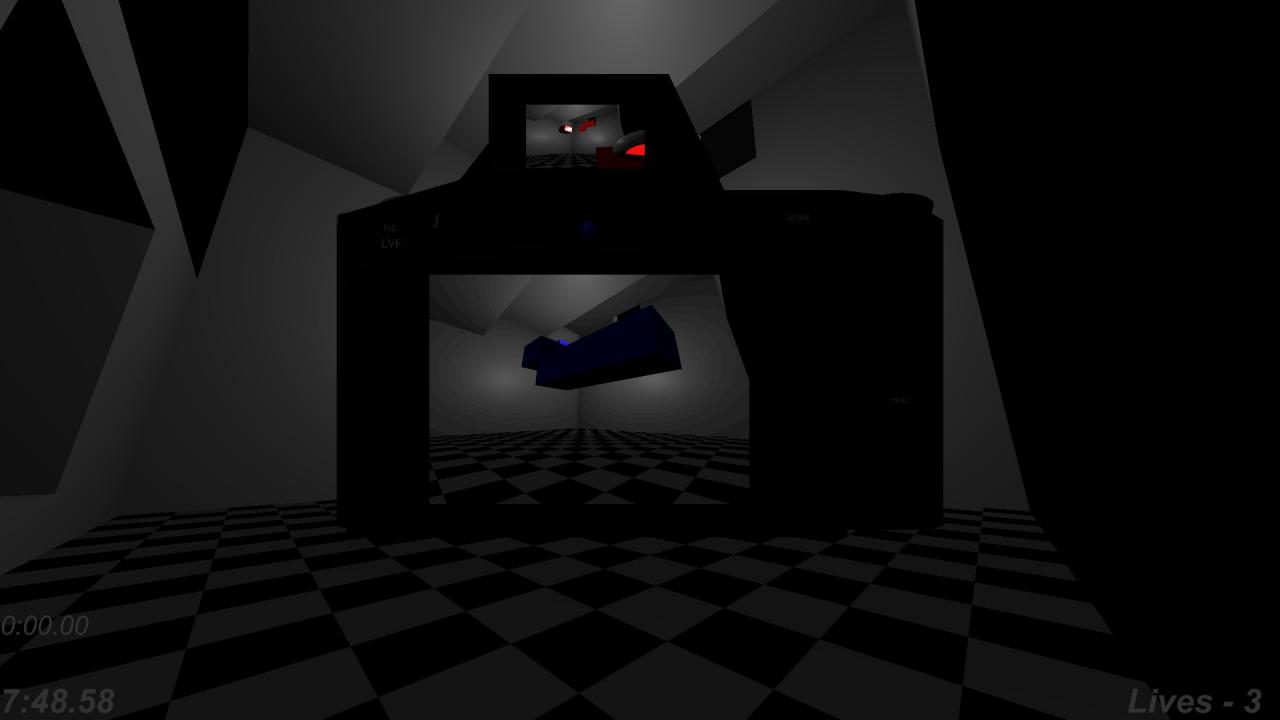 This room is highly based on platforming, after you fall down from the hole in the building across from the top of the spire. Just use cameras to navigate.
This room is highly based on platforming, after you fall down from the hole in the building across from the top of the spire. Just use cameras to navigate.
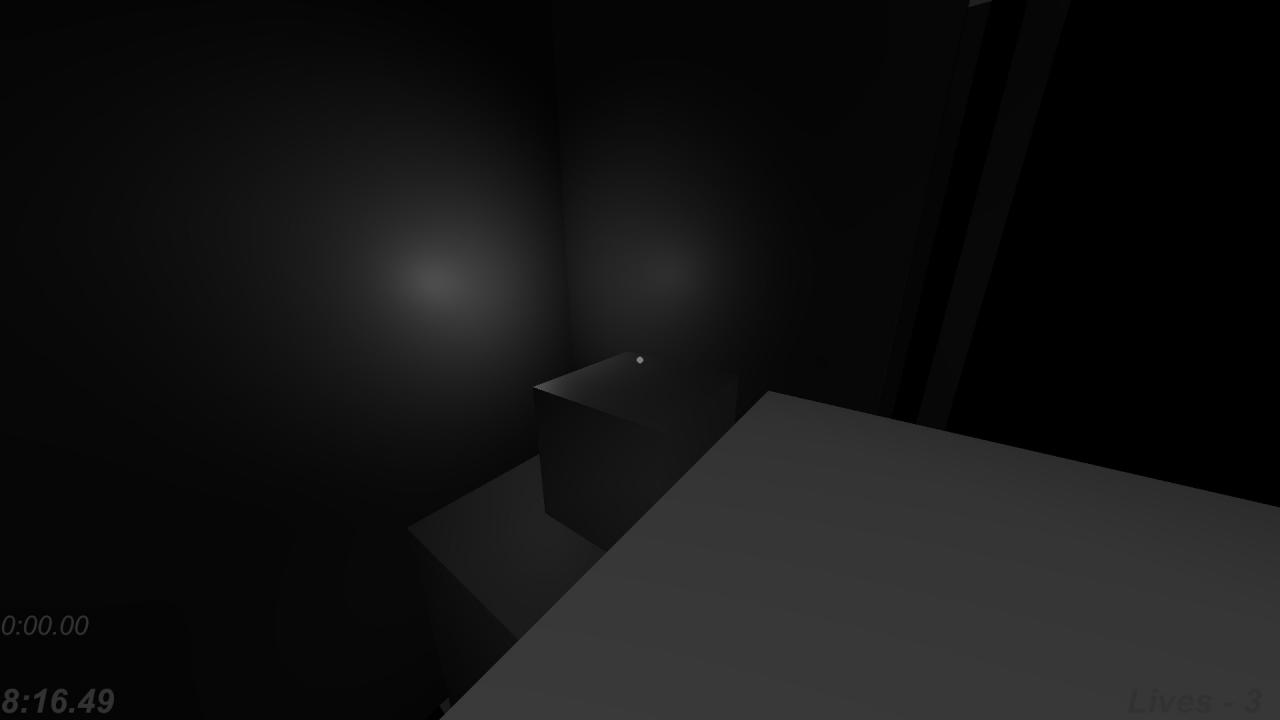 Jump to this building here, and then you’re on the home stretch.
Jump to this building here, and then you’re on the home stretch.
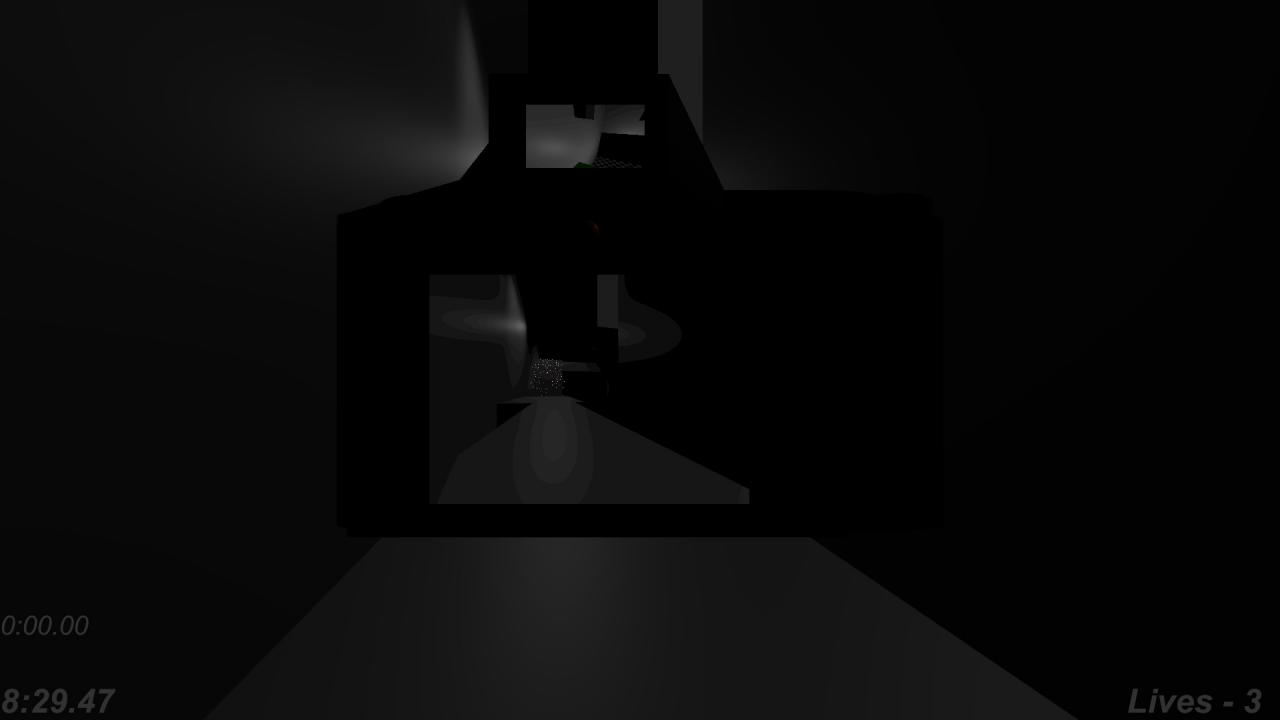
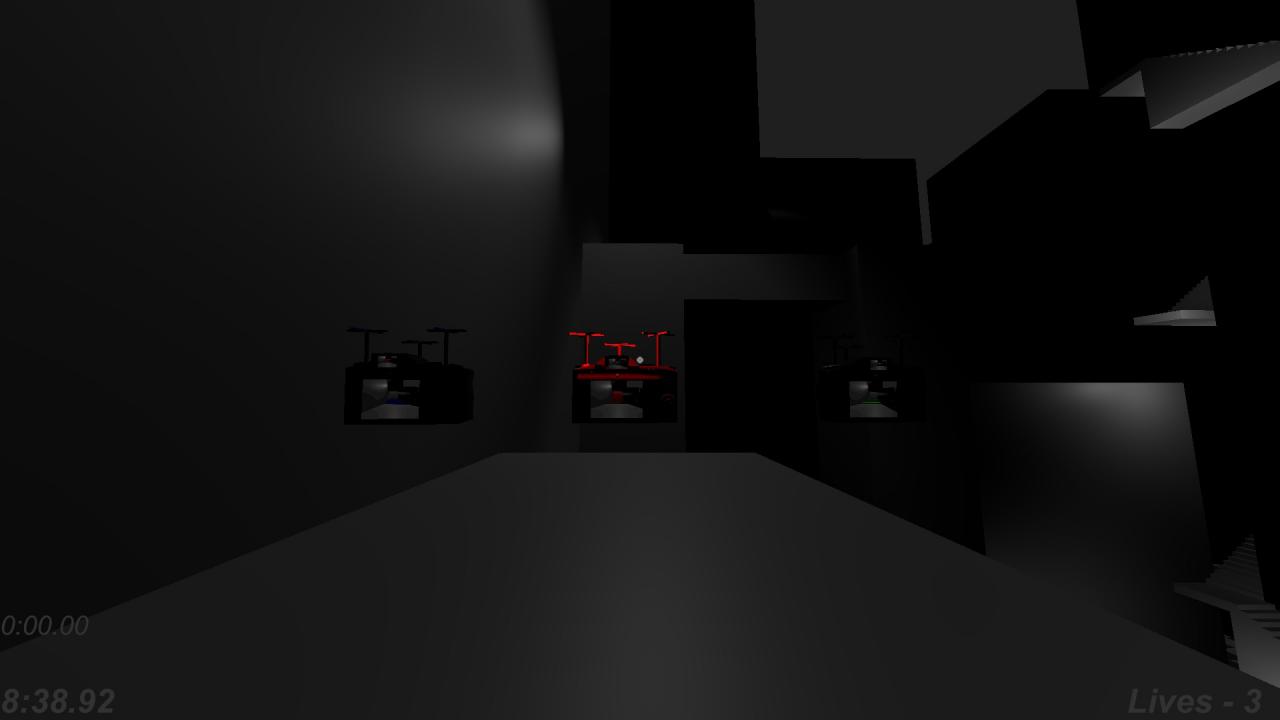 Following that the last section of cameras is a staircase that gets steeper as you continue. Just place all 3 cameras to activate all of the steps and walk/jump up. Finish near the highlighted camera stand.
Following that the last section of cameras is a staircase that gets steeper as you continue. Just place all 3 cameras to activate all of the steps and walk/jump up. Finish near the highlighted camera stand.
Congrats! You just beat Obscura. Backspace takes you back to the main menu where you can view your total time if it’s within the top 5.
Thanks to Juno for his great guide, all credit to his effort. you can also read the original guide from Steam Community. enjoy the game.

