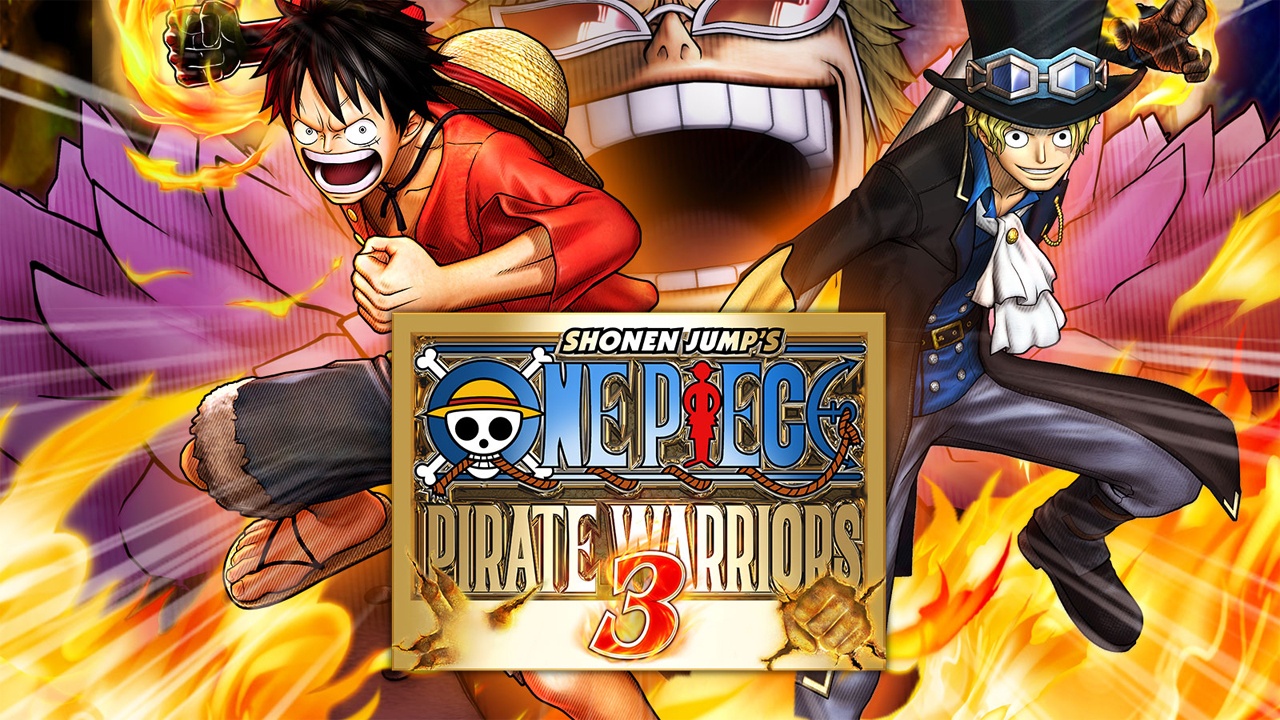This should work on Dynasty Warriors 6, One Piece: Pirate Warriors 3, and any other musou titles produced by Omega Force.
Introduction
Yesterday I bought the game on Steam and played it. Unfortunately, now I’m using Rexus Gladius GX2. I had the same problems as everyone with XInput Controllers. I found two guides on Steam but they didn’t solve my problem.
I remember I had the same problem on Dynasty Warriors 6 and fixed it. So I did to OPPW3 what I did to DW6. It worked!
Hopefully, this will help you as well. Also, thanks to oswald641 for his/her little note in Luthais guide regarding no beep sound.
Prerequisite
- XInput Plus[community.pcgamingwiki.com]
Step By Step
- Open XInput Plus, select the game executable in Target Program
- Go to DirectInput tab, check the box on Enable DirectInput Output
- Stil in DirectInput tab, set Right Stick to X Rot/Y Rot
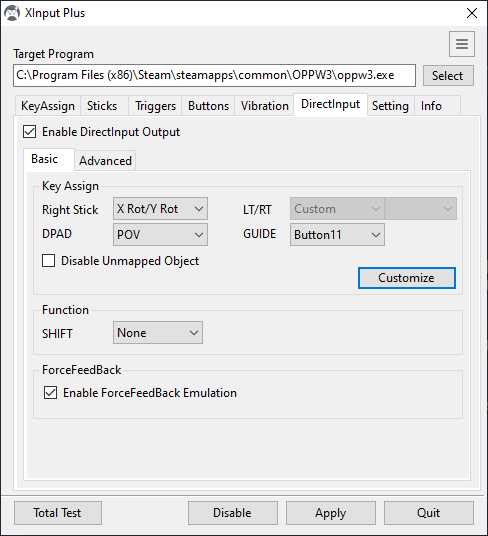
- Click on Customize, then match your key settings with my settings
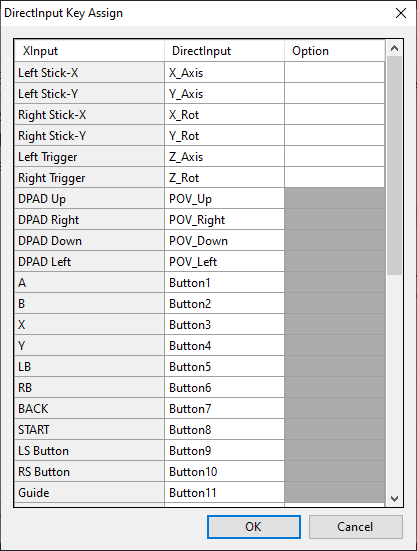
- Click OK on DirectInput Key Assign window, then click Apply on XInput Plus window, then Quit
- Now launch your game, if there’s a beep sound a few seconds after the game launches, then it should work fine
Troubleshooting
- XInput Plus might be identified as virus on your computer, you can bypass it by excluding it in your antivirus program.
- If there isn’t a beep sound after the game launches, exit the game. Open Big Picture Mode, select your game, select Manage Game, select Controller Options, then set Steam Input Per-Game Setting to Forced Off, then OK.
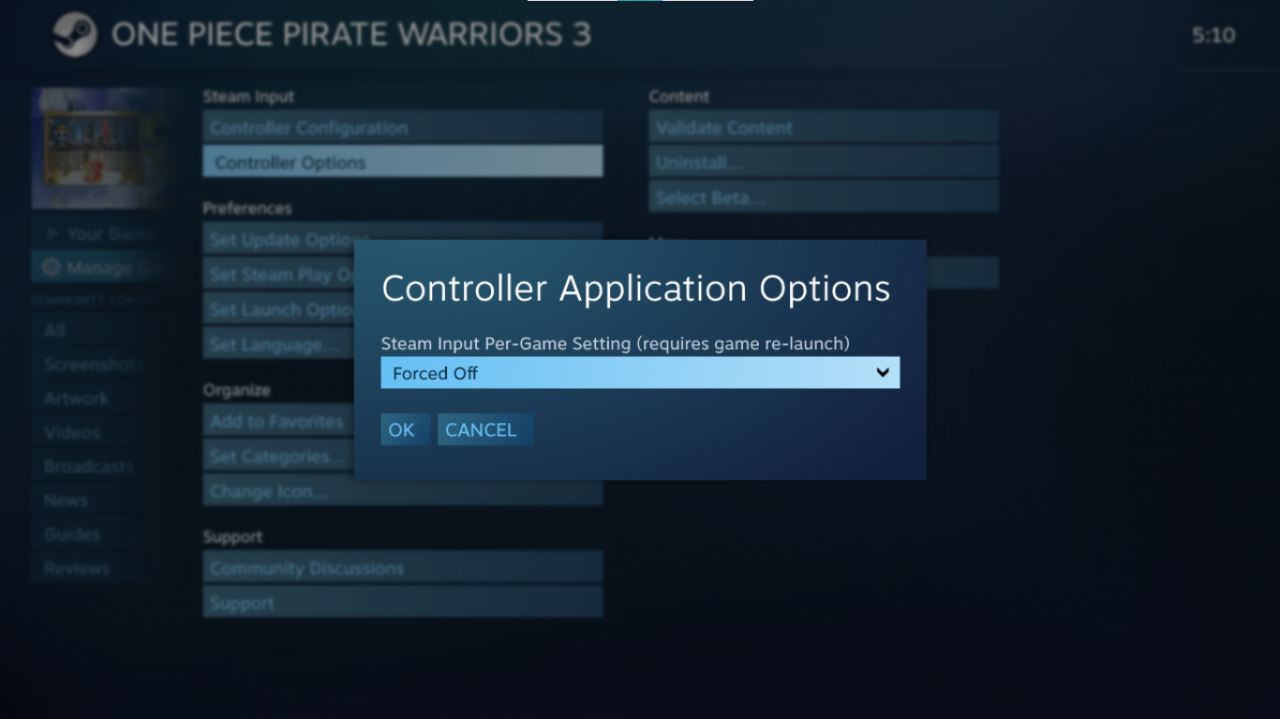
Conclusion
- This method should work on any other musou titles that only supports for DirectInput.
- I have tested this method using one Rexus Gladius GX2 and two PS3 Controllers (emulated as XInput using SCPToolkit).
- If necessary, you can set which player use which controller in Advanced tab in DirectInput tab.
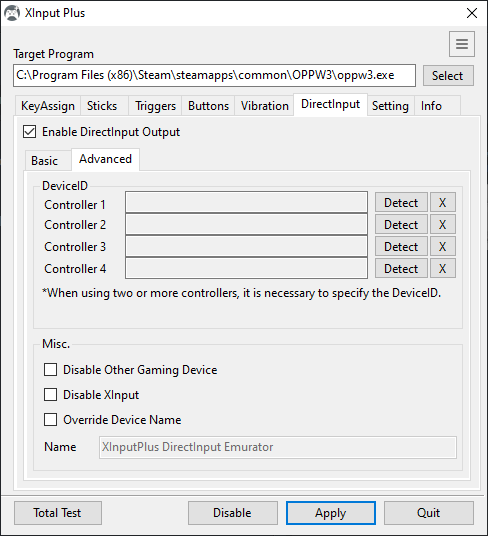
- If this method doesn’t work, perhaps the other two guides I found on Steam might help you. By Trehek. By Luthais.
Thanks to RSDW for his great guide, all credit to his effort. you can also read the original guide from Steam Community. enjoy the game.