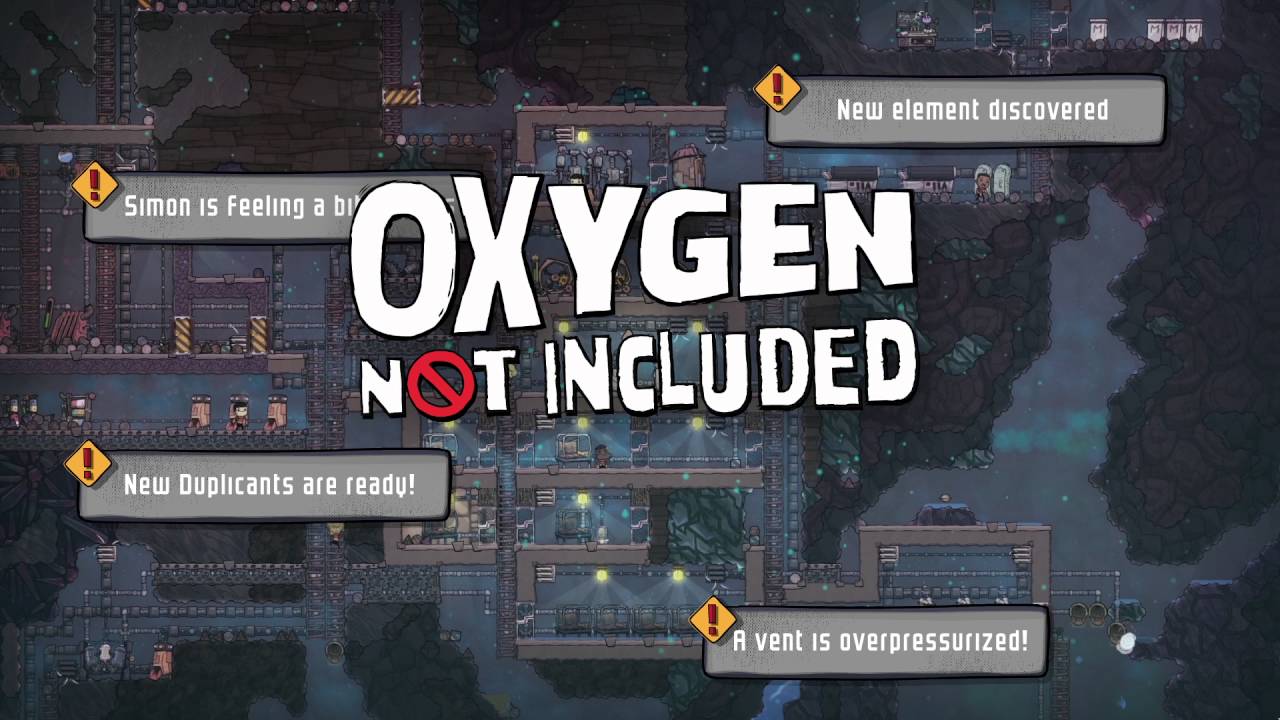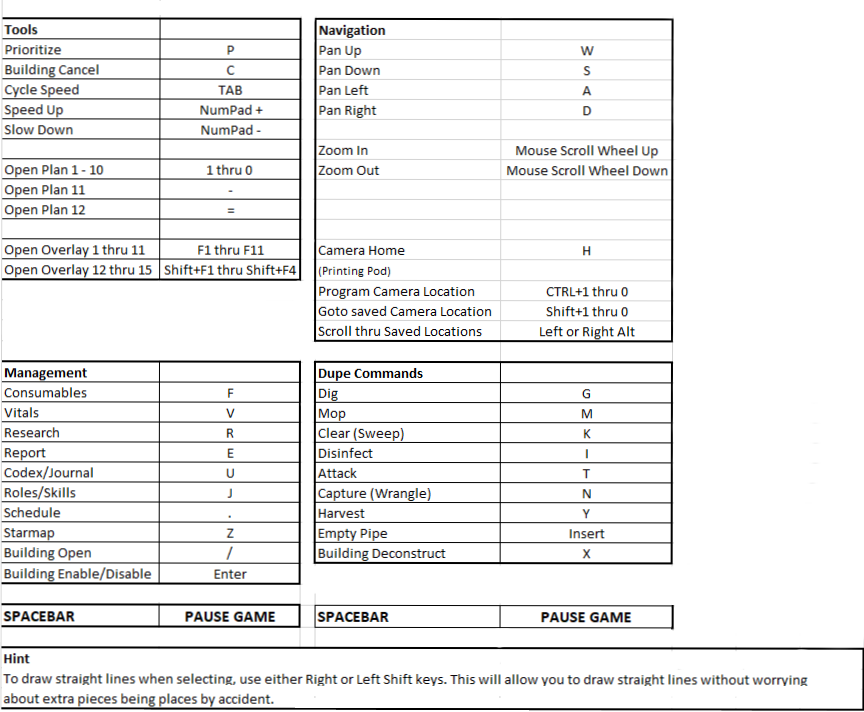Tools
Prioritize – P
Building Cancel – C
Copy Building – B
Cycle Speed – TAB
Speed Up – NumPad +
Slow Down – NumPad –
———————————————-
Open Plan 1 thru 10 – Number 1 thru 0 (Top of keyboard)
Open Plan 11 – –
Open Plan 12 – =
Building Cancel – C
Copy Building – B
Cycle Speed – TAB
Speed Up – NumPad +
Slow Down – NumPad –
———————————————-
Open Plan 1 thru 10 – Number 1 thru 0 (Top of keyboard)
Open Plan 11 – –
Open Plan 12 – =
Open Overlay 1 thru 11 – F1 thru F11
Open overlay 12 thru 15 – Shift+F1 thru Shift+F4
SPACE BAR TOGGLES GAME PAUSE
Navigation
Pan Up – W
Pan Dn – S
Pan Left – A
Pan Right – D
Zoom In – Mouse Scroll Wheel Up
Zoom Out – Mouse Scroll Wheel Down
————————————————————————–
Camera Home (Printing Pod) – H
Program Camera Locations – CTRL + 1 thru 0
Goto Saved Camera Locations – Shift + 1 thru 0
Scroll Through Saved Locations – Left Alt or Right Alt
Pan Dn – S
Pan Left – A
Pan Right – D
Zoom In – Mouse Scroll Wheel Up
Zoom Out – Mouse Scroll Wheel Down
————————————————————————–
Camera Home (Printing Pod) – H
Program Camera Locations – CTRL + 1 thru 0
Goto Saved Camera Locations – Shift + 1 thru 0
Scroll Through Saved Locations – Left Alt or Right Alt
Management
Priority List – L
Consumables – F
Vitals – V
Research – R
Report – E
Codex/Journal – U
Roles/Skills – J
Schedule – .
Starmap – Z
Consumables – F
Vitals – V
Research – R
Report – E
Codex/Journal – U
Roles/Skills – J
Schedule – .
Starmap – Z
———————
Building open – /
Building Enabled/Disabled toggle – Enter
Dupe Commands
Dig – G
Mop – M
Clear (Sweep) – K
Disinfect – I
Attack – T
Capture (Wrangle) – N
Harvest – Y
Empty Pipe – Insert
Building Deconstruct – X
Mop – M
Clear (Sweep) – K
Disinfect – I
Attack – T
Capture (Wrangle) – N
Harvest – Y
Empty Pipe – Insert
Building Deconstruct – X
———————————————————–
Helpful Hint:
To draw straight lines when selecting, use either Right or Left Shift keys.
This will allow you to draw straight lines without worrying about extra pieces
being placed by accident.