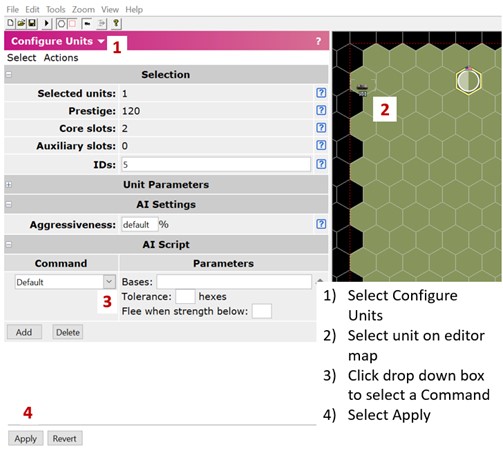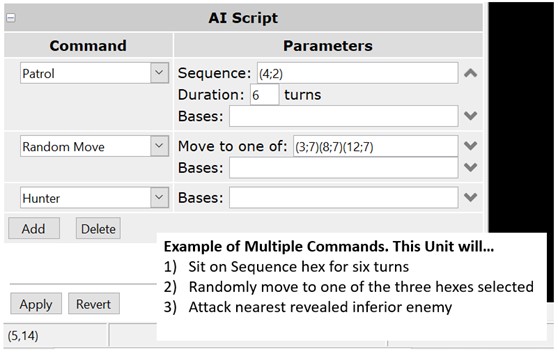This guide will help those using the Scenario Editor to better understand the AI Script Commands. These commands are located at the bottom of the Configure Units section and decide how the AI unit will respond during the battle.
AI Script Commands
Default: Appears to be the same as Attacker.
Attacker: Unit moves to enemy Victory Hex (VH) or revealed inferior enemy to attack. VH or enemy is chosen based on which is closer.
Defender: Unit moves to nearest friendly VH and will attack revealed inferior enemy within their movement range.
Hold Position (Passive): Unit will stay in place and never attack.
Hold Position (Fire): Unit will stay in place but will attack an inferior enemy in hex next to them.
Hold Position (Active): Unit will stay in place until revealed inferior enemy is within their movement range then attack.
Guard Hex: Unit will move into selected hex they are guarding. They will attack revealed inferior enemy within the hex radius specified.
Guard Unit: Unit will move next to the selected unit they are guarding. They will attack revealed inferior enemy within the hex radius specified.
Move: Unit will move to specified hex. Additional Move commands can be used to create an exact path. Unit reverts to Attacker after all Move commands are completed.
Random Move: Unit will randomly move to one of the specified hexes. Unit reverts to Attacker after random move is completed.
Patrol: Unit will move the exact hex Sequence (or stay put if only 1 hex selected) for the specified Duration. They will attack revealed inferior enemy within their movement range. The Sequence will be repeated until the Duration is finished. Unit reverts to Attacker after Duration is completed. Note: This command is great for keeping multiple attack waves in the backfield for a specified Duration.
Random Patrol: Unit will randomly move within selected Area for specified Duration. They will attack revealed inferior enemy within their movement range. Unit reverts to Attacker after Duration is completed.
Hunter: Unit will attack nearest revealed inferior unit. They only go after VH if it’s revealed with an inferior enemy. Therefore, this command puts high priority on attacking units and low priority on capturing VH.
Harasser: This is the only command that uses Bases. Bases are fall back points to add replacements once strength falls below specified amount. If VH is selected as Base location the AI will fall back, reinforce, and sit on VH. If Base is not a VH then the AI will fall back, repair, attack again, and repeat. If multiple hexes are selected as Bases, the AI alternates between the Bases as fall back points. Harasser also allows Recon units to attack and move away in the same turn if they have enough movement points.
Attacker: Unit moves to enemy Victory Hex (VH) or revealed inferior enemy to attack. VH or enemy is chosen based on which is closer.
Defender: Unit moves to nearest friendly VH and will attack revealed inferior enemy within their movement range.
Hold Position (Passive): Unit will stay in place and never attack.
Hold Position (Fire): Unit will stay in place but will attack an inferior enemy in hex next to them.
Hold Position (Active): Unit will stay in place until revealed inferior enemy is within their movement range then attack.
Guard Hex: Unit will move into selected hex they are guarding. They will attack revealed inferior enemy within the hex radius specified.
Guard Unit: Unit will move next to the selected unit they are guarding. They will attack revealed inferior enemy within the hex radius specified.
Move: Unit will move to specified hex. Additional Move commands can be used to create an exact path. Unit reverts to Attacker after all Move commands are completed.
Random Move: Unit will randomly move to one of the specified hexes. Unit reverts to Attacker after random move is completed.
Patrol: Unit will move the exact hex Sequence (or stay put if only 1 hex selected) for the specified Duration. They will attack revealed inferior enemy within their movement range. The Sequence will be repeated until the Duration is finished. Unit reverts to Attacker after Duration is completed. Note: This command is great for keeping multiple attack waves in the backfield for a specified Duration.
Random Patrol: Unit will randomly move within selected Area for specified Duration. They will attack revealed inferior enemy within their movement range. Unit reverts to Attacker after Duration is completed.
Hunter: Unit will attack nearest revealed inferior unit. They only go after VH if it’s revealed with an inferior enemy. Therefore, this command puts high priority on attacking units and low priority on capturing VH.
Harasser: This is the only command that uses Bases. Bases are fall back points to add replacements once strength falls below specified amount. If VH is selected as Base location the AI will fall back, reinforce, and sit on VH. If Base is not a VH then the AI will fall back, repair, attack again, and repeat. If multiple hexes are selected as Bases, the AI alternates between the Bases as fall back points. Harasser also allows Recon units to attack and move away in the same turn if they have enough movement points.
Additional Notes
– AI will attack superior units if the Aggressiveness level is set high enough.
– If multiple inferior enemies are revealed, the AI attacks the most expensive unit based on Prestige value.
– Multiple Commands can be stacked on a unit to create a somewhat advanced/unpredictable AI. Example: (Patrol>Random Move>Hunter) Good combo for AI second wave counter attacks.
– Random Move and Random Patrol allow you to play your own scenarios and still be surprised by AI positions.
– If multiple inferior enemies are revealed, the AI attacks the most expensive unit based on Prestige value.
– Multiple Commands can be stacked on a unit to create a somewhat advanced/unpredictable AI. Example: (Patrol>Random Move>Hunter) Good combo for AI second wave counter attacks.
– Random Move and Random Patrol allow you to play your own scenarios and still be surprised by AI positions.