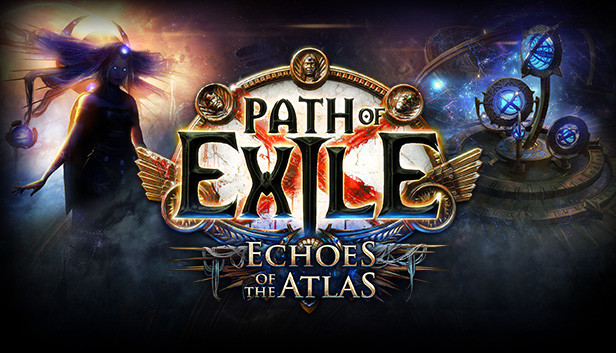Simple Item Filter created by Tomojiro
Latest ChangeLog
(Caution : Updated filters don’t work on 3.18x. Wait for replacement until 3.19 begins)
There are always mistakes and omissions in GGG’s item filter advance information,
so I will probably need to update filters again after 3.19 begins.Check completed
Works correctly
- Add Lifeforces (They have the same appearance as Chaos orb, etc.)
- Add Tainted Currencies (They have the same appearance as EX orb, etc.)
- Add Memories (They are changed only the font size.)
- The others are already included.
Common function (including All.filter)
Large Fonts
Hide normal and magic Equipment&Jewels
(But still show RGB linked sockets item, 6 sockets item, Abyss Jewels, etc.)
Download
(Caution : Updated filters don’t work on 3.18x. Wait for replacement until 3.19 begins)
tom1All.filter[drive.google.com]
Basic Filter
tom2NoGem.filter[drive.google.com]
All.filter + Hide Gems available from vendors,
Make Scroll background color transparent (Wisdom, Portal)
(But still show drop-only-Gems and quality-Gems)
tom3NoFlaskNoScrollNoGem.filter[drive.google.com]
2.Filter + Hide Recovery-Flasks and Scrolls(Wisdom, Portal)
(But still show unique Flasks, Utility Flasks, and quality-Flasks)
tom4NoU60SetNoNoFlaskNoScrollNoGem.filter[drive.google.com]
3.Filter + Hide rare equipment with item level 59 or lower, Hide All Flasks except unique
Details and Screenshots
Some Currencies are displayed as Star Icon on mini map.
Maps are displayed as Circle Icon on mini map.
Maps have a Green border.
Gray background : Tier1-5,
Blue background : Tier6-10,
Green background : Tier11-15,
Red background : Tier16-
Some Gems are displayed as Hexagon Icon on mini map.
Quality-Gems have a border of the same color as the text color.
Vaal Skill Gems have a Dark Pink border.
Valuable Gems have a Dark Pink background.
Some Jewels are displayed as Pentagon Icon on mini map.
Jewels have a Brown border.
Red background : 6 linked sockets,
Red border : 6 sockets,
Purple border : 5 linked sockets,
Blue border : RGB linked sockets
Rare Equipment has a Yellow border for Chaos Orb recipe.
(Rings, Amulets, Belts : Yellow background and Black Fonts)
Rare Equipment has a Pink border for Regal Orb recipe.
(Rings, Amulets, Belts : Pink background and Black Fonts)
Quality-Flasks have a Light Blue border.
Other Items such as Divination Cards and Quest Items are changed only the font size.
Unique Items have a Brown pillar of light effect. And they are displayed as Brown Square Icon on mini map.
Stygian Vise and Talisman have a Red pillar of light effect. And they are displayed as Red Triangle Icon on mini map.
Incursion Items are also changed appearance. And they are displayed as Green UpsideDownHouse Icon on mini map.
(Incursion Items : Stone and Keg in Alva’s area)
Shaper, Elder, Conquerors, Fractured, Synthesised, items are also changed background color.
Thanks to Tomojiro for his excellent guide, all credit to his effort. if this guide helps you, please support and rate it via Steam Community. enjoy the game.